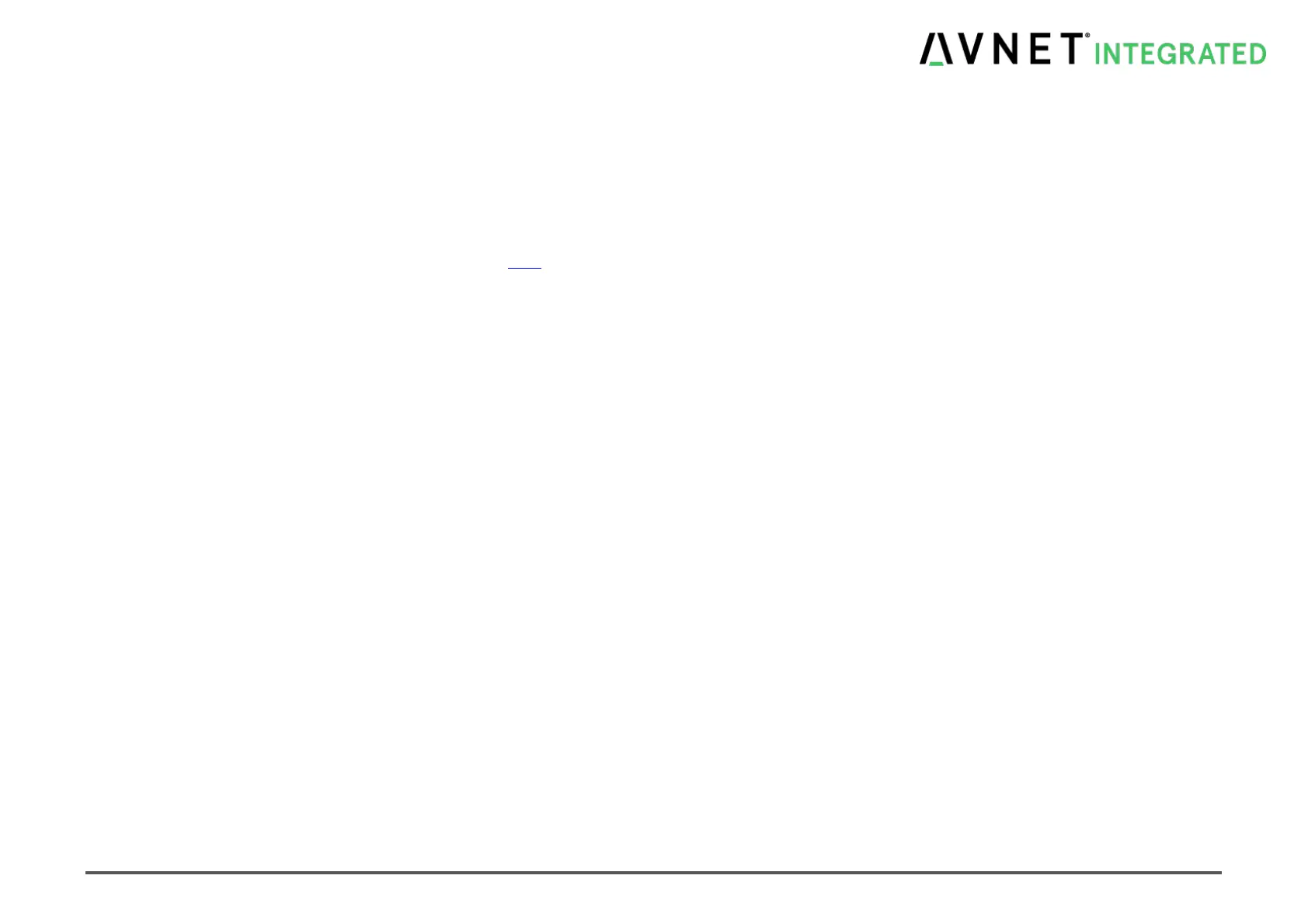MSC Q7-BT MSC_Q7-BT_User_Manual.pdf 96 / 113
8.7 Bios Recovery (for BIOS version older than V1.50 )
If a Bios update will be interrupted (e.g due to power loss) before the update has finished, it can happen that the system will not boot.
In this case it is possible to restore the Bios with the following method:
9. Copy the bios file uefi.rom in the root folder of an USB stick. Rename it to ami.rom.
10. Connect the USB stick with the system which was not correctly updated.
11. Short the recovery jumpers as seen in chapter 7.20 and turn on system. Wait until you see the bios setup screen with the recovery options,
then disconnect shorted jumpers
12. Check that “Reset NVRAM” and “Main Block Update” is enabled.
13. Select “Proceed with flash update”
14. Bios will be restore
