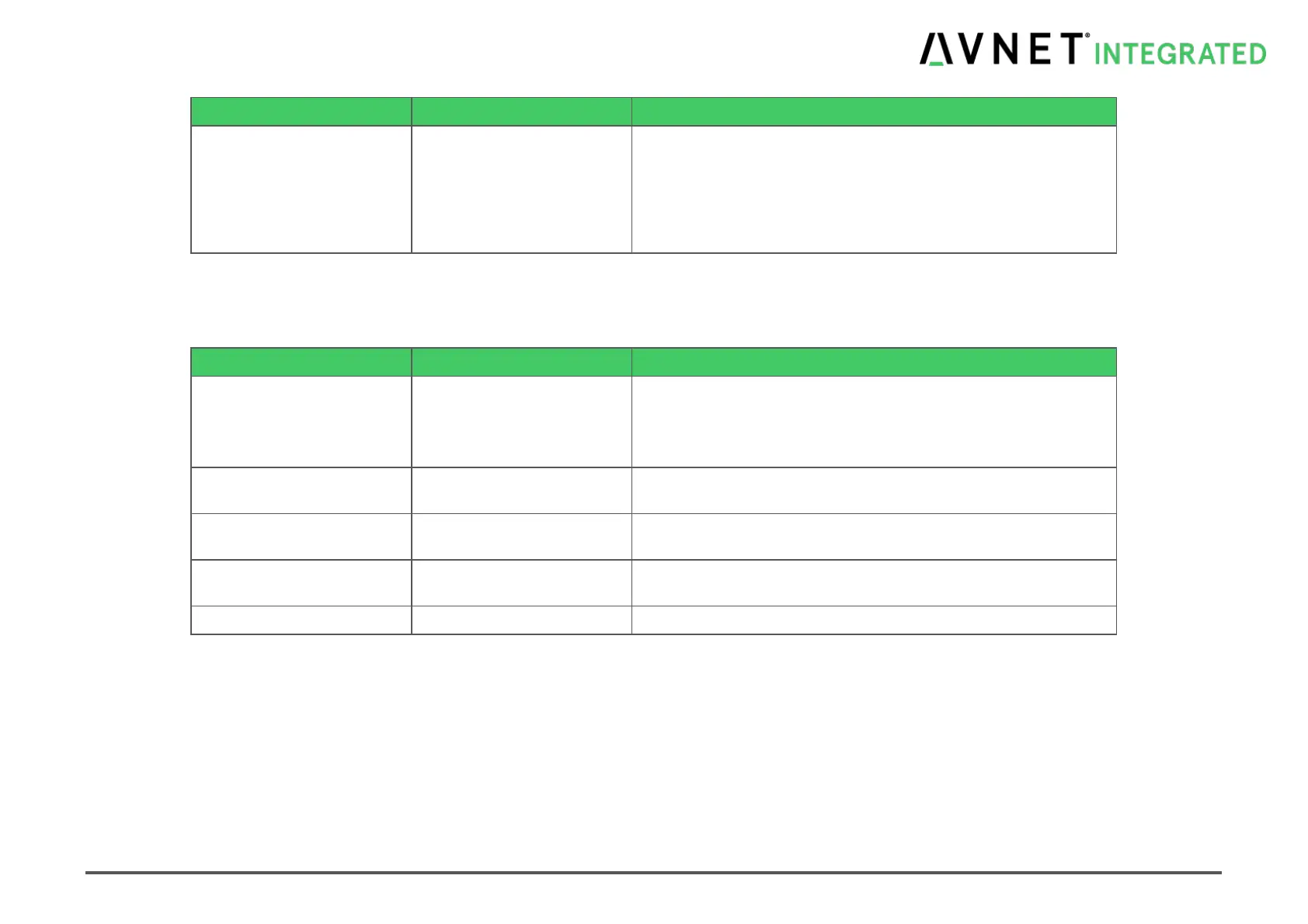MSC Q7-BT MSC_Q7-BT_User_Manual.pdf 71 / 113
USB Mass Storage Device
(e.g USB Stick)
Auto
Floppy
Forced FDD
Hard Disk
CD-ROM
Select Mass storage device emulation type.
Auto enumerates devices according to their media format. Optical
drives are emulated as CDROM, drives with no media will be
emulated according to a drive
Note: This option is appears only if a USB storage device is
connected.
7.8.16 Security Configuration
Table 7-22 BIOS Security Configuration
Enable or disable Intel® Trusted Execution Engine
Note: Disabling this feature will prevent the extra powercycle at
startup if no RTC is connected.
See Technotes in Chapter 9 for more Information.
Enable or disable TXE Host ME Region Flash Protection Override
Enable or disable the possibility of runtime updates for the TXE
firmware.
Send EOP message before enter OS
TXE Unconfiguration Perform
Revert TXE settings to factory defaults
