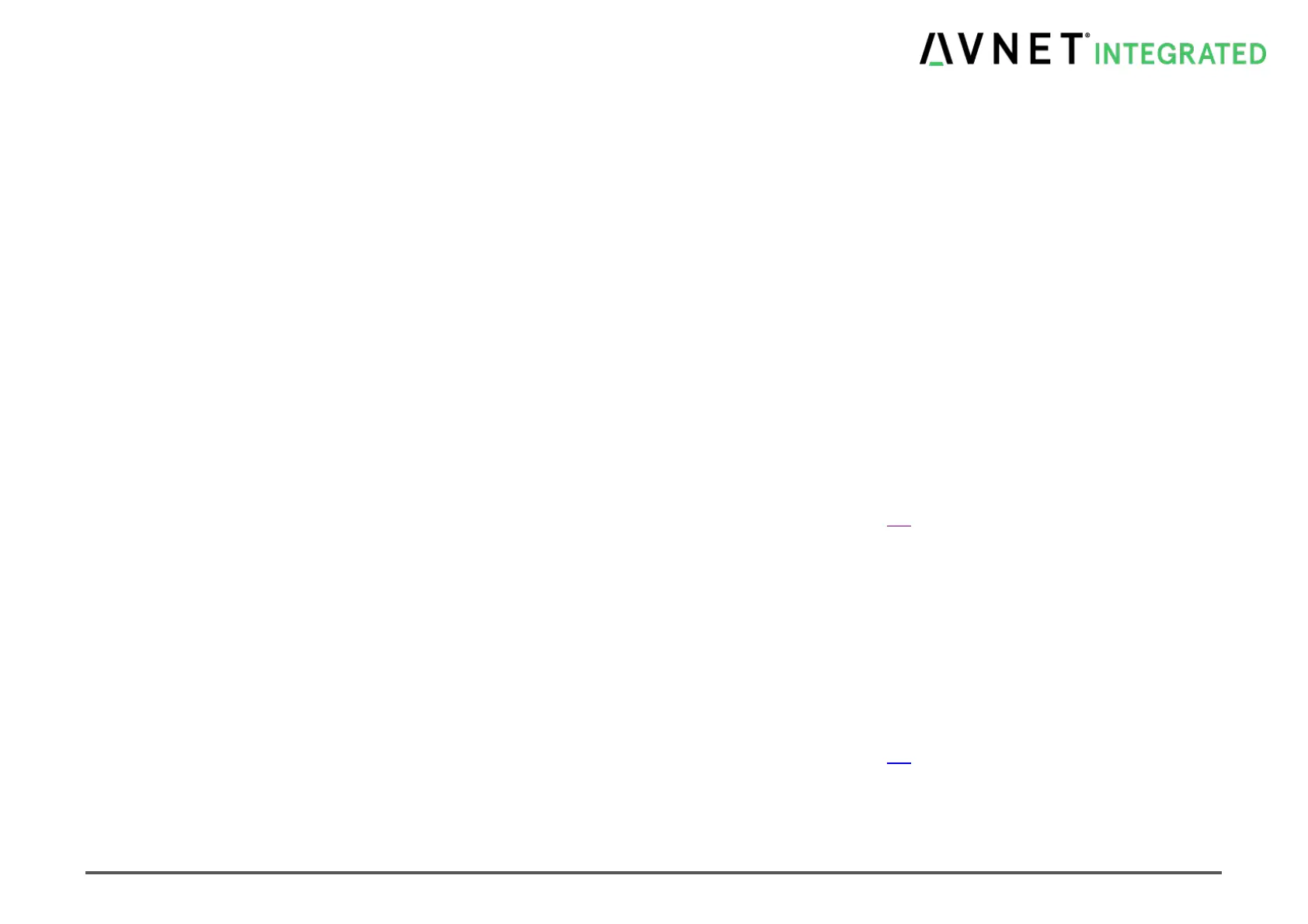MSC Q7-BT MSC_Q7-BT_User_Manual.pdf 94 / 113
8.2 Bios Update from EFI Shell
BIOS Update - Batch Mode
1. Copy the contents of the .zip file onto an empty FAT32 formatted USB stick
2. Copy selected flash image file to \Recovery\FlashImg.bin
3. Make sure the USB stick is the first position of boot device list
4. Reboot system
5. After shell is loaded type:
Shell> fs0: to change to the 1st device,
Shell> fs1: to change to the 2nd device, ...
6. Execute update script "update.nsh" and follow instructions on the screen
7. Do NOT switch off power until BIOS update has completed
8.3 Bios Update from Linux
It is also possible to trigger the update from Linux.
Make sure the Bios Image is stored at: /Recovery/FlashImg.bin and the device is inserted as described in 8.1.
To start the update from Linux, run the AutoFLASH tool as root ( and if needed set the permission for the file with “chmod 775 AutoFLASH” ):
sudo ./AutoFLASH –u –e (-u =update -e =Entire Flash -h =Help)
Then reboot system. The update will start automatically after the reboot.
8.4 Bios Update from Windows
It is also possible to trigger the update from Windows versions which boot in UEFI Mode.
Make sure the Bios Image is stored at: /Recovery/FlashImg.bin and the device is inserted as described in 8.1.
To start the update from Linux, run the AutoFLASH tool as Administrator from your Windows Console with <Autoflash.exe -u -e>
Then reboot system. The update will start automatically after the reboot.
