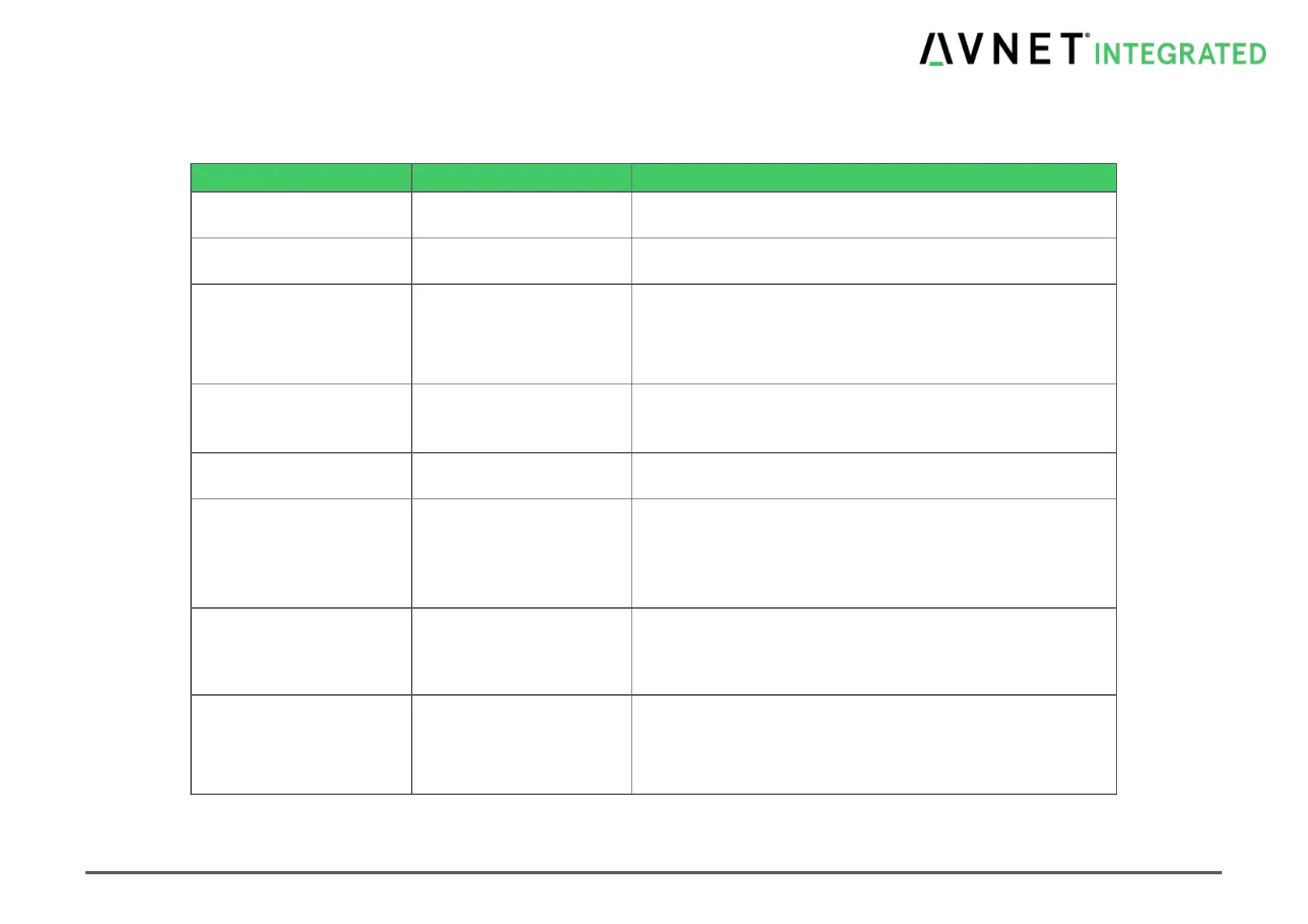MSC Q7-BT MSC_Q7-BT_User_Manual.pdf 73 / 113
7.8.18 EC Hardware Monitoring
Table 7-24 BIOS EC Hardware Monitoring
Define how the fan should be controlled: manually set to a fixed
duty cycle, or temperature based auto control.
Fan is auto controlled by CPU if enabled.
Setup the fan duty cycle for manual fan control.
Enable or disable the CPU throttling control.
Note: This feature enables CPU Throttling which temperature is
measured by the HW Monitoring sensor near the CPU.
If enabled, the CPU throttling can be triggered by this temperature
sensor.
Temperature Limit T1 [°C]
Temperature threshold (in degrees celsius) at which the fan should
be set to low speed duty cycle.
For temperatures below this threshold, the fan will be off.
Note: This option depends on selected temperature source
(CPU/System/Board or a combination of these)
Temperature Limit T2 [°C]
Temperature threshold (in degrees celsius) at which the fan should
be set to medium speed duty cycle.
Note: This option depends on selected temperature source
(CPU/System/Board or a combination of these)
Temperature Limit T3 [°C]
60°C
70°C
80°C
90°C
100°C
Temperature threshold (in degrees celsius) at which the fan should
be set to maximum speed duty cycle.
Note: This option depends on selected temperature source
(CPU/System/Board or a combination of these)
