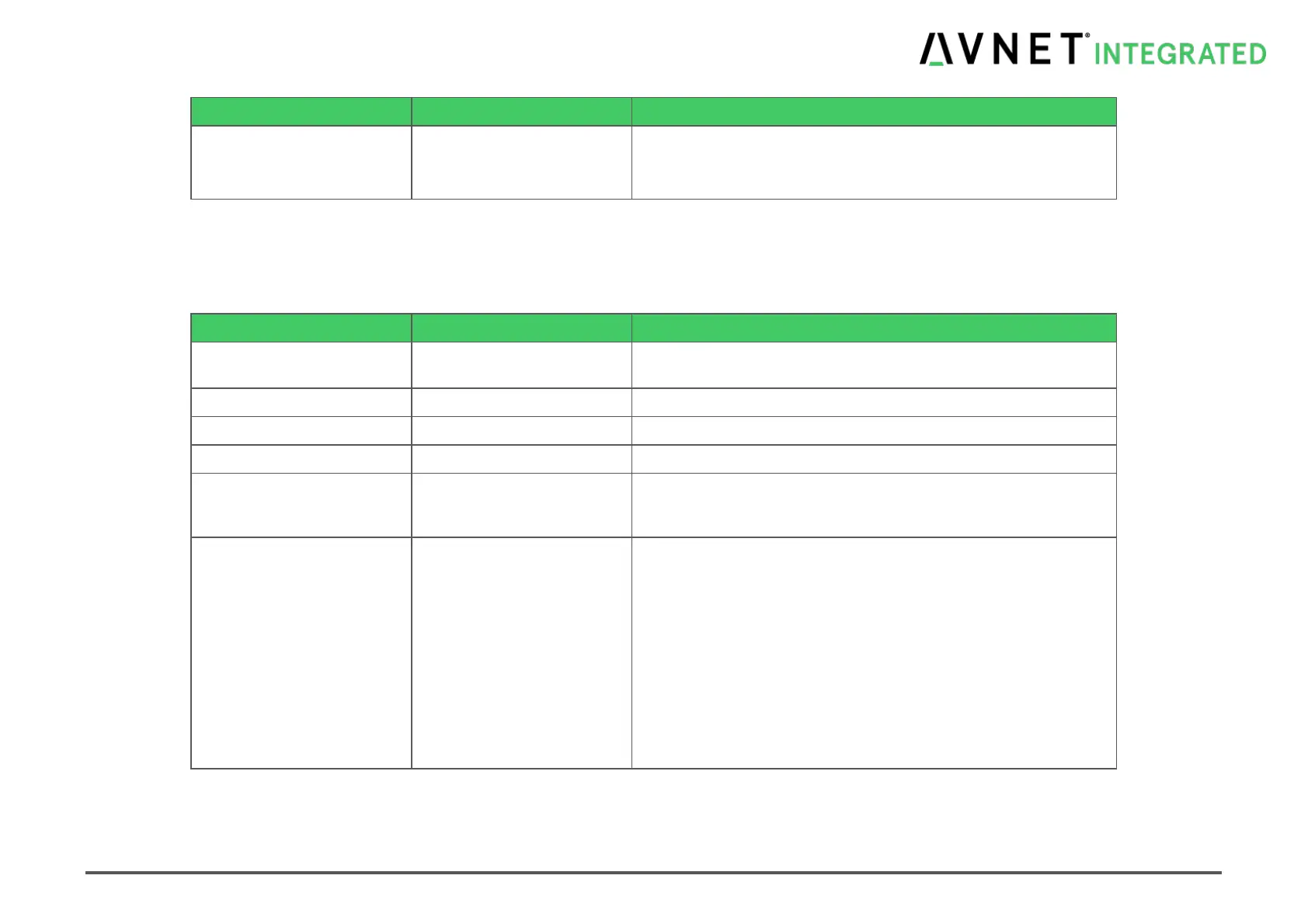MSC Q7-BT MSC_Q7-BT_User_Manual.pdf 87 / 113
Enables expert users to modify
Secure Boot Policy variables
without full authentication
7.10.2 Key Management
Provision Factory Defaults
Allow to provision factory default Secure Boot keys when System is
in Setup Mode
Force System to Setup Mode - clear all Secure Boot Variables
Install Factory Default keys
Force System to User Mode - install all Factory Default keys
Save all Secure Boot
variables
Save NVRAM content of Secure Boot policy variables to the files
(EFI_SIGNATURE_LIST data format) in root folder on a target file
system device
Enroll Factory Defaults or load certificates from a file:
1.Public Key Certificate in:
a)EFI_SIGNATURE_LIST
b)EFI_CERT_X509 (DER encoded)
c)EFI_CERT_RSA2048 (bin)
d)EFI_CERT_SHA256,384,512
2.Authenticated UEFI Variable
3.EFI PE/COFF Image(SHA256)
Key Source:
Default,External,Mixed,Test
