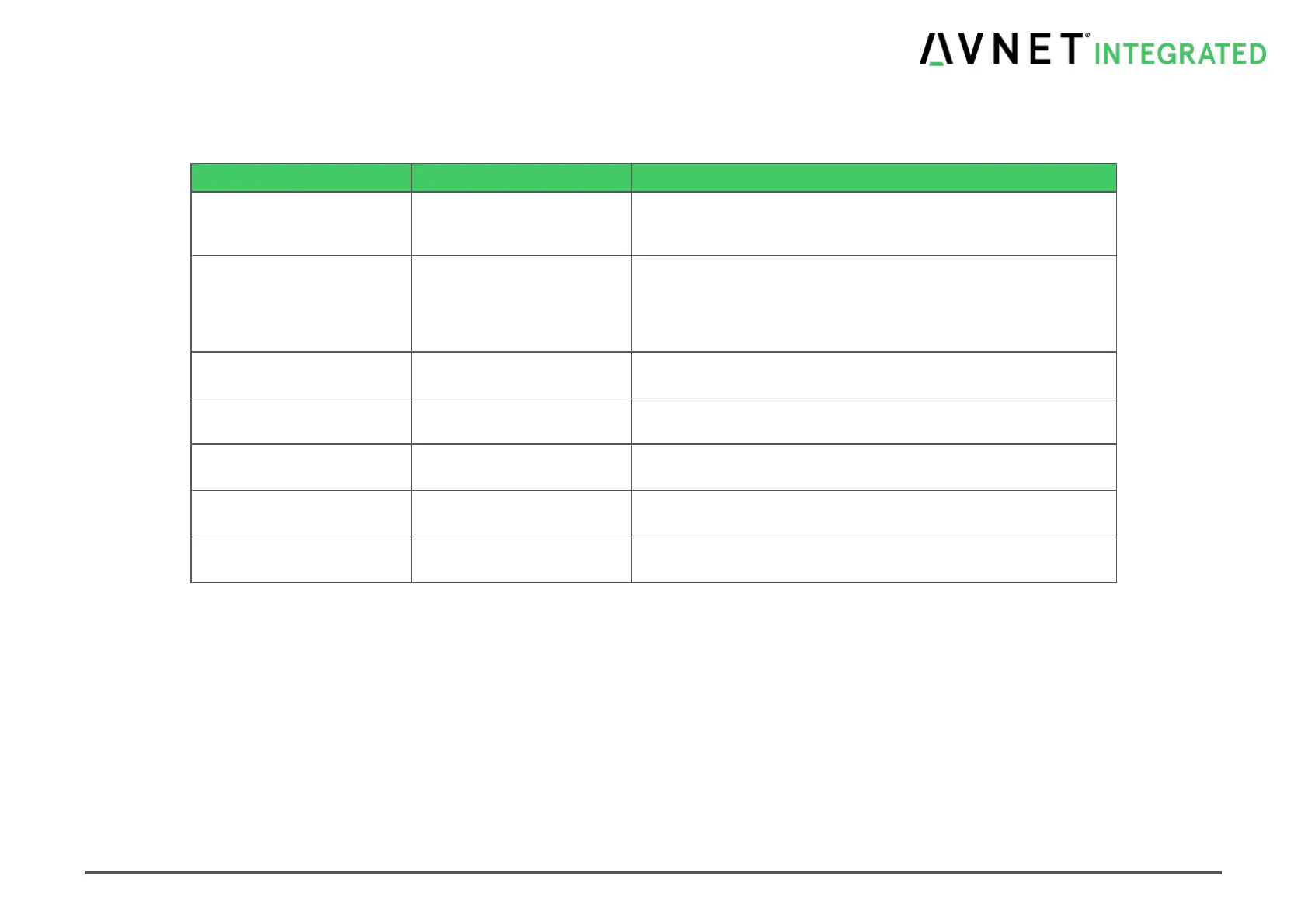MSC Q7-BT MSC_Q7-BT_User_Manual.pdf 83 / 113
7.9.6 Azalia HD Audio
Table 7-32 BIOS HD Audio Menu
Disabled
PCI mode
ACPI mode
Select LPE Audio ACPI mode or PCI mode
Control Detection of the Azalia device.
Disabled = Azalia will be unconditionally disabled
Enabled = Azalia will be unconditionally Enabled
Auto = Azalia will be enabled if present, disabled otherwise.
Enable/Disable Virtual Channel 1 of Audio Controller.
Azalia Docking Support
Enable
Enable/Disable Azalia Docking Support of Audio Controller
Enable or disable Power Management capability of Audio
Controller.
Enable/Disable internal HDMI codec for Azalia
Enable/Disable HDMI Port B
