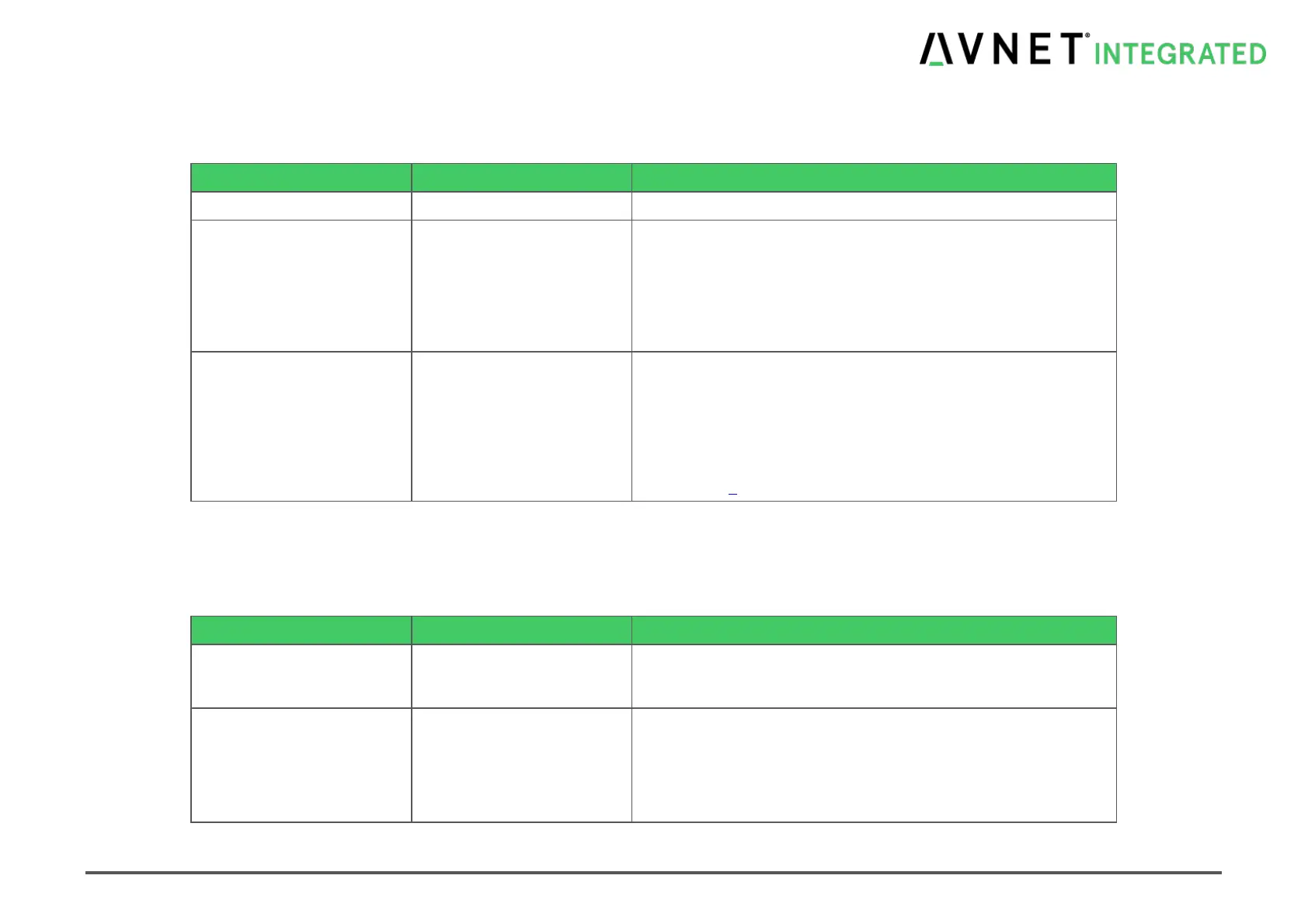MSC Q7-BT MSC_Q7-BT_User_Manual.pdf 80 / 113
7.9.3 North Bridge
Table 7-29 BIOS North Bridge Menu
Dynamic
2GB
2.25 GB
2.5GB
2.75GB
3GB
Top of low usable Memory
Dynamic: Maximum value of TOLUD Dynamic assignment would
adjust TOLUD automatically based on largest MMIO length of
installed graphic controller.
2GB to 3GB: Maximum Value of TOLUD
Note: This is the max. available memory when using 32Bit OS.
Enabling this will double the DRAM refresh rate, at the cost of
memory bandwidth (~10%).
Required for iTemp memory support and countering the
rowhammer attack.
Double data rate memory refresh should be enabled whenever
system > 60°C temperature is used
See chapter 2 for additional information
7.9.4 Intel
®
IGD Configuration
Table 7-30 BIOS Intel
®
IGD Configuration
Integrated Graphics Device
Enable : Enable Integrated Graphics Device (IGD) when selected
as the Primary Video Adaptor.
Disable: Always disbale IGD
Primary IGFX Boot Display
Select the Video Device which will be activated during POST.
This has no effect if external graphics present.
Secondary boot display selection will appear based on your
selection.
VGA modes will be supported only on primary display
