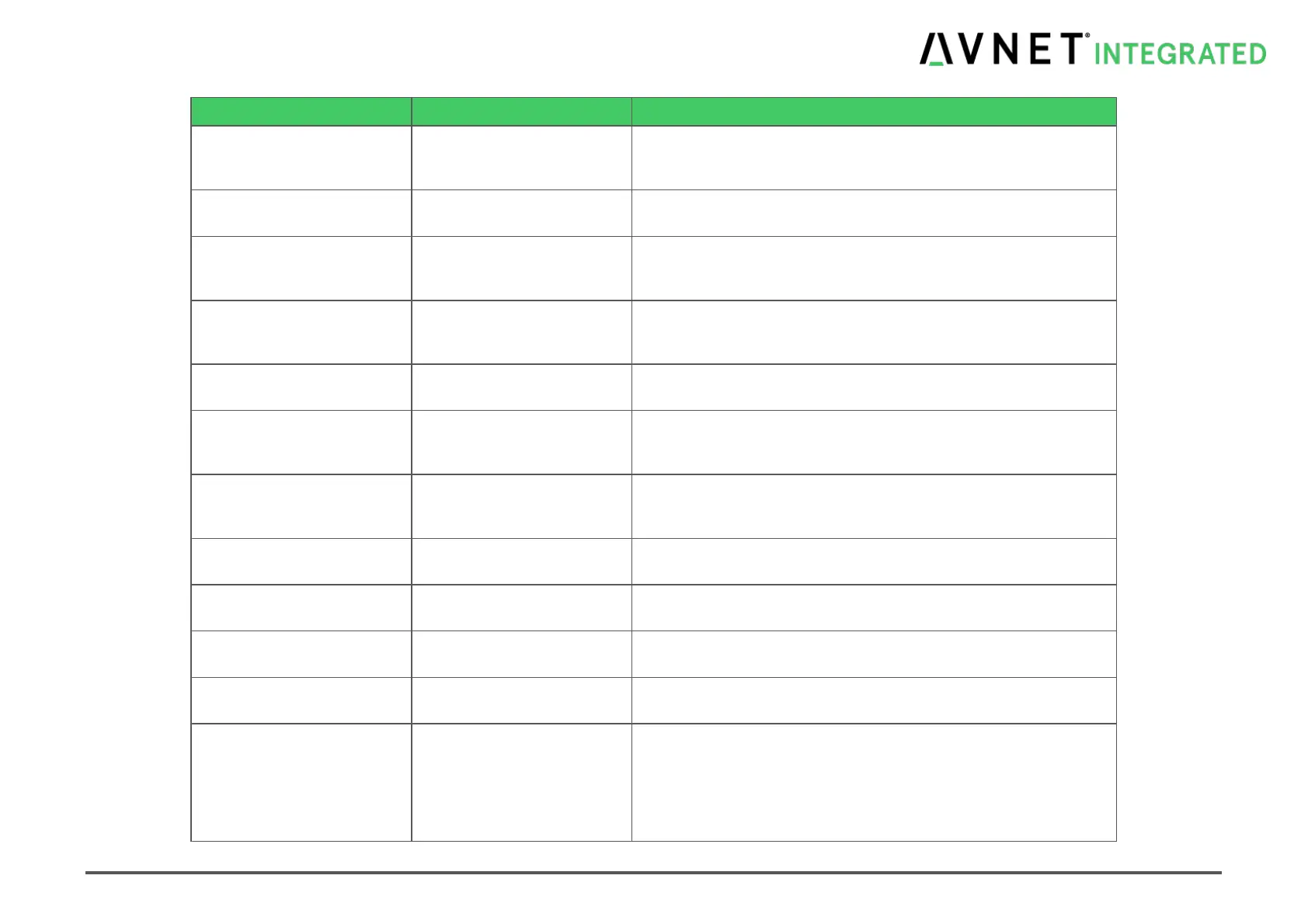MSC Q7-BT MSC_Q7-BT_User_Manual.pdf 81 / 113
Secondary IGFX Boot
Display
Select secondary boot display
Enable: IGD Turbo enabled
Disable: IGD Turbo disabled
Select which of IGD/PCI Graphics device should be Primary Display
Disabled
Lite Mode
Serpent Mode
Enable/Disable Protected Audio Video Control
From 64 MB up to 512 MB in
32 MB steps
Select DVMT 5.0 Pre-Allocated (Fixed) Graphics Memory size used
by the Internal Graphics Device.
Select DVMT 5.0 Total Graphic Memory size used by the Internal
Graphics Device.
Enable/Disable DOP Clock Gating
Enable/Disable Spread Spectrum clock
Check to enable render standby support
WEC Graphics Configuration
Single LFP, Single EFP,
Extended LFP/EFP,
Extended EFP/LFP, Ext.
Vert. LFP /EFP, Ext. Vert.
EFP/LFP, Clone LFP/EFP,
Clone EFP/LFP
Select the display configuration that will be forwarded to the WEC
graphics driver. LFP is the LVDS/eDP connection, and EFP is the
DP/HDMI/DVI connection.
