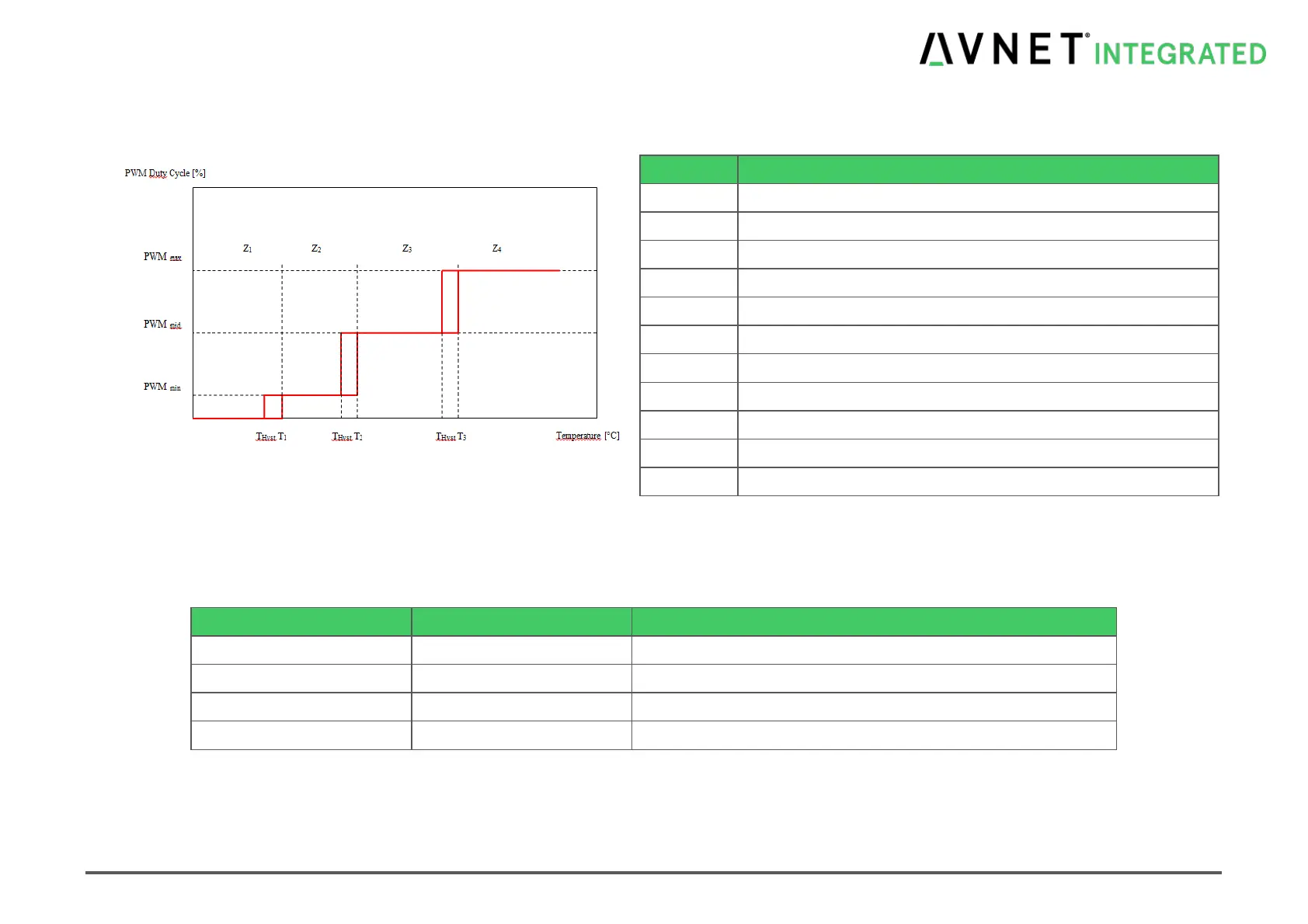MSC Q7-BT MSC_Q7-BT_User_Manual.pdf 75 / 113
The temperature zones can be selected by temperature limits (T1, T2, T3). The following diagram explains the temperature based fan control:
Fan running with minimum speed (typically 25%)
Fan running with medium speed (typically 50%)
Fan running with maximum speed (typically 100%)
Temperature zone T<T1, Fan stopped
Temperature zone T1<T<T2, Fan running with minimum speed
Temperature zone T2<T<T3, Fan running with medium speed
Temperature zone T2<T<T3, Fan running with maximum speed
Minimum temperature limit starting Fan (selectable by SETUP)
Temperature limit for medium Fan speed (selectable by SETUP)
Temperature limit for maximum Fan speed (selectable by SETUP)
Temperature hysteresis (selectable by SETUP)
7.8.19 Legacy IRQ Reservation