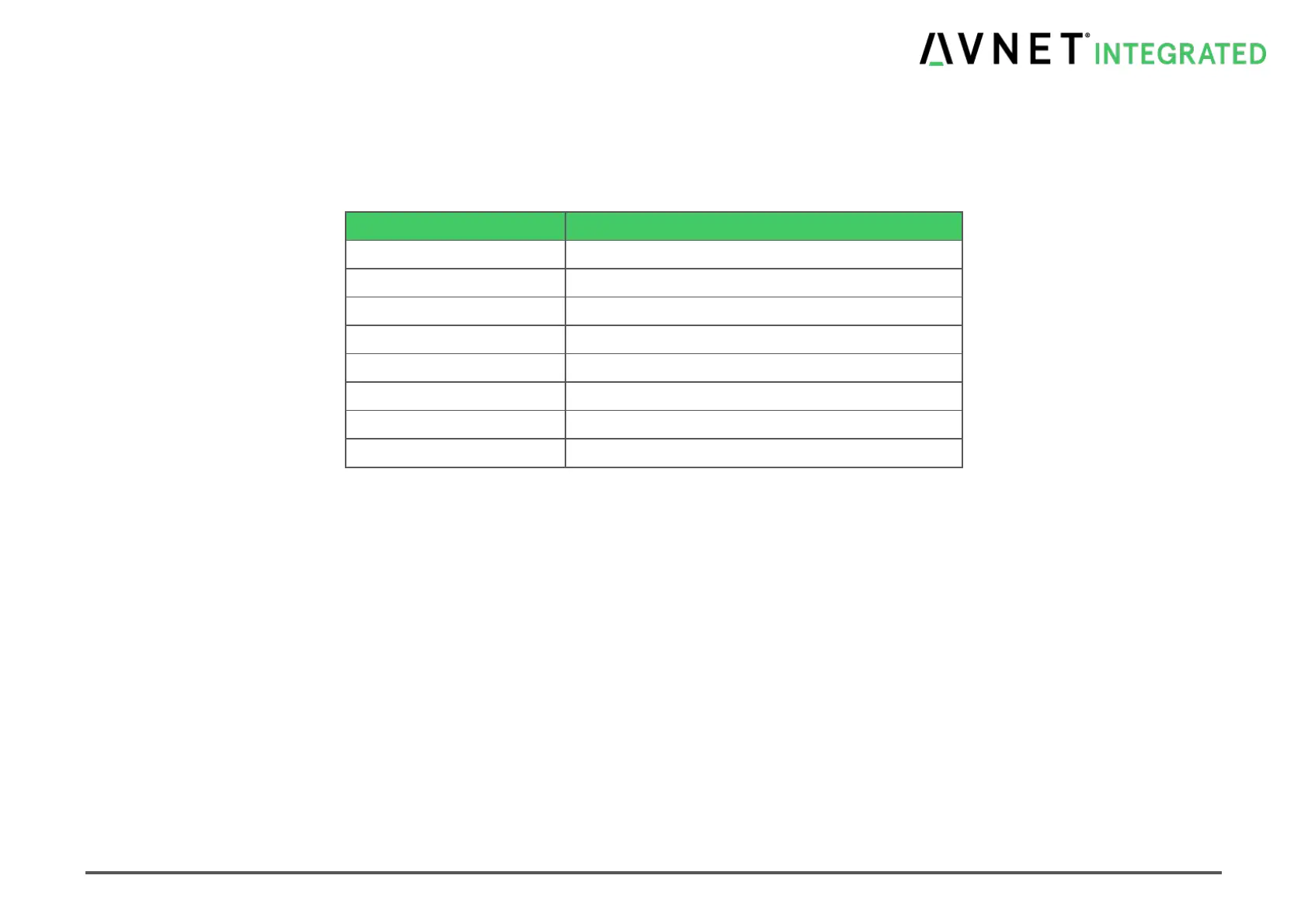MSC Q7-BT MSC_Q7-BT_User_Manual.pdf 54 / 113
7.6.2 The Legend Bar
Use the keys listed in the legend bar on the right side of the screen to make your selections, or to exit the current menu. The following table describes
the legend keys and their alternates:
Table 7-3 BIOS Legend Bar
Exit submenu / Exit Setup utility without saving
Left and right arrow keys
Select an item
To select an item, use the arrow keys to move the cursor to the field you want. Then use the plus-and-minus value keys to select a value for that field.
Alternatively the Enter key can be used to select a value from a Pop Up menu. The Save Values commands in the Exit Menu save the values
currently displayed in all the menus.
Display a submenu
To display a submenu, use the arrow keys to move the cursor to the sub menu you want. Then press Enter. A pointer marks all submenus.
