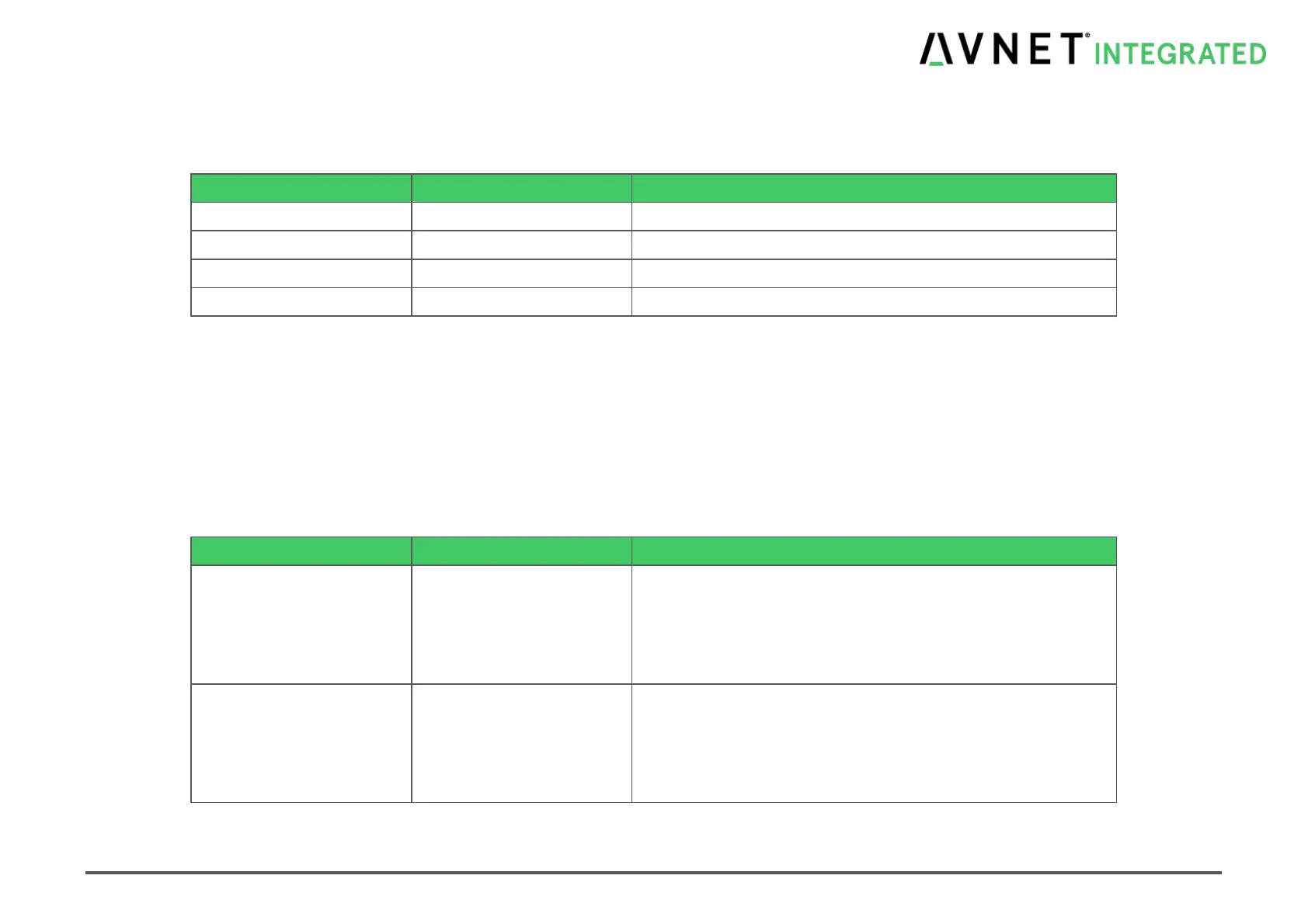MSC Q7-BT MSC_Q7-BT_User_Manual.pdf 86 / 113
7.10 Security
Table 7-35 BIOS Security Menu
Set Setup Administrator Password
HDDSecurity Configuration
Configure and enable Secure Boot
Note: If ONLY the Administrator's password is set, then this only limits access to Setup and is only prompted for when entering Setup.
If ONLY the User's password is set, then this is a power on password and must be entered to boot or enter Setup. In Setup the User will have
Administrator rights.
7.10.1 Secure Boot
Secure Boot activated when
Platform Key(PK) is enrolled,
System mode is User/Deployed,
and CSM function is disabled
Note: Secure Boot will only work with a disabled CSM support.
Secure Boot mode selector:
Standard/Custom.
In Custom mode Secure Boot
Variables can be configured
without authentication