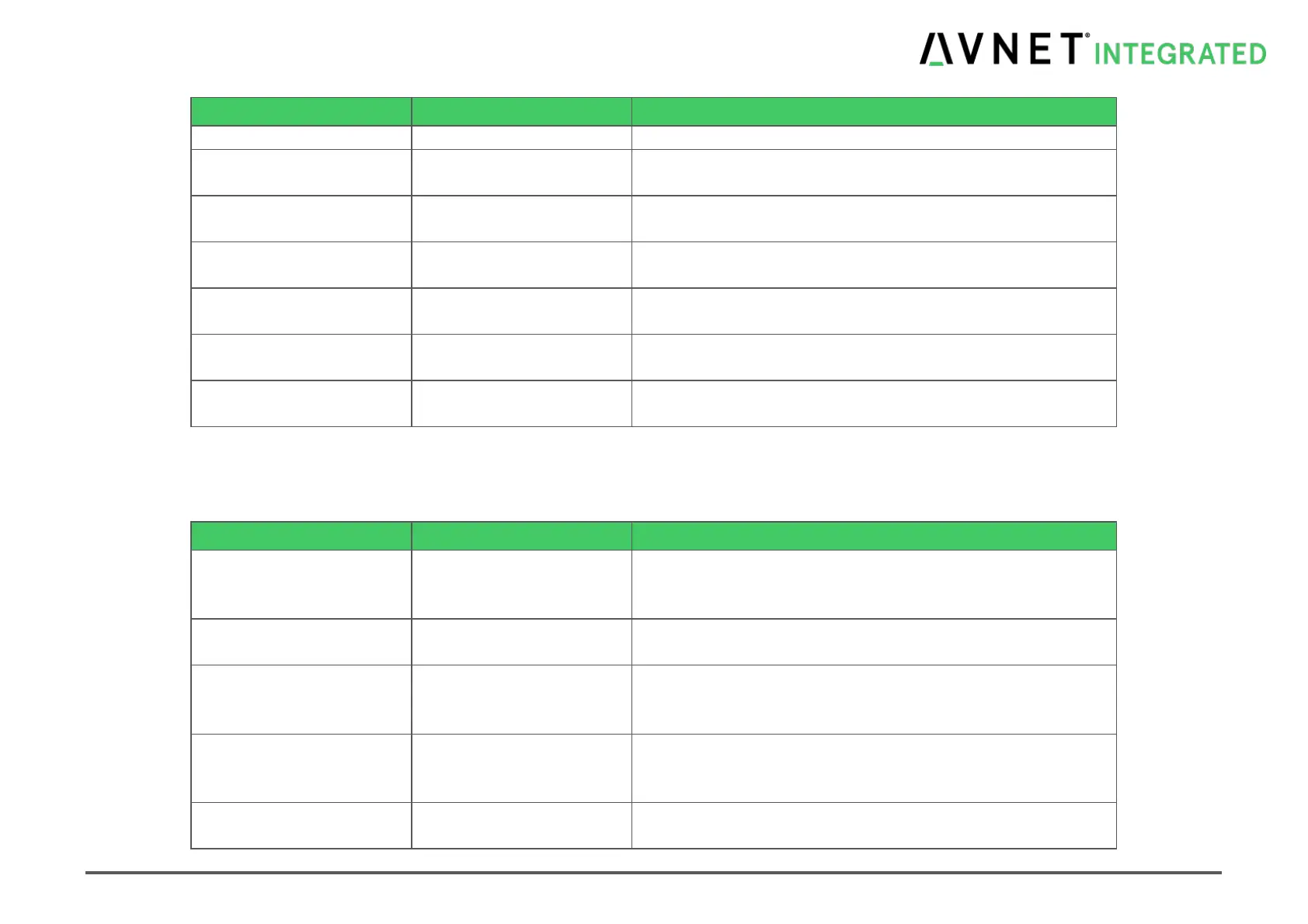MSC Q7-BT MSC_Q7-BT_User_Manual.pdf 65 / 113
SATA Speed Support Gen1 or Gen2
Enable / Disable Serial ATA Port 0
Enable / Disable Serial ATA Port 0 Hot Plug
Enable / Disable Serial ATA Port 1
Enable / Disable Serial ATA Port 1 Hot Plug
7.8.9 Internal Devices Configuration
Table 7-16 BIOS Internal Devices Configuration
Select mode for internal devices.
For Windows 7 use PCI mode, for Windows 8 and above use ACPI
mode. For Linux use PCI mode.
Enable eMMC 4.5 Support
Enable eMMC 4.41 Support
Configure the eMMC Support
SCC eMMC 4.5 DDR50
Support
SCC eMMC 4.5 DDR50 Support Enable/Disable
Note: Windows 7 needs a Hotfix for SD usage (see MSC Website
for drivers)
SCC eMMC 4.5 HS200
Support
SCC eMMC 4.5 HS200 Support Enable/Disable
Note: Windows 7 needs a Hotfix for SD usage (see MSC Website
for drivers)
SCC SD Card Support Enable\Disable
Note: Windows 7 needs a Hotfix for SD usage (see MSC Website
