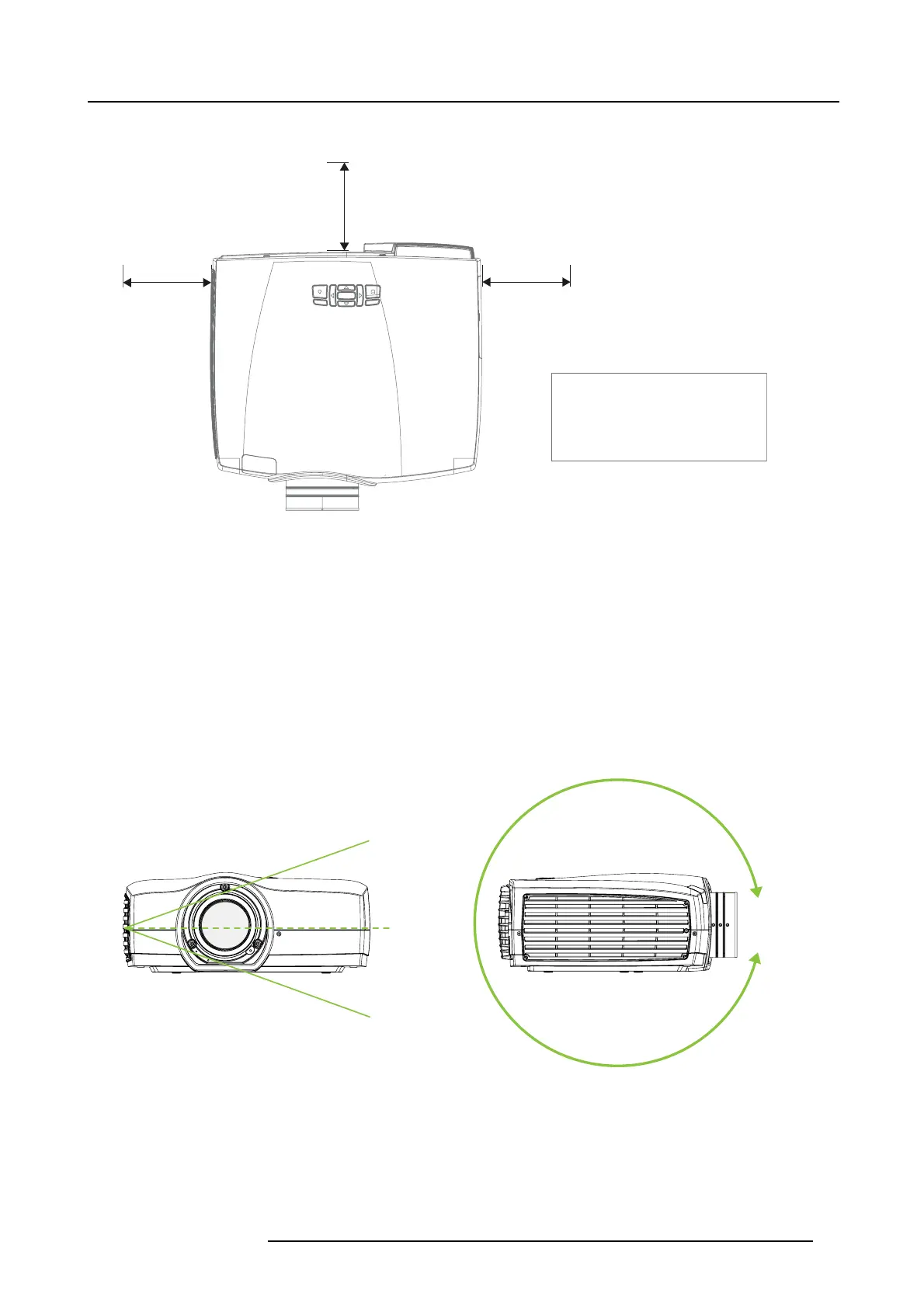5. Installation
• The ambient air temperature of the room or enclosure sh ould not be greater than 40°C, and there must be s ufficient ventilation
area around the projector. S ee illustration below, or read "Insta llation conditions", page 31 for more detail.
500mm
20”
500mm
20”
500mm
20”
Max. ambient air temp: +40˚C (+104˚F)
Operating humidity: 20 - 80% RH
Mains power: 100 - 240V, 50-60Hz
Image 5-3
• Use the throw ratio of the installed lens as a guideline for the projector’s physical distance from the screen. See "T hrow dis -
tance", page 38 for m ore information.
• Ensure that the source signal interface and ca ble lengths are ma tched to the installation. See user manual chapter "Input and
communication", page 45 for s ource— cable specifications. In general:
- HDBaseT and 3G-SDI are long-haul interfaces and suitable for bespoke installations using relatively long cables
- DP, HDM I, DVI and VGA are short-haul interfaces using pre-assembled cables with limited cable lengths. Using extended
cable lengths may result in reduce d image quality as well as loss of control information such as EDID (Extended Dis play
Information Data).
• Wherever possible, the projector lens surface should be positioned so that it is perfectly perpendicular to the center of the
screen. Offset (lens sh ift), rather than physical angling, should b e used primarily to correct any off-center positioning.
• Installing the projector on a tilt is no t recommended, however if it is necessary to do so, ensure that it is within the following
guidelines:
The projector can be rotated up to ±20 degrees on the s ide-to-side-axis without in fluencing lam p performance, as shown in
image 5-4.
The projector can be rotated 360 degrees on the through-the-lens-axis.
360˚
+ 20˚
- 20˚
Image 5-4
601–0307–00 F50 25/02/2016 35