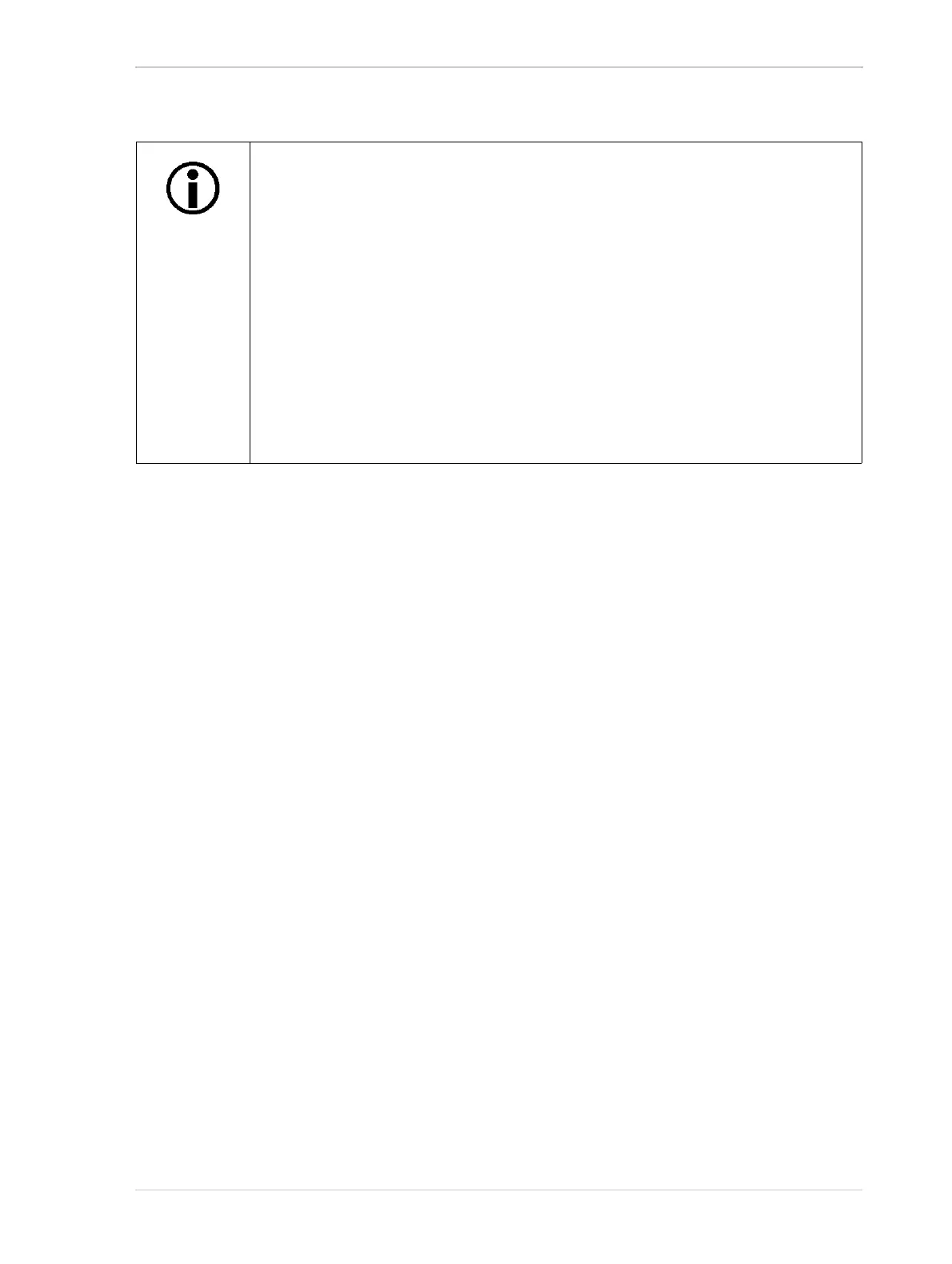AW00089317000 Image Acquisition Control
Basler ace GigE 133
You can determine the total readout time for a frame by reading the value of the Readout Time Abs
parameter. This parameter indicates the time in microseconds from the beginning of readout for line
one to the end of readout for line N (the last line). You can read the Readout Time Abs parameter
value from within your application software by using the Basler pylon API. The following code
snippet illustrates using the API to get the parameter value:
double ReadoutTime = Camera.ReadoutTimeAbs.GetValue( );
You can also use the Basler pylon Viewer application to easily get the parameter value.
For more information about the pylon API and the pylon Viewer, see Section 3 on page 45.
If you use the acA1920-25 and the acA2500-14 in the overlapped mode of
operation, and you activate the sequencer feature, it depends on the way you use
the sequencer, whether the sequencer feature has an effect on the frame rate or
not:
If the camera takes multiple images
with the same sequence set, overlapped operation is possible and the
sequencer feature has no effect on the camera’s frame rate.
with alternating sequence sets, overlapped operation is not possible. The
camera must complete the entire exposure/readout process before a new
sequence set can be loaded.
In this case the initial overlapped operation turns out to work as non-
overlapped operation.
As a consequence the frame rate can be significantly reduced.
