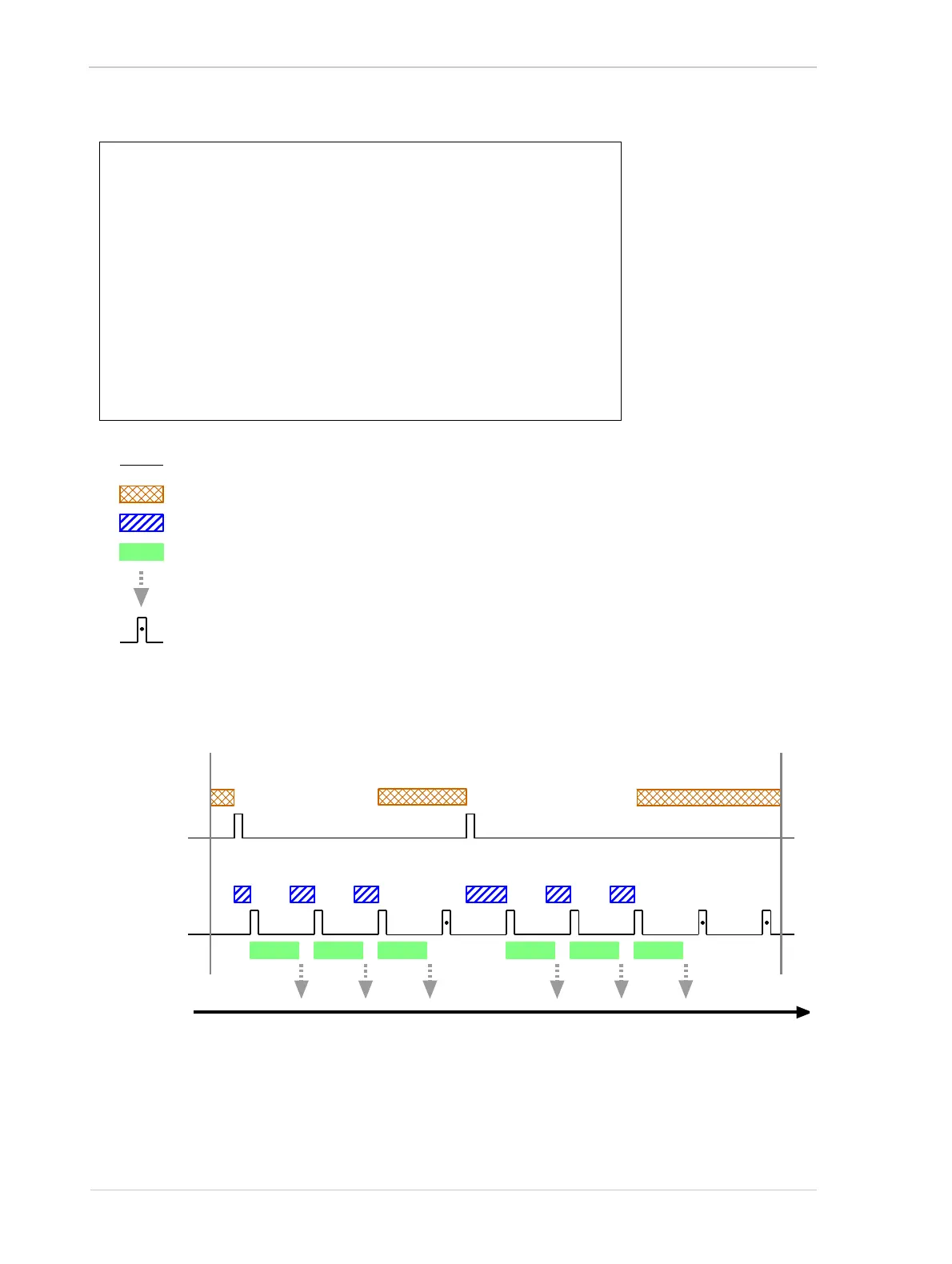Use Case: Acquisition Start Trigger On and Frame Start Trigger On
The acquisition start trigger is on, and the acquisition start trigger source is
set to software. The user must execute an acquisition start trigger software
command to make the camera exit the "waiting for acquisition start trigger"
acquisition status. Because the acquisition frame count is set to 3, the
camera will re-enter the "waiting for acquisition start trigger" acquisition
status after 3 frame trigger signals have been applied.
The frame start trigger is on, and the frame start trigger source is set to
input line 1. The user must apply a frame start trigger signal to input line 1
to start each frame exposure.
Settings: Acquisition Mode = Continuous
Trigger Mode for the acquisition start trigger = On
Trigger Source for the acquisition start trigger = Software
Acquisition Frame Count = 3
Trigger Mode for the frame start trigger = On
Trigger Source for the frame start trigger = Line 1
Trigger Activation for the frame start trigger = Rising Edge
Time
Acquisition Start
Trigger Software
Command
Executed
Frame Start
Trigger Signal
(applied to line 1)
= a trigger signal applied by the user
= a frame start trigger signal that will be ignored because the camera
is not in a "waiting for frame start trigger" status
= camera is waiting for an acquisition start trigger signal
= camera is waiting for a frame start trigger signal
= frame exposure and readout
= frame transmission
Acquisition
Start
Command
Executed
Acquisition
Stop
Command
Executed
