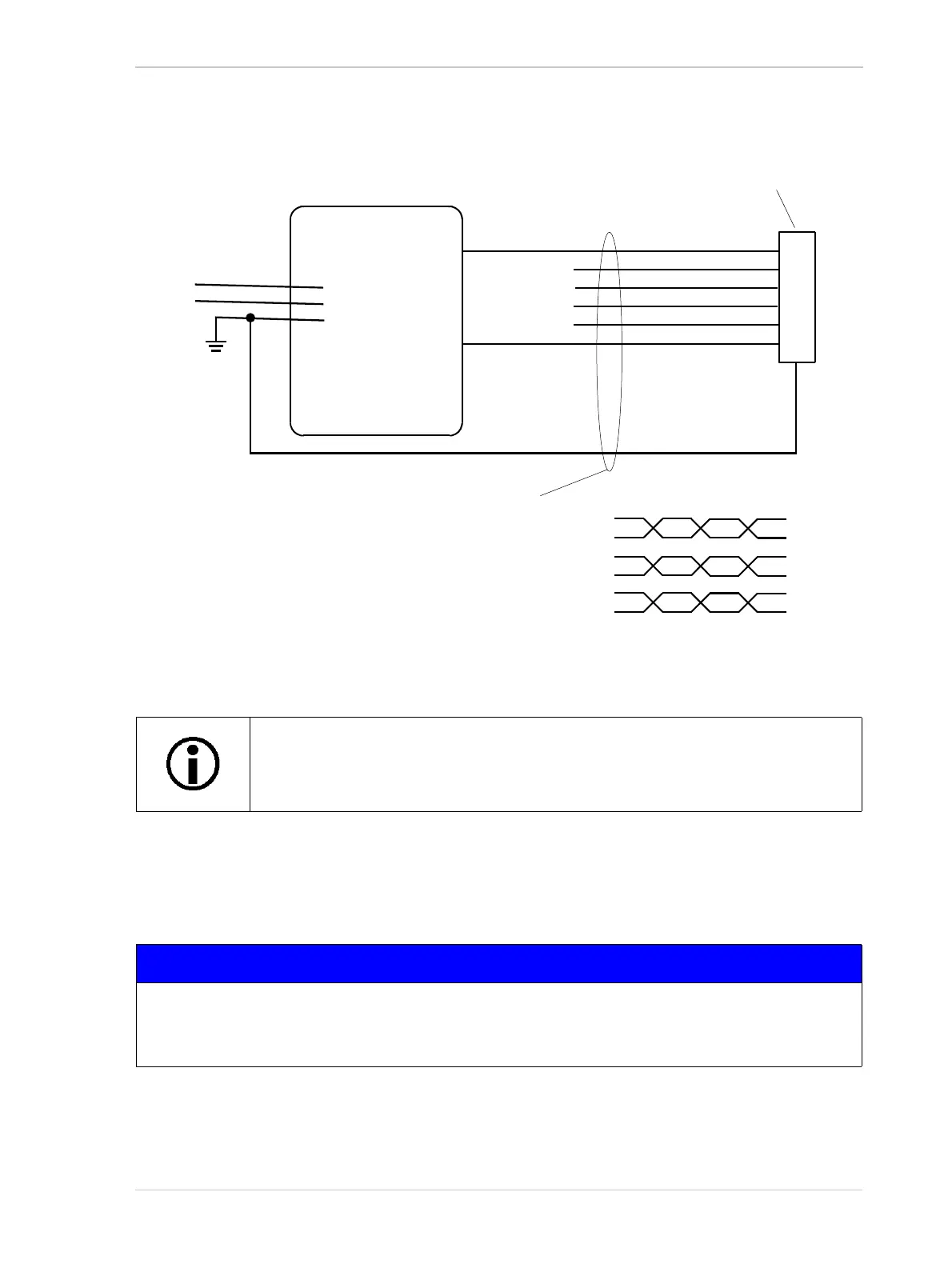AW00089317000 Physical Interface
Basler ace GigE 59
Close proximity to strong magnetic fields should be avoided.
The required 6-pin Hirose plug is available from Basler. Basler also offers a cable assembly that is
terminated with a 6-pin Hirose plug on one end and unterminated on the other. Contact your Basler
sales representative to order connectors or cables.
We recommend that you supply power to the camera either via the camera’s RJ-
45 jack or via the camera’s 6-pin connector.
NOTICE
An incorrect plug can damage the 6-pin connector.
The plug on the cable that you attach to the camera’s 6-pin connector must have 6 female pins.
Using a plug designed for a smaller or a larger number of pins can damage the connector.
1
2
3
4
5
6
Hirose
HR10A-7P-6S
6-pin Plug
Not Connected
I/O Out 1
I/O Gnd
Camera Pwr Gnd
Camera Pwr
I/O In 1
DC
Power
Supply
Standard Power
and I/O Cable
6
1
3
4
5
2
Twisted Pair Diagram
Shield
AC In
Fig. 38: Standard Power and I/O Cable
