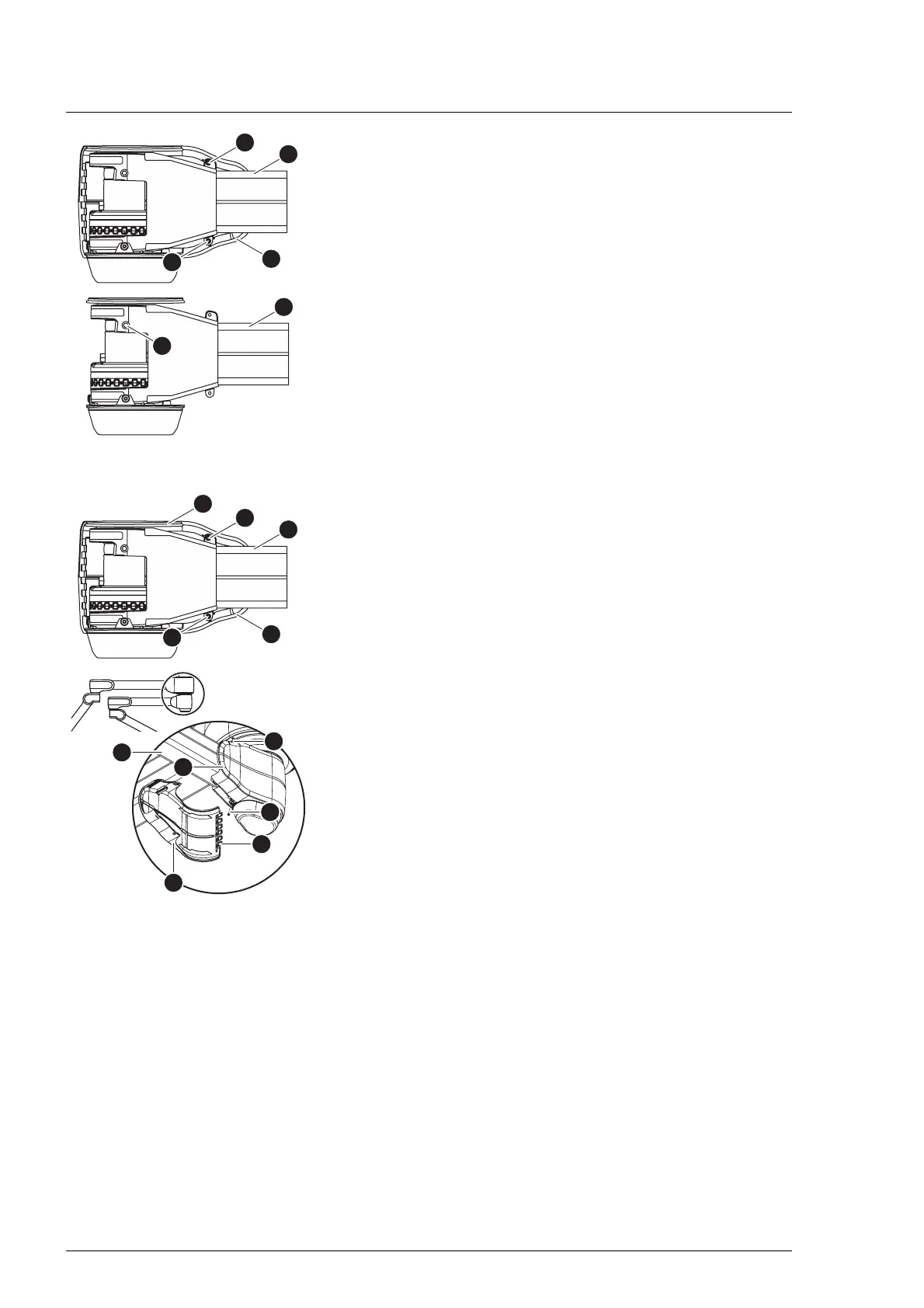Use
54
7990087_030_03 – 2080492 – 2023-01-19
3. Remove the right rear cover [A] from the boom [4].
a) Using a Torx T10 screwdriver, remove the upper and lower
PT screw [G] on the right rear cover.
b) Remove the right rear cover from the boom.
4. To adjust the brake force, alternately turn both opposite
brake screws [H] by the same number of rotations with a
Size 5 Allen key.
– Increase the braking force:
Turn the Allen key clockwise.
– Reduce the brake force:
Turn the Allen key in an anticlockwise direction.
5. Test the braking strength. The support arm component must
be easily adjustable and remain steadily in the set swivel
position.
6. Install the right rear cover [E] on the boom [4].
a) Position the right rear cover on the boom so that the
upper cover [I] is inside the rear cover.
b) Attach the right rear cover at the top and bottom to the
boom with a PT screw [G] (Torx T10 screwdriver).
7. Install the left rear cover [A] on the boom [4].
a) Turn the boom so that the hole for the upper PT screw [B]
is accessible.
b) At the joint between the two rear cover panels [A] and [E],
insert the catches [F] of the left cover at an angle of
90 degrees into the catches of the right cover.
c) Close the left rear cover as if it was fitted on a hinge.
d) Attach the left rear cover at the top and bottom to the
boom with a PT screw [F] (Torx T10 screwdriver).
8. If necessary, install the rear cover of the boom above it.
9. Check the secure fit of the rear cover on the boom.
– The covers on the boom must be connected to one another
with the least possible gap.
– The PT screws must be completely screwed in and may not
protrude from the cover.