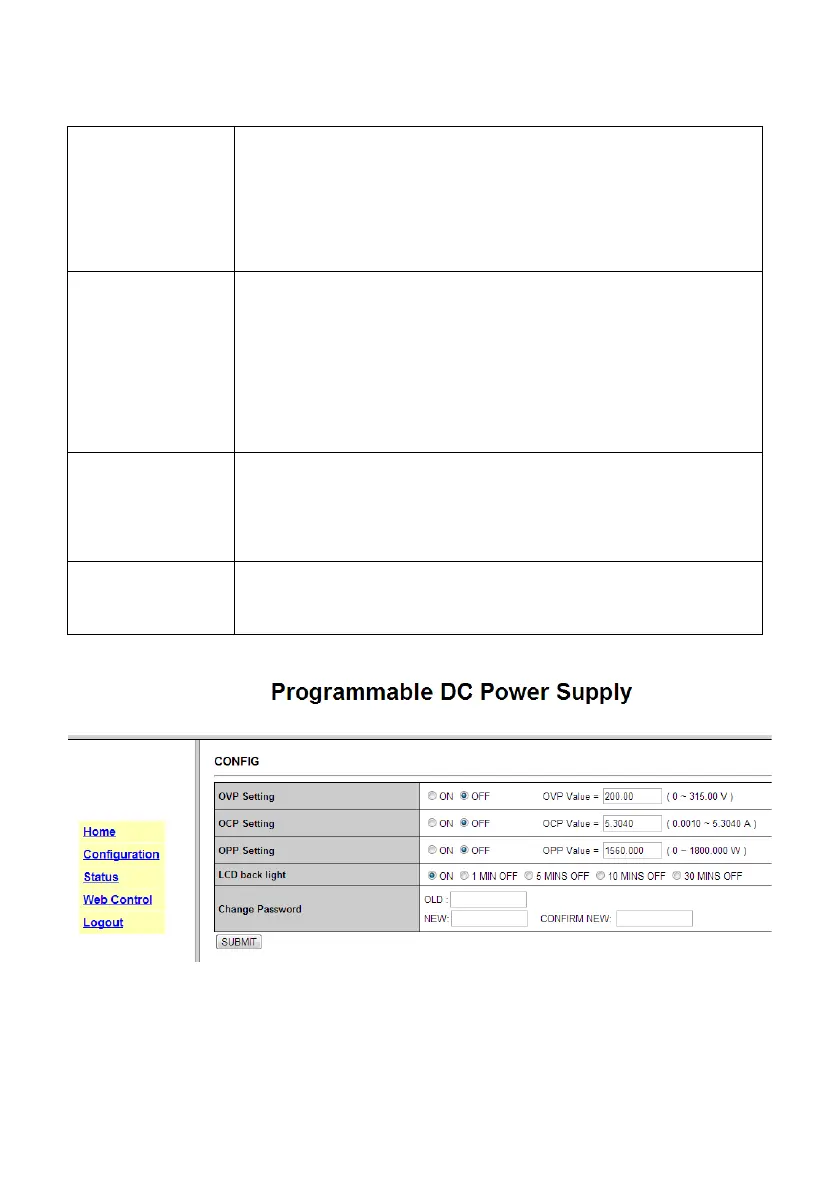63
Table 1 - Web Browser Menu Description
Home
Provides general information of the power supply:
Model Number, Manufacturer, Short
Description, MAC Address, IP Address,
Configuration
Allows users to configure: OVP Setting, OCP
Setting, OPP Setting, LCD Backlight, *Change
Password.
*Be sure to remember the new password if
changed because it cannot be overridden.
Status
Shows last error or warning messages from the
power supply. It should normally be 0, which
Web Control
Allows the user to manually send remote commands
and control: Vset, Iset, Output state
