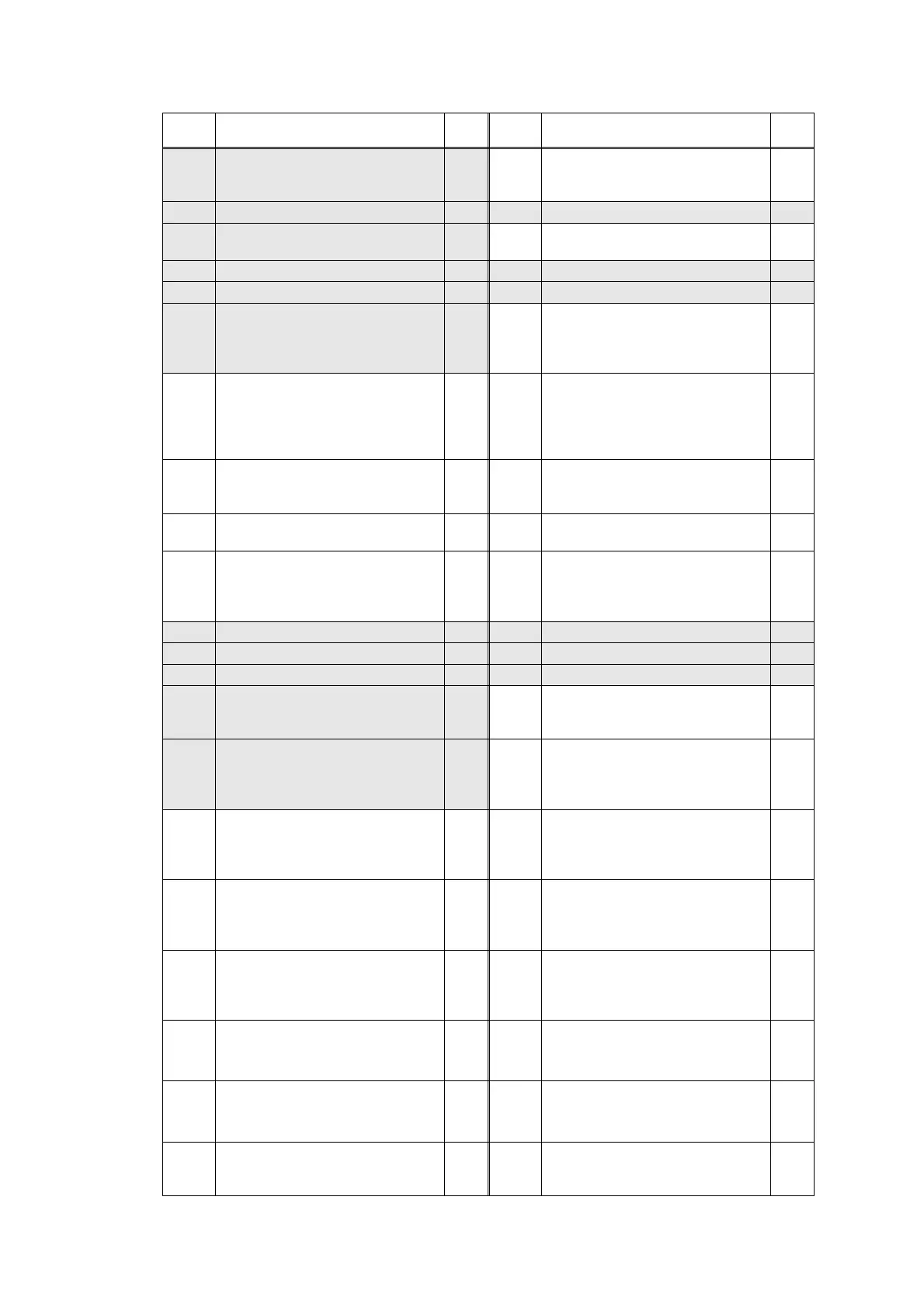2-20
Confidential
Error
codes
Description
Refer
to:
Error
codes
Description
Refer
to:
9903 ― A700
Color parameter in the ROM does not
match the first side or second side
CIS.
2-75
9A01 ― A800 ―
9A02 ― A900
A scanning error occurred while
processing the scanned image.
2-75
9A03 ― AA00 ―
9B01 ― AB00 ―
9B02 ― AC00
When scanning the fax, white or black
correction data for the second side
CIS was not within the correct range
(first time).
2-75
9B03
Only T2 tray is set for A4 / Letter / Legal /
Folio but T2 is set as "Skip Tray".
2-72 AD00
Image processing cannot be
completed correctly because the
number of pixels required for image
processing is insufficient in the
scanned first side data.
2-75
9B04
Only T3 tray is set for A4 / Letter / Legal /
Folio but T3 is set as "Skip Tray".
2-72 AE00
Unit home position could not be
detected after the power switch was
turned ON.
2-76
9B05
Only T4 tray is set for A4 / Letter / Legal /
Folio but T4 is set as "Skip Tray".
2-72 AF00
Home position is still being detected even
after the first side CIS unit was moved.
2-76
9B06
Only T5 tray is set for A4 / Letter / Legal /
Folio but T5 is set as "Skip Tray".
2-72 B000
Detected that the first side CIS flat
cable or second side CIS flat cable
was not inserted correctly when
function code 55 was executed.
2-76
9C01 ― B700 ―
9C02 ― B800 ―
9C03 ― B900 ―
9C06 ― BB00
A white level not within the standard
was scanned when function code 55
was executed.
2-77
9C07 ― BC00
When scanning the fax, white or black
correction data for the second side
CIS was not within the correct range
(second time).
2-77
A000
Image processing was not completed
correctly because the number of pixels
required for image processing is insufficient
in the scanned second side data.
2-73 BD00
A black level not within the standard
was scanned when function code 55
was executed.
2-77
A200
The document scanning position
sensor detected that the document
length was 90 cm or more during the
one-side scanning.
2-73 BF00
The document scanning position sensor
detected that the document length was
400 mm or longer and could not be fed
to ADF (double-side restoration).
2-78
A300
The document scanning position
sensor has not detected the document
passing even after the document has
been fed for the specified time.
2-73 C001
Access request to the server timed
out because the server address was
wrong, network was not connected, or
server was not working.
2-78
A400
The ADF cover sensor detected that
the ADF cover was open.
2-74 C002
User authentication error due to
wrong user name, wrong password, or
date and time was not synchronized
between the machine and server.
2-78
A500
When scanning the fax, white or black
correction data for the first side CIS unit
was not within the correct range (first time).
2-74 C003
Cannot access to the file because the
directory name is wrong, writing into
directory is not permitted, or writing
into file is locked or not permitted.
2-78
A600
When scanning the fax, white or black
correction data for the first side CIS unit was
not within the correct range (second time).
2-74 C004
Cannot acquire current time which is
required for user authentication because
the time has not been acquired.
2-78