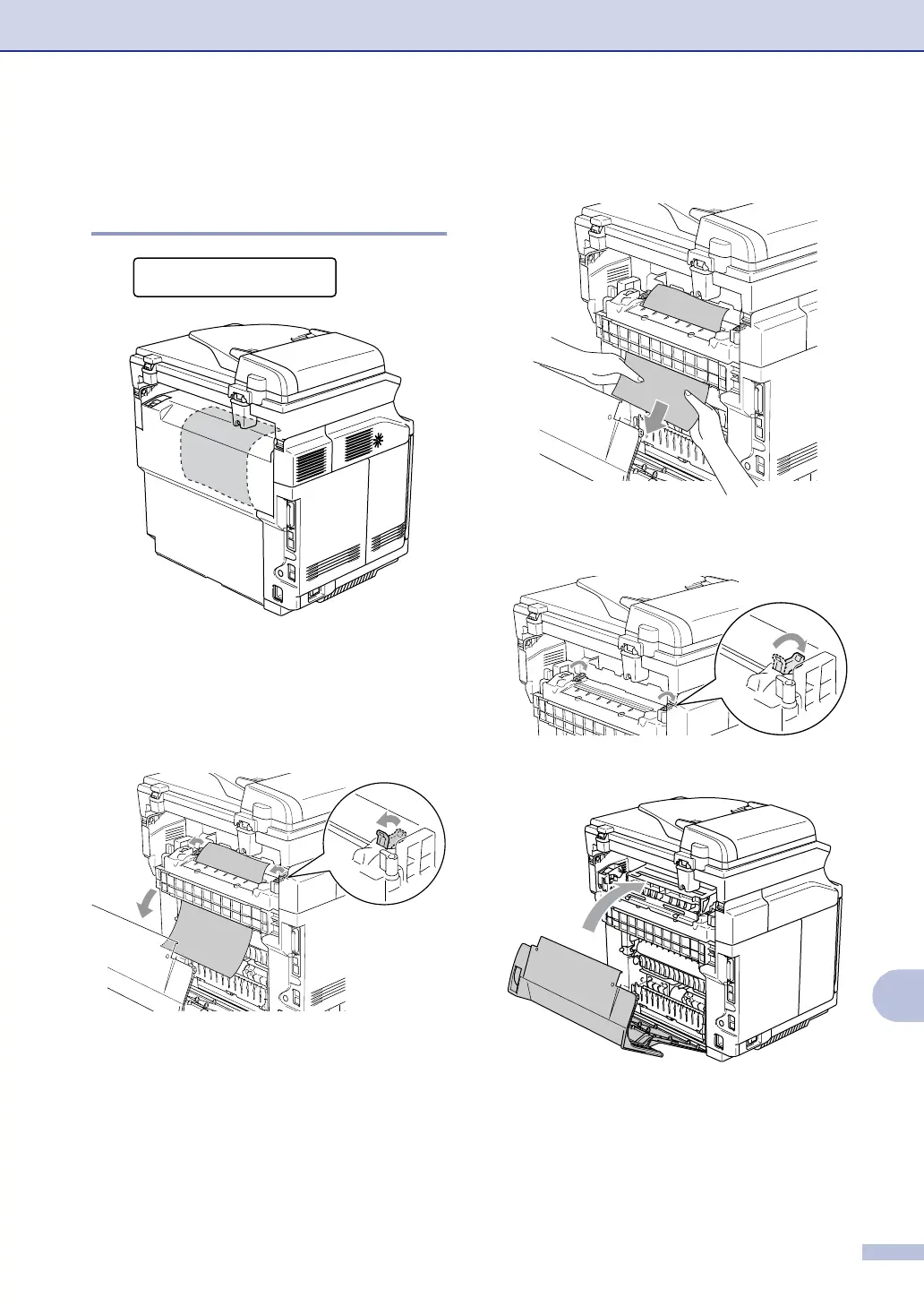Troubleshooting and routine maintenance
C - 9
C
Paper Jam C (paper jam
where the paper comes out of
the machine)
If paper has passed behind the back cover
and there is a paper jam where the paper
comes out, follow the steps below:
1
Open the back cover and release the
fusing unit pressure release levers.
2
Remove the jammed paper by pulling it
out slowly.
3
Reset the fusing unit pressure release
levers.
4
Close the back cover.
Paper Jam C
