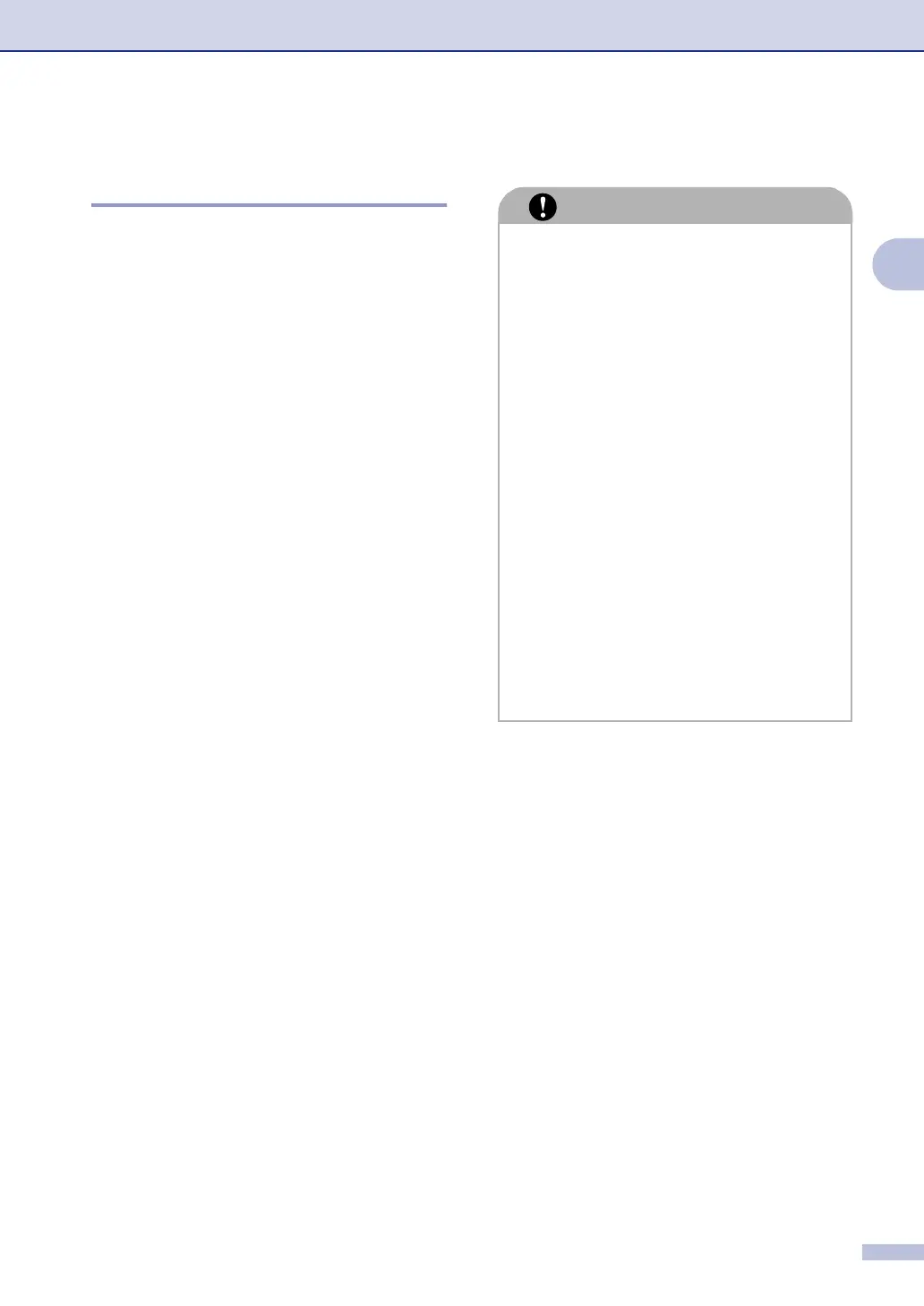Loading paper and documents
2 - 3
2
Handling and using special
paper
The machine is designed to work well with
most types of xerographic and bond paper.
However, some paper variables may have an
effect on print quality or handling reliability.
Always test samples of paper before
purchasing to ensure desirable performance.
Some important guidelines when selecting
paper are:
■ Supplier should be informed that the
paper or envelopes will be used in a colour
laser machine.
■ Preprinted paper must use inks that can
withstand the temperature of the
machine's fusing process (200 degrees
centigrade or 392 degrees Fahrenheit for
a period of 0.1 seconds).
■ If you have selected a cotton bond paper,
paper having a rough surface, such as
cockle or laid finished paper or paper that
is wrinkled or puckered, the paper may
exhibit degraded performance.
Types of paper to avoid
CAUTION
Some types of paper may not perform well
or may cause damage to your machine.
Do not use paper:
■ that is highly textured
■ that is extremely smooth or shiny
■ that is curled or warped
■ that is coated or has a chemical finish
■ that is damaged, creased or folded
■ that exceeds the recommended weight
specification in this guide
■ with tabs and staples
■ with letterheads using low temperature
dyes or thermography
■ that is multipart or carbonless
■ that is designed for inkjet printing
If you use any of the types of paper listed
above, they may damage your machine.
This damage is not covered under any
Brother warranty or service agreement.
