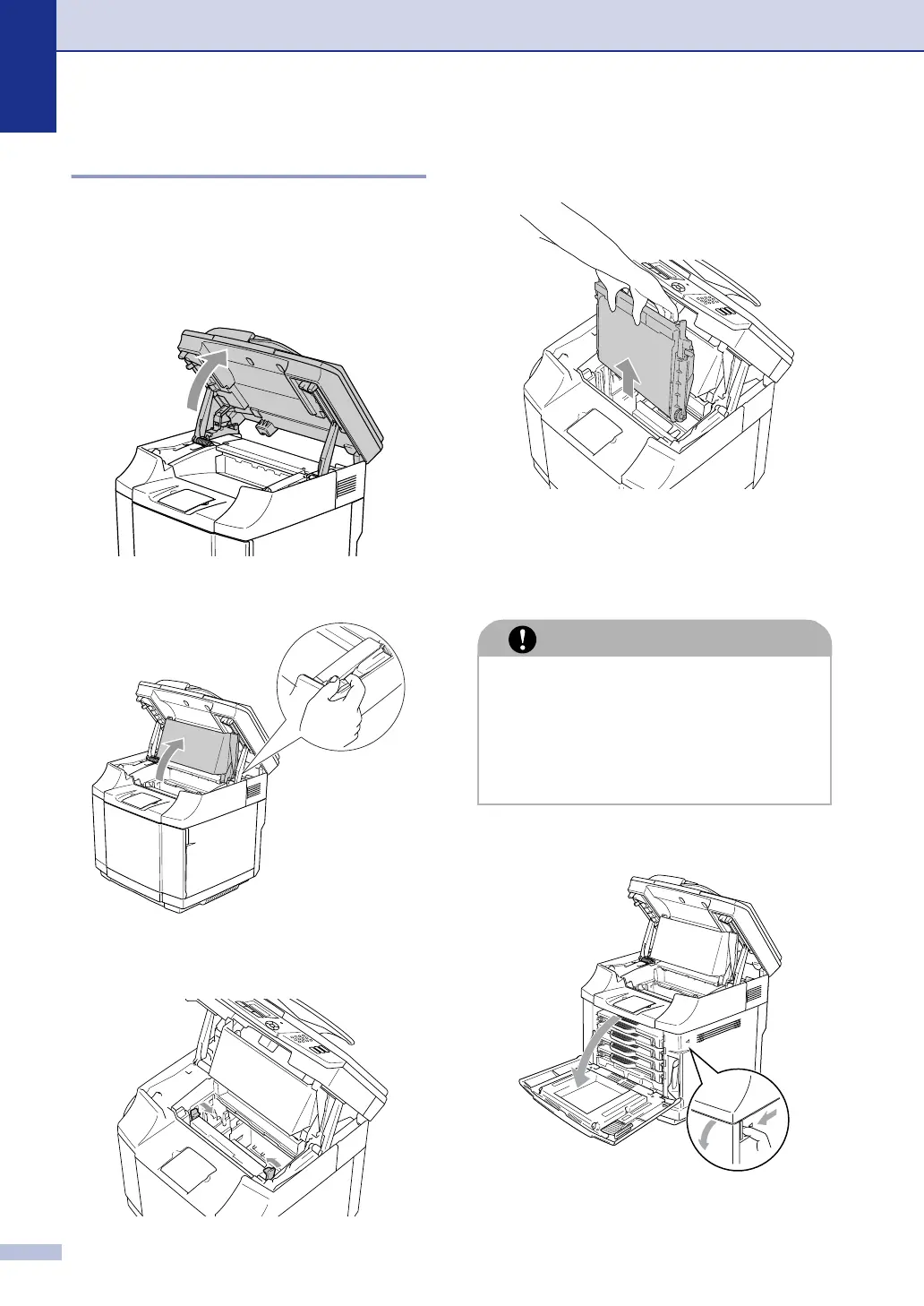Chapter C
C - 24
Cleaning the laser glass
1
Turn off the machine’s power switch.
Unplug the telephone line cord first, and
then unplug the power cord from the
electrical socket.
2
Open the scanner unit.
3
Open the inside cover so that it latches
under the scanner unit.
4
To release the lock, push the green belt
cartridge lock levers that are on both
sides inwards.
5
Remove the OPC belt cartridge from the
machine.
6
Place the OPC belt cartridge on a flat
surface and cover the shiny green OPC
belt with a piece of paper to prevent
exposing it to light.
7
Open the front cover of the machine.
CAUTION
■ Do not touch the OPC belt surface with
your hands.
■ Do not expose the OPC belt cartridge
to bright room light or sunlight for more
than two minutes to avoid damaging
the belt.
