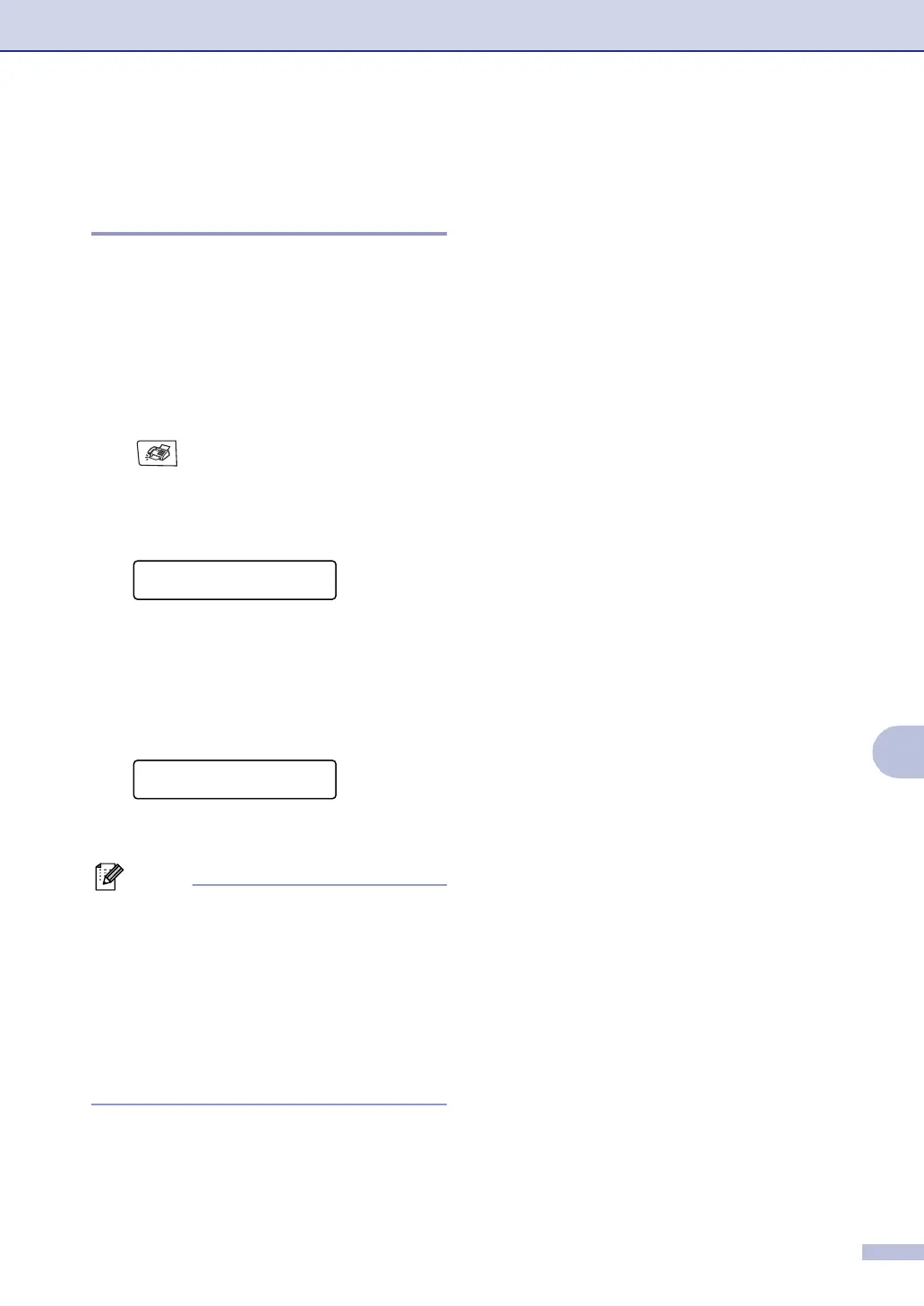Polling
10 - 4
10
Setup for Polled Transmit with
Secure Code (Monochrome
only)
Polled Transmit with Secure Code is a way to
keep your documents from falling into the
wrong hands while the machine is set up for
polling.
Anyone who polls to receive your stored fax
must enter the polling secure code.
1
If it is not illuminated in blue, press
(Fax).
2
Load your document.
3
Press Menu/Set, 2, 2, 6.
4
Press ▲ or ▼ to select Secure.
Press Menu/Set.
5
Enter a four-digit number.
Press Menu/Set.
6
Press 2 and press Mono Start.
Note
■ The document will be stored in the
machine’s memory and can be retrieved
from any other fax machine until you
delete the fax from memory by using the
Cancelling a Job menu setting. (See
Checking job status and cancelling a
waiting job on page 5-8.)
■ You can use Secure Polling only with
another Brother fax machine.
Setup Send
6.Polled TX
Next
1.Yes 2.No
