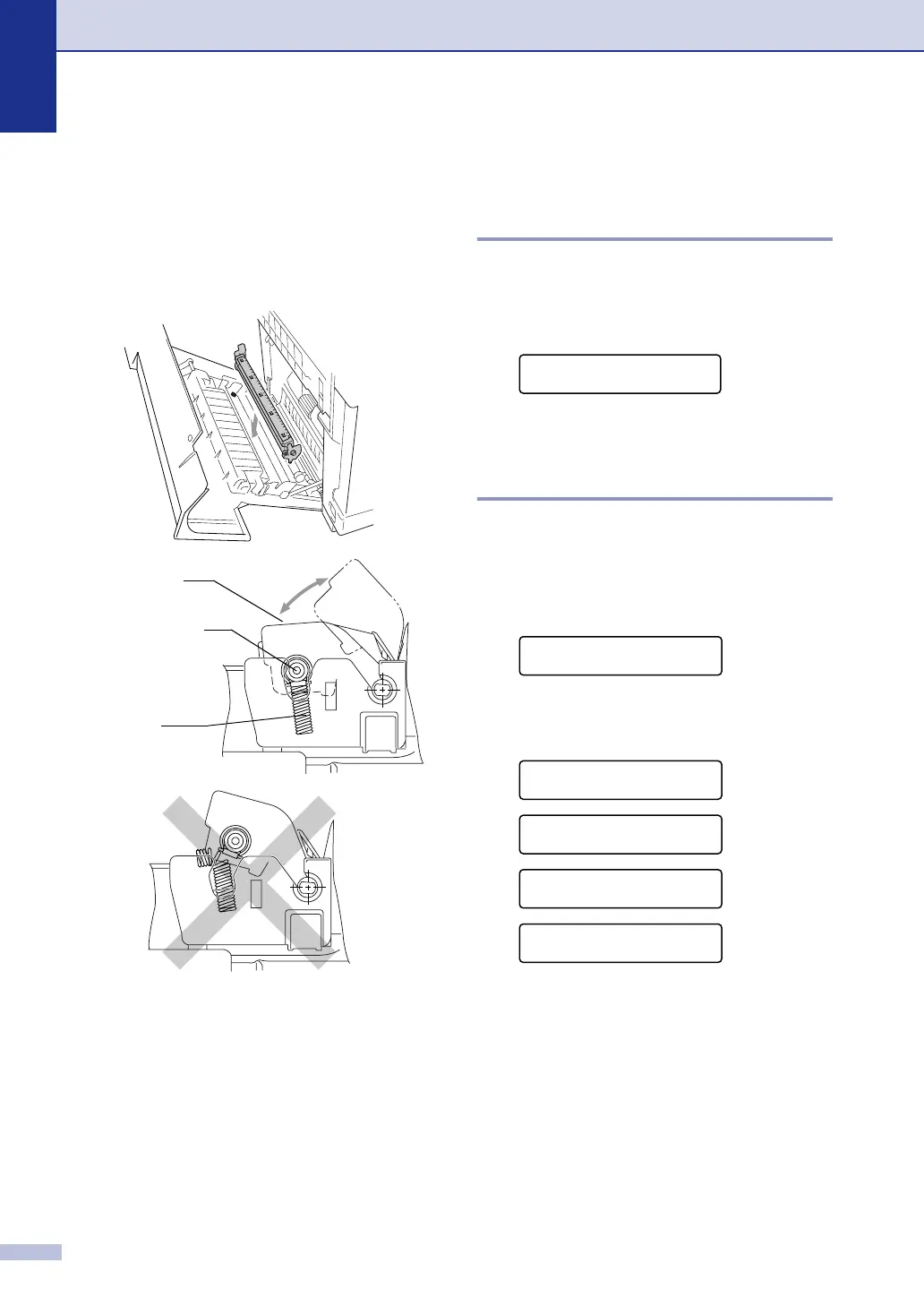Chapter C
C - 40
5
Put in the new transfer roller by holding
the lock levers of the transfer roller and
adjusting the angle of the transfer roller
lever shafts (both sides) to match the
transfer unit grooves. Put the transfer
roller onto the shafts and place the roller
onto the springs as shown below:
6
Push the lock levers down to lock the
transfer roller into place.
7
Close the back cover.
8
Turn the machine’s power switch back
on.
Machine Information
Viewing the Serial Numbers
You can view the machine’s serial number on
the LCD.
1
Press Menu/Set, 7, 1.
2
Press Stop/Exit.
Checking the Page Counters
You can view the machine’s page counters
for copies, printer pages, reports and lists,
faxes or a summary total.
1
Press Menu/Set, 7, 2.
2
Press ▲ or ▼ to select Total, Copy,
Print or List/Fax.
3
Press Stop/Exit.
Lock levers
Transfer roller shaft
Spring
Serial No.
XXXXXXXXX
Machine Info.
2.Page Counter
Page Counter
Total :XXXXXX
Page Counter
Copy :XXXXXX
Page Counter
Print :XXXXXX
Page Counter
List/Fax :XXXXXX
