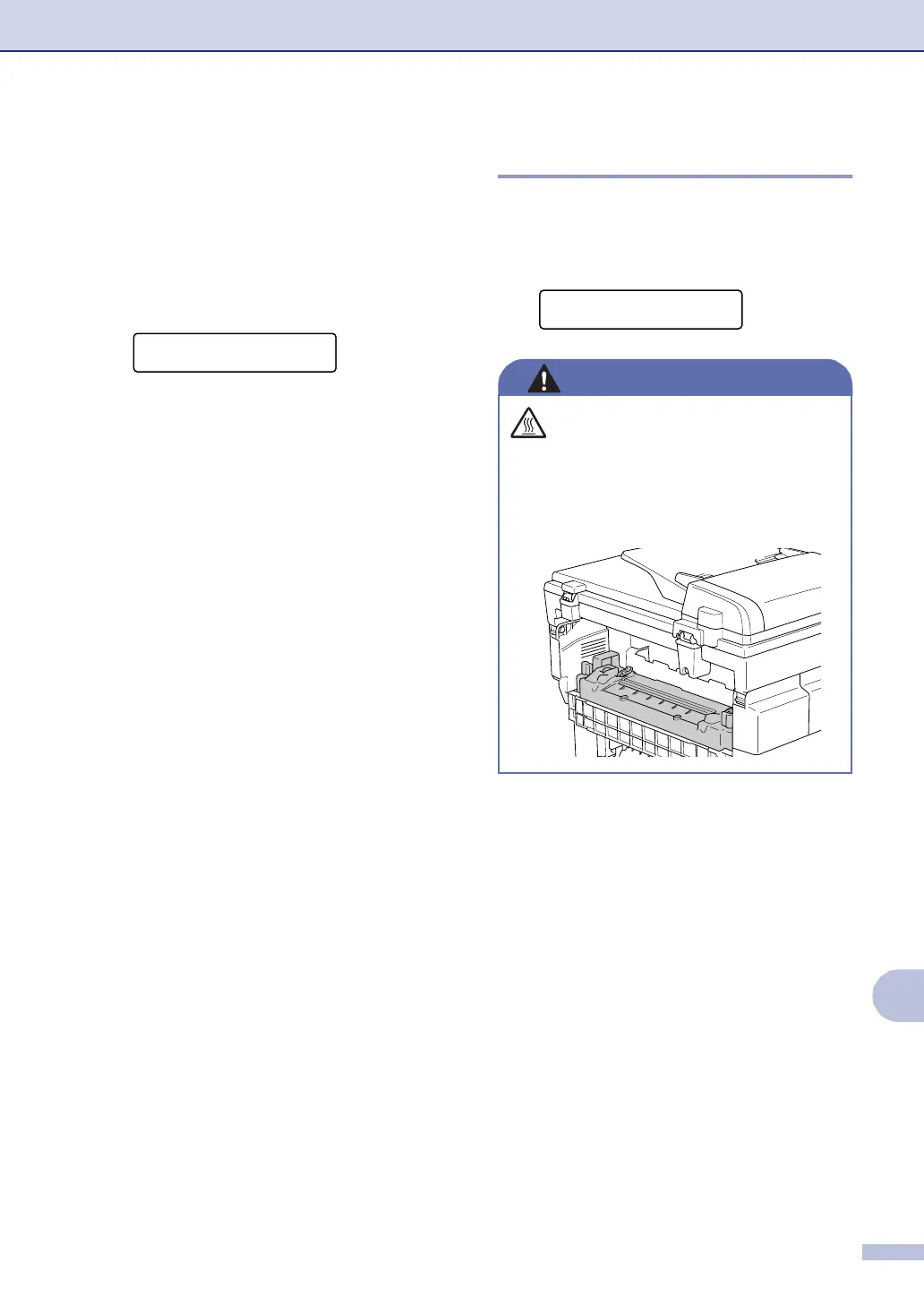Troubleshooting and routine maintenance
C - 35
C
Reset the OPC Belt life counter
1 Press Menu/Set, 7, 4.
2
Press ▲ or ▼ to select OPC Belt and
press Menu/Set.
The confirmation message appears on
the LCD.
3
Press 1 to reset the life counter.
—OR—
Press 2 to cancel.
Fusing unit
Replace fusing unit message
When the following message appears on the
LCD, you must replace the fusing unit.
OPC Belt
1.Reset 2.Exit
WARNING
The fusing unit and the parts around
it are hot! Be sure to wait until the
fusing unit has cooled down
sufficiently before replacing the
fusing unit. If you touch the hot parts,
you might get injured.
Replace Fuser
