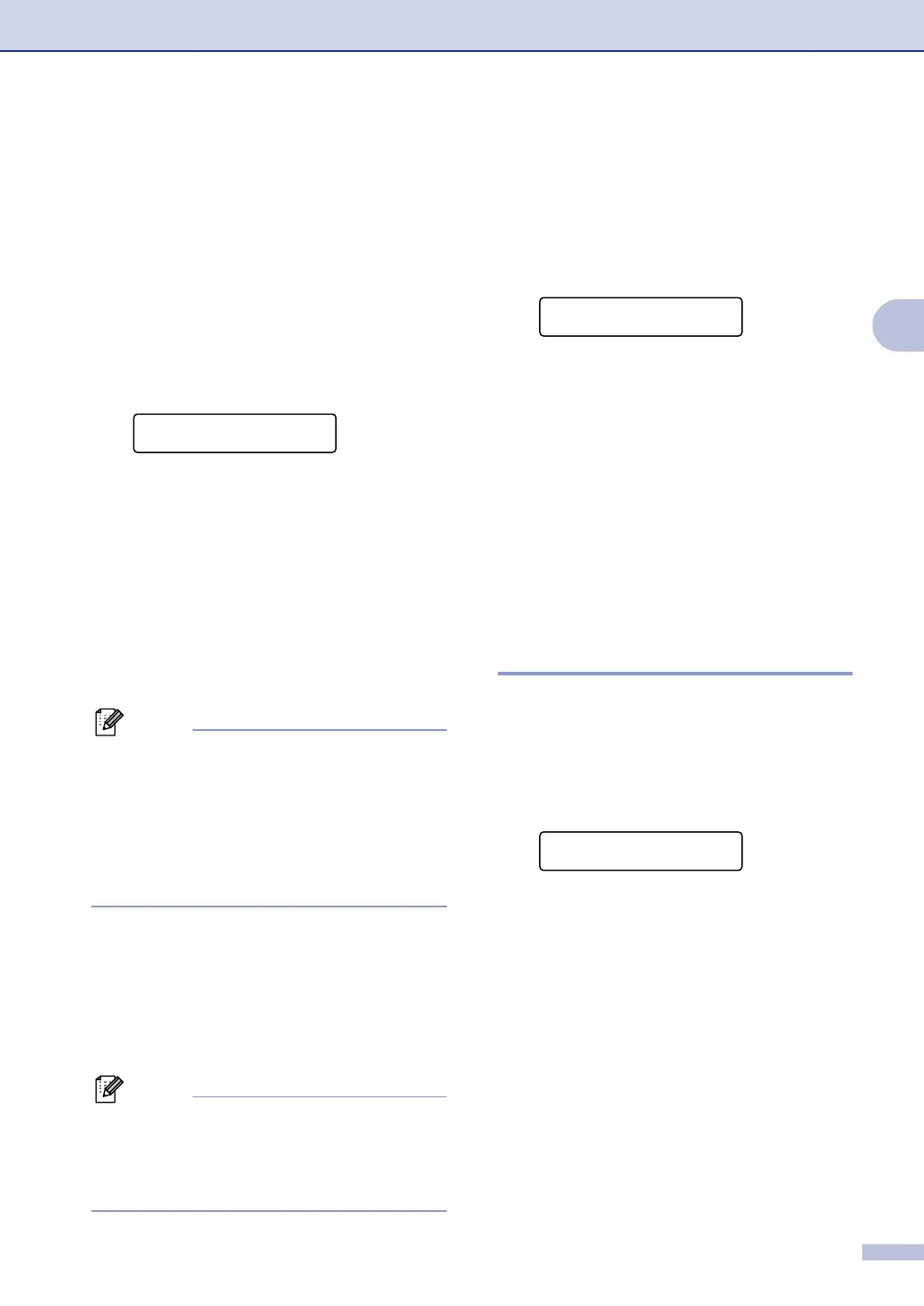Setup
3 - 2
3
Station ID
You should store your name or company
name and fax number so they print on all fax
pages you send.
It is important that you enter the fax number
in the internationally standardised format, i.e.
in accordance with the following strict
sequence:
1
Press Menu/Set, 0, 3.
2
Enter your fax number (up to 20 digits).
Press Menu/Set.
3
Enter your telephone number (up to 20
digits).
Press Menu/Set.
(If the telephone number and fax
number are the same, enter the same
number again.)
Note
■ You cannot enter a hyphen in the number.
To enter a space press once between
numbers.
■ The telephone number you enter is only
used for Cover Page features. (See
Composing the electronic Cover Page
(Monochrome only) on page 5-9.)
4
Use the dial pad to enter your name (up
to 20 characters).
(See Entering Text on page B-15.)
Press Menu/Set.
5
Press Stop/Exit.
Note
If the Station ID has already been
programmed, the LCD will ask you to press 1
to make a change or 2 to exit without
changing.
LCD Contrast
You can change the contrast to help the LCD
look lighter or darker.
1
Press Menu/Set, 1, 7.
2
Press
▲
to increase the contrast
—OR—
Press
▼ to decrease the contrast.
Press Menu/Set.
3
Press Stop/Exit.
Phone line settings
Tone and Pulse dialling mode
(not available in New Zealand)
Your machine comes set for Tone dialling
service (multi-frequency). If you have Pulse
dialling service (rotary), you need to change
the dialling mode.
1
Press Menu/Set, 0, 4.
2
Press ▲ or ▼ to select Pulse (or Tone).
Press Menu/Set.
3
Press Stop/Exit.
Initial Setup
3.Station ID
▲
General Setup
7.LCD Contrast
Initial Setup
4.Tone/Pulse
