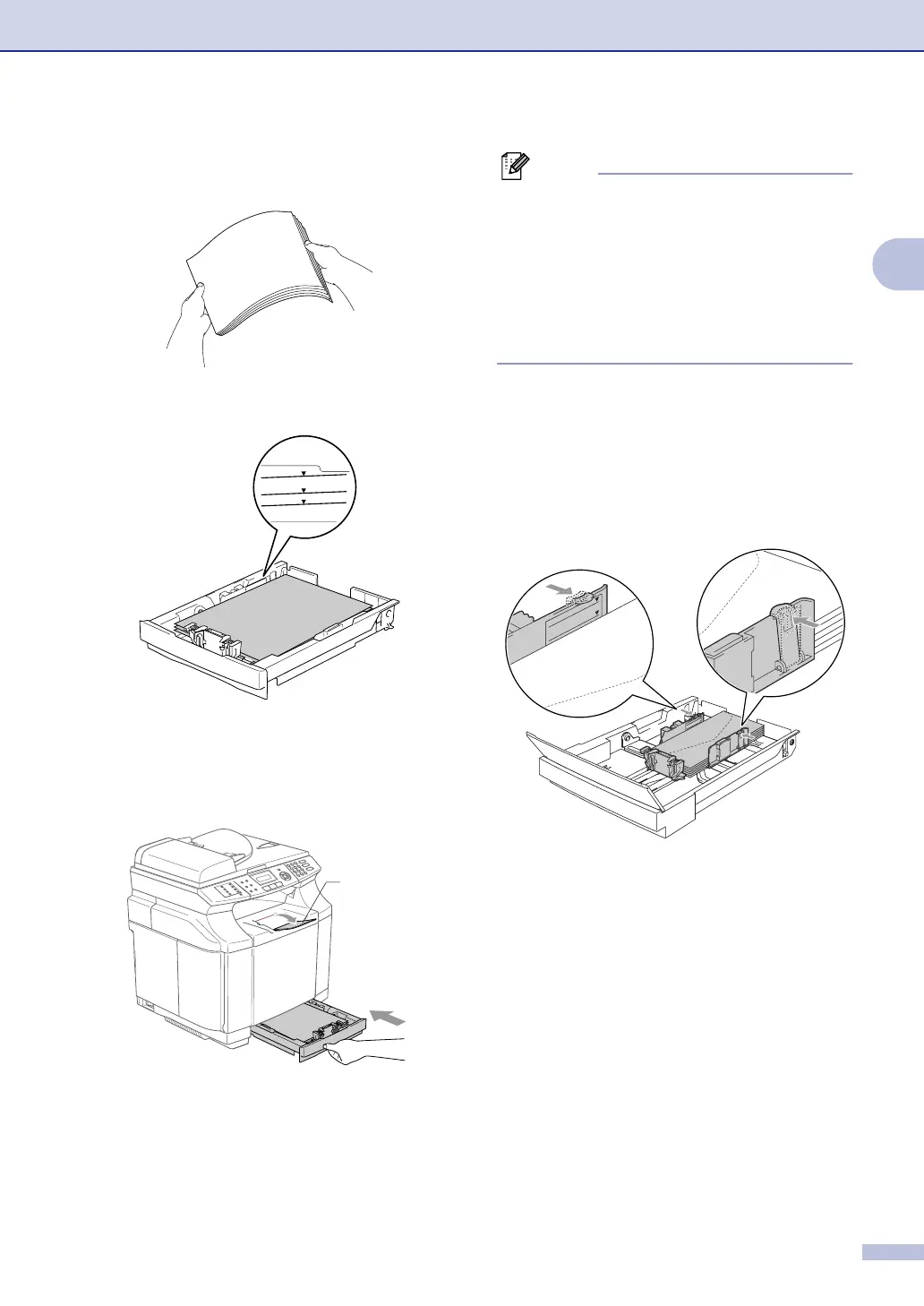Loading paper and documents
2 - 9
2
3
Fan the stack of paper well to avoid
paper jams and mis-feeds.
4
Put paper in the paper tray.
5
Put the paper tray firmly back in the
machine and unfold the output paper
tray support flap before you use the
machine.
Note
When you put paper in the paper tray, please
remember the following:
■ Check that the paper is flat in the tray and
below the maximum paper mark, and that
the paper guides are touching the sides of
the paper stack.
■ The side to be printed on must be face up.
Printing on envelopes
Adjust the paper length and width guides to fit
the envelopes that are going to be used.
You can load envelopes into the standard
paper tray only.
P
A
P
E
R
L
A
B
E
L
E
N
V
E
L
O
P
E
T
R
A
N
S
P
A
R
E
N
C
Y
C
A
R
D
S
T
O
C
K
AB
C
Output paper
tray support flap
