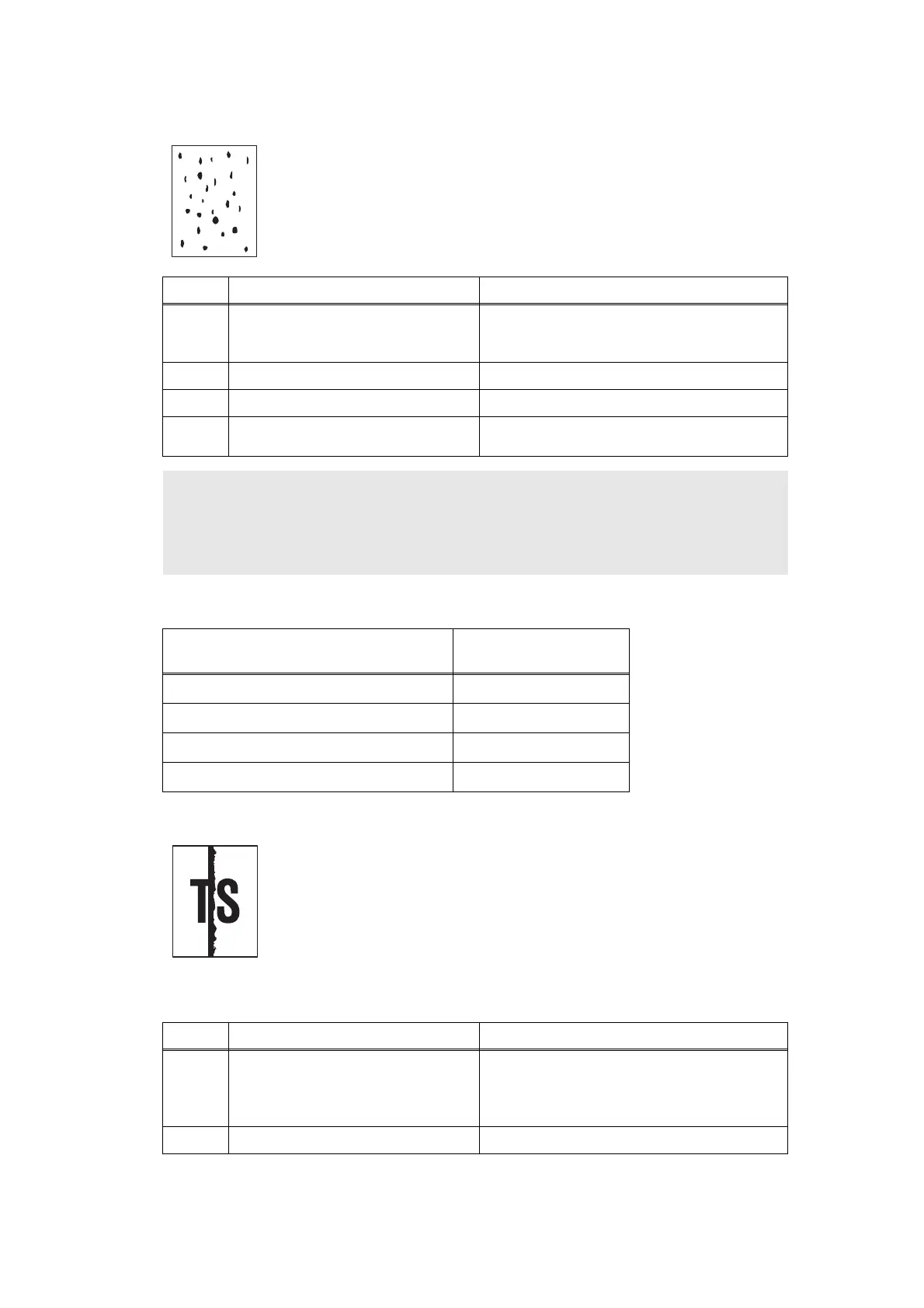2-75
Confidential
Single-colored dot or dirt
<Pitch appears in the image based on the rollers>
Black band
<User Check>
- Check that the paper is not damp.
- Refer to the User's Guide to remove the dirt from the exposure drum
using a cotton applicator.
- Replace the drum unit with a new one.
- Replace the toner cartridge with a new one.
Step Cause Remedy
1
Accumulated paper dust Remove the paper dust cleaning roller cover
and get rid of the paper dust in the area
described in Fig. 2-10.
2
Clogged filter Clean the filter.
3
Scratch or dirt on the fuser unit Replace the fuser unit.
4
High-voltage power supply PCB
failure
Replace the high-voltage power supply PCB
ASSY.
Note:
• Image defects which appear periodically may be caused by failure of rollers. Refer to
the table below and determine the cause based on the diameter of the rollers or the
pitch at which defects appear on the image.
Part name
Pitch at which defects
appear in the image
Develop roller 32.4 mm
Exposure drum 94.2 mm
Heat roller in the fuser unit 78.5 mm
Pressure roller in the fuser unit 78.5 mm
<User Check>
- Clean the corona wire of the drum unit.
- Return the corona wire cleaning tab to the "▲" position.
- This problem may disappear after printing multiple sheets of paper.
- Refer to the User's Guide to remove the dirt from the exposure drum
using a cotton applicator.
- Replace the drum unit with a new one.
- Replace the toner cartridge with a new one.
Step Cause Remedy
1
FG harnesses or FG plate
attachment failure (not grounded
correctly)
Retighten the screws to secure the FG
harnesses or FG plate.
Fix the bent tray ground spring of the paper
tray. (Refer to Fig. 2-13.)
2
Laser unit failure Replace the laser unit.
