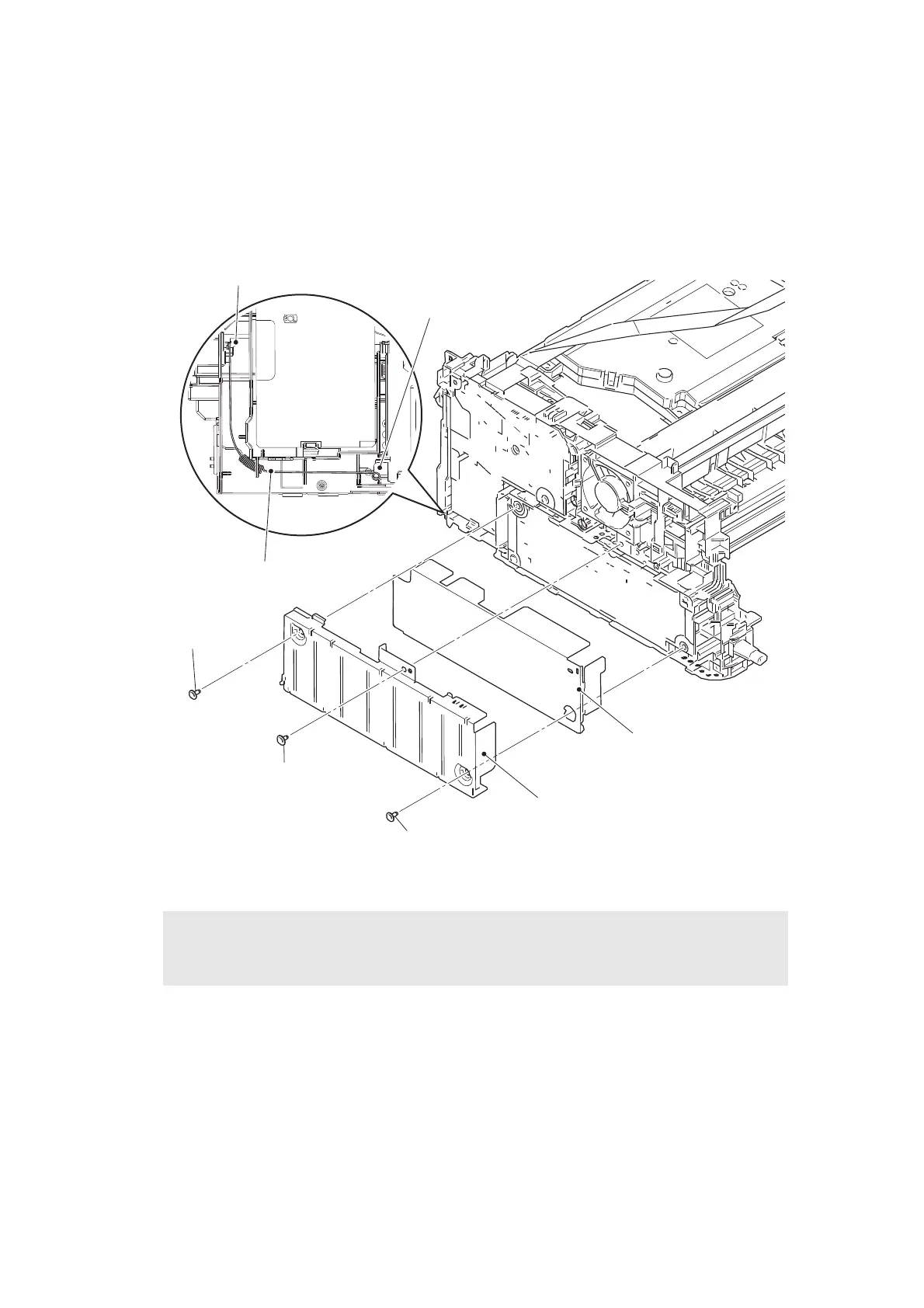3-77
Confidential
9.22 Low-voltage Power Supply PCB ASSY
(1) Remove the front chute FG spring from the LVPS shield plate cover and the front chute
ASSY.
(2) Remove the two taptite cup S M3x8 SR screws and the screw pan (S/P washer) M3.5x6
screw to remove the LVPS shield plate cover and the LVPS insulation sheet.
Fig. 3-76
Assembling Note:
• Make sure to attach insulation sheet. Failure to attach the insulation sheet can result in
fire or electrical shock.
LVPS shield plate cover
Screw pan (S/P washer) M3.5x6
Front chute ASSY
Front chute FG spring
Taptite cup S M3x8 SR
LVPS insulation sheet
LVPS shield plate cover
Taptite cup S M3x8 SR
<Back side>
