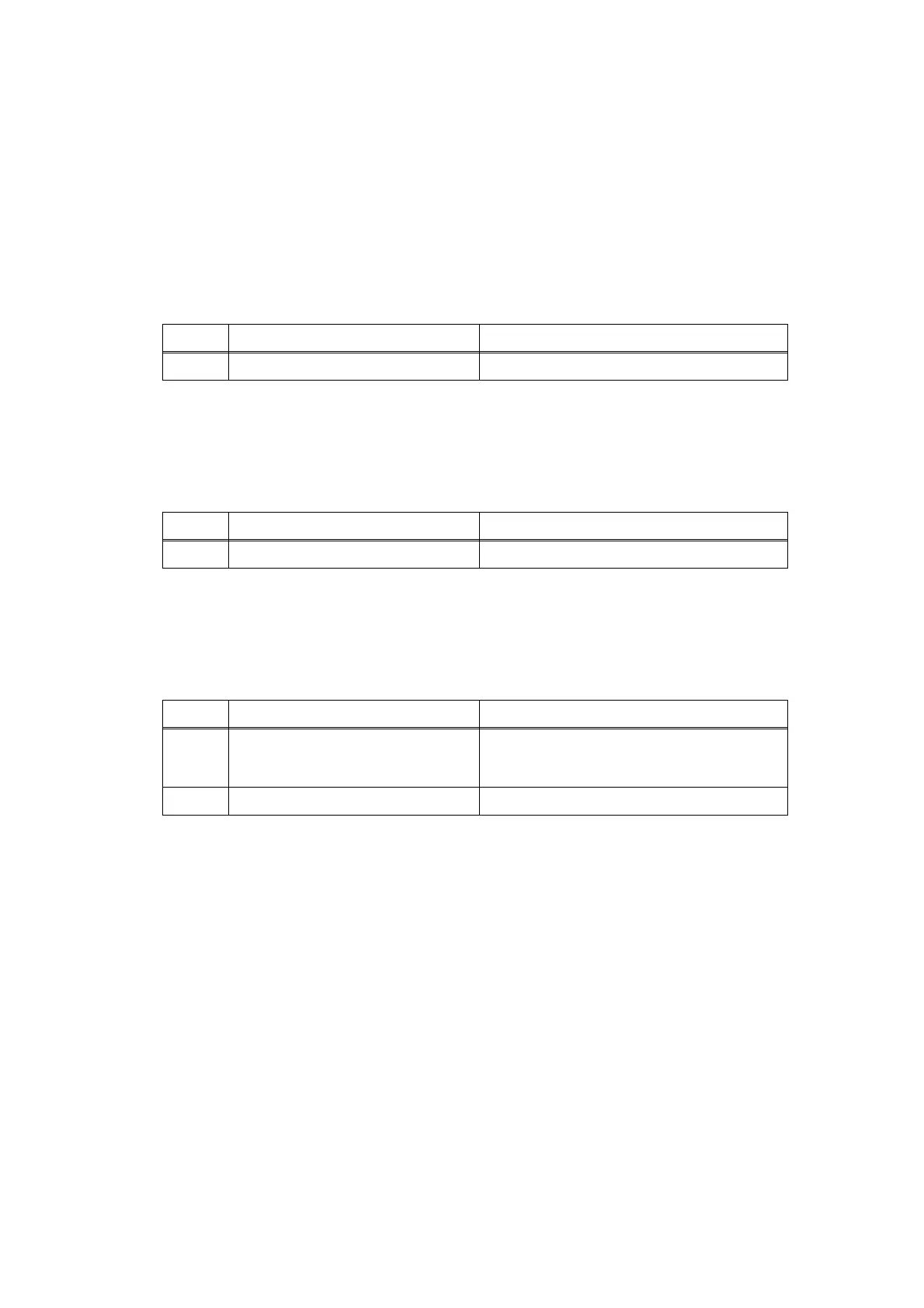2-85
Confidential
4.10 Troubleshooting for PCB Problems
4.10.1 Main PCB failure
4.10.2 Memory full
4.10.3 Print limit / ID authentification error
<User Check>
- Turn the power switch OFF and then ON again.
- Install the latest firmware.
- Check that the PC Print is not forbidden.
- Check the print limit ID.
- Check that the print data is not damaged.
Step Cause Remedy
1
Main PCB failure Replace the main PCB ASSY.
<User Check>
- Print the accumulated data.
- Reduce the amount or resolution of the data.
Step Cause Remedy
1
Main PCB failure Replace the main PCB ASSY.
<User Check>
- Check that the PC Print is not forbidden.
- Check the print limit ID.
Step Cause Remedy
1
Forgot ID Execute "Initialize EEPROM parameters
(function code: 01)" to reset ID and let user
to input a new ID.
2
Main PCB failure Replace the main PCB ASSY.
