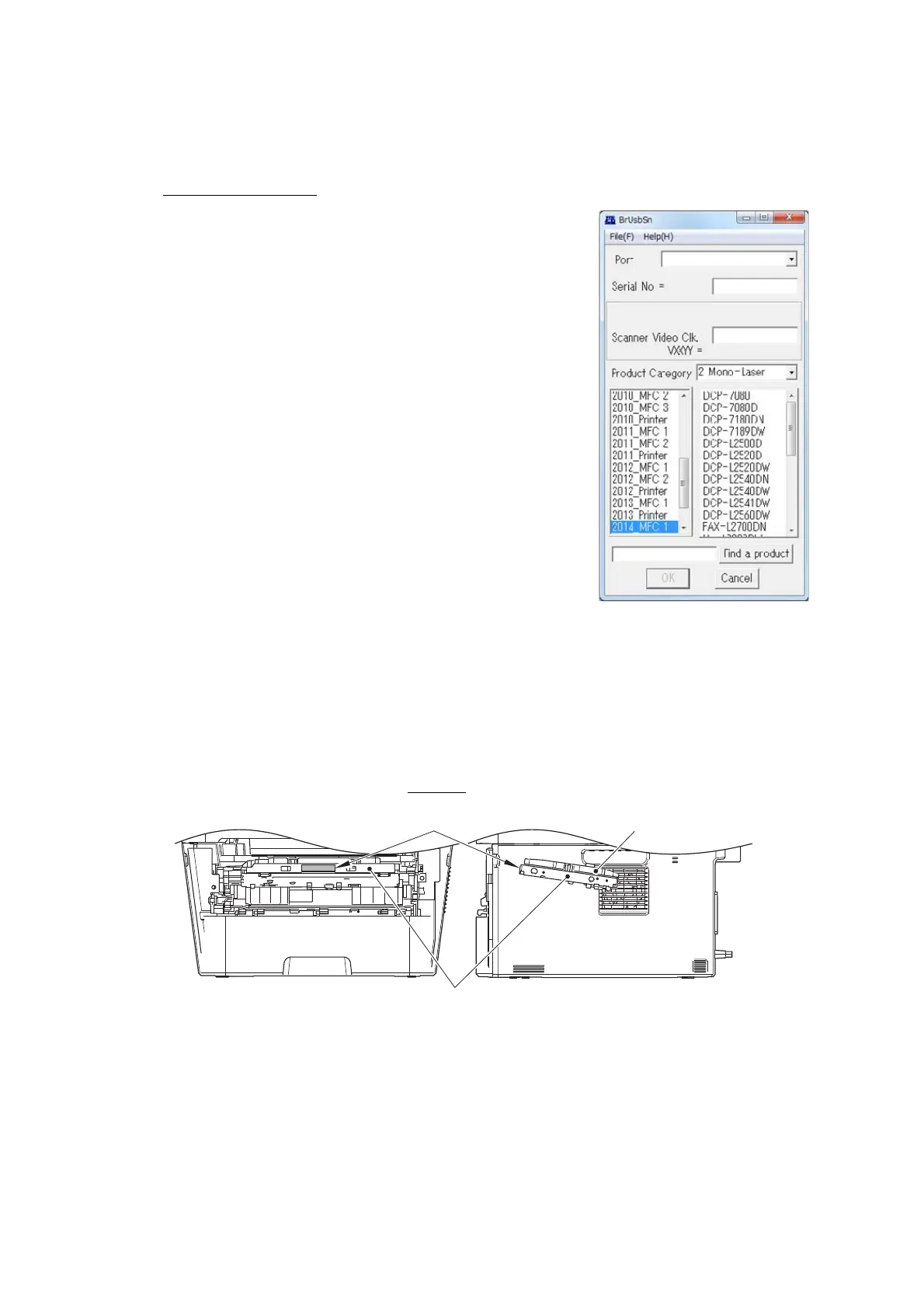4-8
Confidential
3.1 Entering Adjusted Value of Laser Unit
<Operating Procedure>
Common to all models
(1) Enter the maintenance mode. (Refer to “1.1 How to
Enter Maintenance Mode” in Chapter 5)
(2) Connect the machine to your computer using the USB
cable.
(3) Double-click the "BrUsbsn.exe" file that was copied to
the temporary folder in the computer to start it.
"BrUsbSn" screen shown on the right appears.
(4) Enter the model name of your machine in the [Find a
Product] field (ex: DCP-L2520D) and click the [Find a
Product] button. [Find a Product] button turns into [Find
Next] button, and model name appears in the box above
the [Find Next] button.
(5) Check if the model name of your machine is shown in
the box above the [Find Next] button. If you can not find
the model name of your machine, keep clicking the [Find
Next] button until it appears.
(6) In the [Port] field on the "BrUsbSn" screen, select the
port number assigned to the "Brother Maintenance USB
Printer".
If the port number is unknown, follow the steps below to
check it.
1) Click "Start", "Settings", and "Printers and Faxes". The "Printers and Faxes" window
appears.
2) Right-click the "Brother Maintenance USB Printer" icon.
3) Click "Properties". The "Brother Maintenance USB Printer Properties" window appears.
4) Click the "Ports" tab. The Brother Maintenance USB Printer port number is displayed.
(7) Check the laser serial number label attached to the location shown in the figure below.
(8) Enter the five digits of the laser serial number in the [Scanner Video Clk] field.
ex.) SN011406058461734753
Fig. 4-2
(9) Click the [OK] button. The adjusted value of laser unit is written to the machine.
(10) Turn OFF the power switch of the machine and disconnect the USB cable from the
machine and computer.
Laser unit
Laser serial number label
Scanner plate
