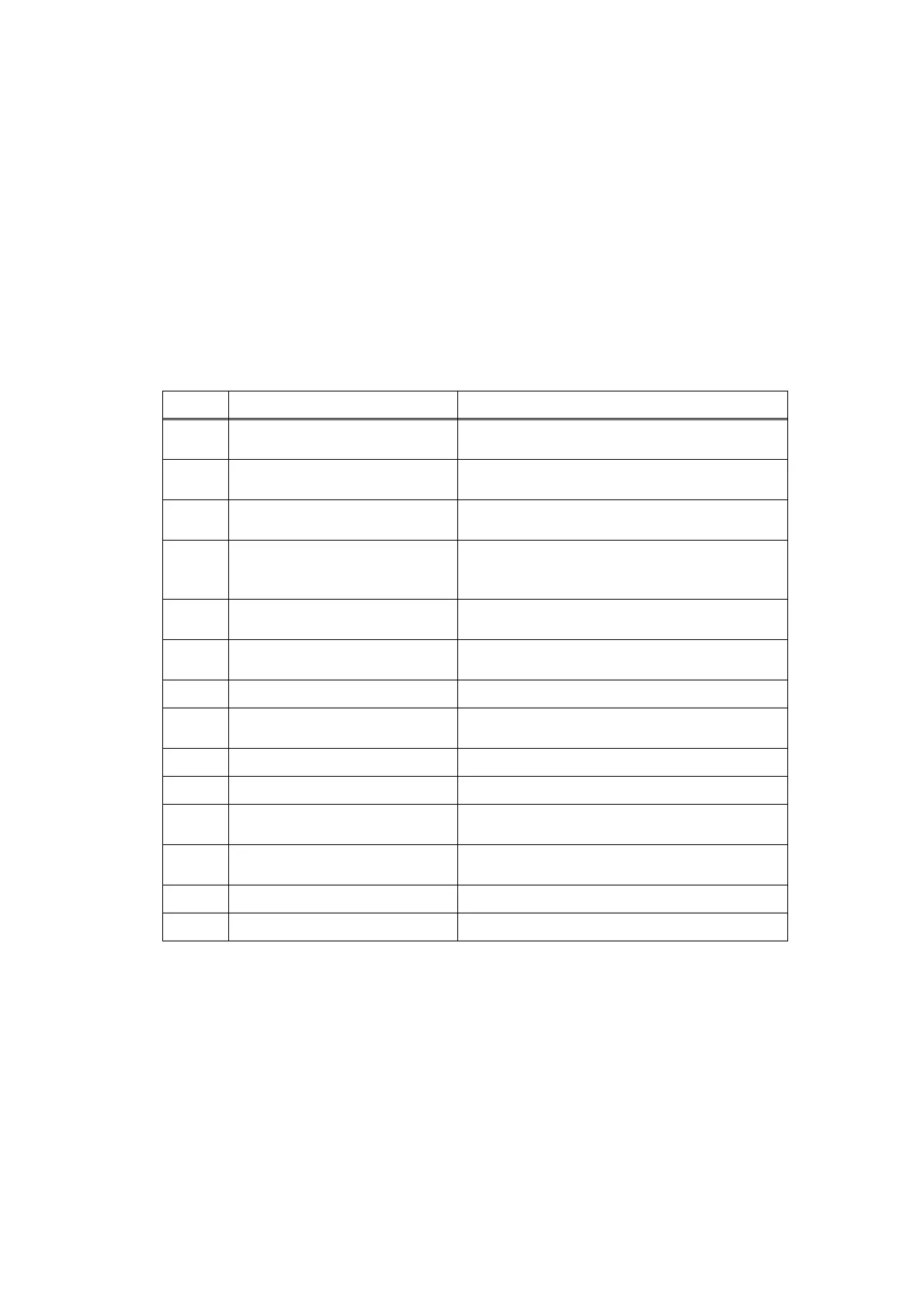2-62
Confidential
4.2.8 Paper jam
Paper jams in the paper tray
<User Check>
• Check that the paper is set in the paper tray correctly.
• Flip over the paper in the paper tray or rotate the paper 180°.
• Adjust the paper guide according to the paper size.
• Check that there is not too much paper set in the paper tray.
• Check that the thickness of the paper is 60 to 105 g/m
2
.
• Flip through the paper and reset it in the paper tray.
• Replace the toner cartridge with a new one.
• Replace the drum unit with a new one.
Step Cause Remedy
1
Foreign object around the paper
tray
Remove the foreign object.
2
Paper dust cleaning roller
attachment failure
Reattach the paper dust cleaning roller.
3
Registration front actuator
coming off
Reattach the registration front actuator.
4
Connection failure of the
registration front/rear sensor
PCB harness
Reconnect the registration front/rear sensor
PCB harness.
5
Connection failure of the
registration clutch harness
Reconnect the registration clutch harness.
6
Connection failure of the HVPS
flat cable
Reconnect the HVPS flat cable.
7
HVPS flat cable breakage Replace the HVPS flat cable.
8
Registration front sensor failure Replace the registration front/rear actuator
holder ASSY.
9
Registration clutch failure Replace the registration clutch.
10
Main motor failure Replace the main motor.
11
High-voltage power supply PCB
failure
Replace the high-voltage power supply PCB
ASSY.
12
Damaged gears in the paper
feeding system
Replace the main frame L ASSY.
13
Damaged fuser unit Replace the fuser unit.
14
Main PCB failure Replace the main PCB ASSY.
