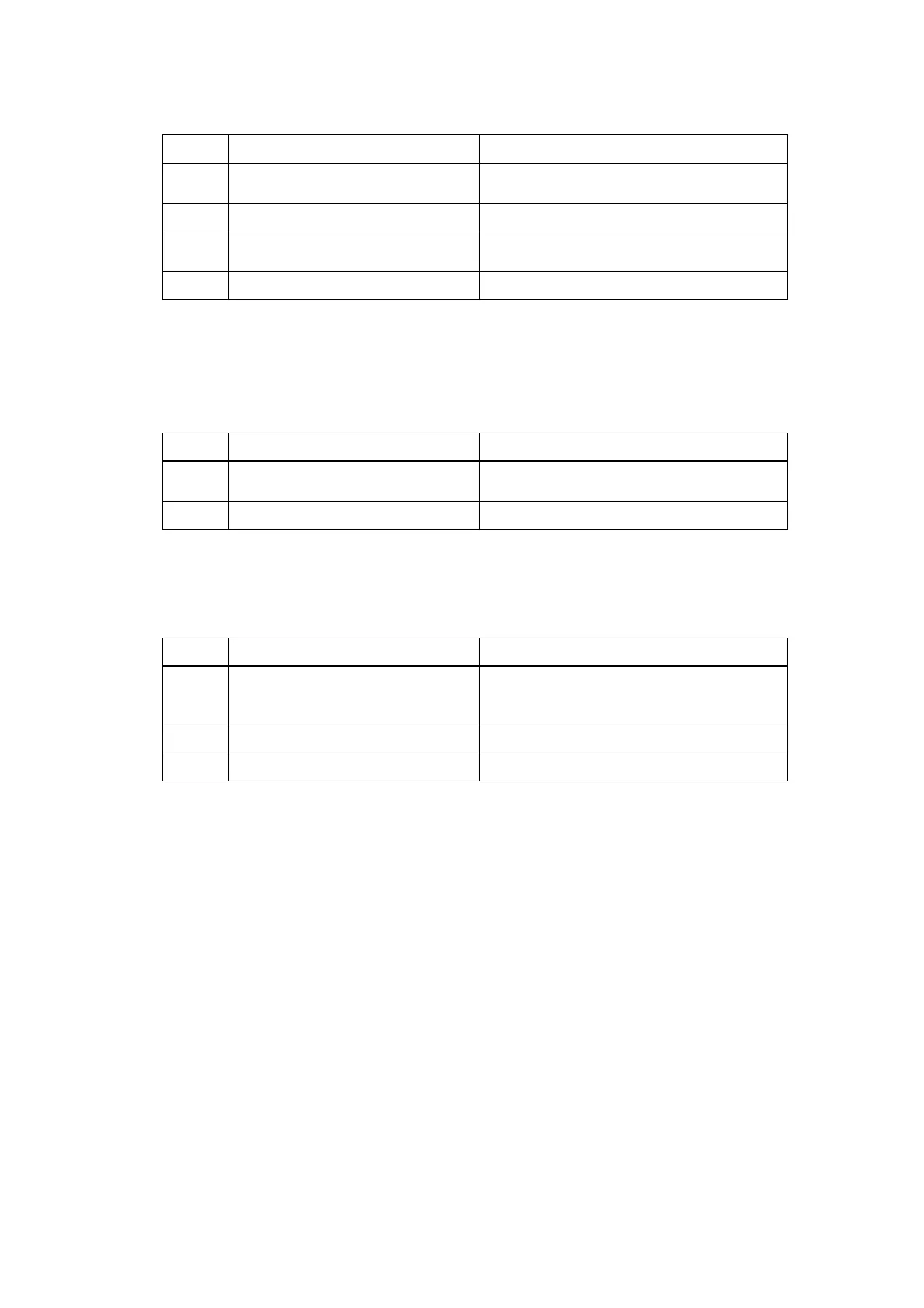2-88
Confidential
Paper jam in the paper eject section of the ADF
4.11.4 Document becomes wrinkled
4.11.5 Document size is not detected correctly
Step Cause Remedy
1
Foreign object in the ADF
document eject path
Remove foreign objects in the ADF
document eject path.
2
Document pinch roller coming off Reattach the document pinch roller.
3
Abrasion of document ejection
roller ASSY
Replace the ADF unit.
4
Main PCB failure Replace the main PCB ASSY.
<User Check>
- Check that the document guide is adjusted to suit the document size.
- Check that the document is not curled.
Step Cause Remedy
1
Abrasion of document separate
roller
Replace the document separate roller
ASSY.
2
Abrasion of document feed roller Replace the document feed roller ASSY 1.
<User Check>
- Check that the document size is within the standard.
Step Cause Remedy
1
Document scanning position
actuator caught in some sections of
the machine
Reattach the document scanning position
actuator.
2
ADF motor failure Replace the ADF motor.
3
Main PCB failure Replace the main PCB ASSY.
