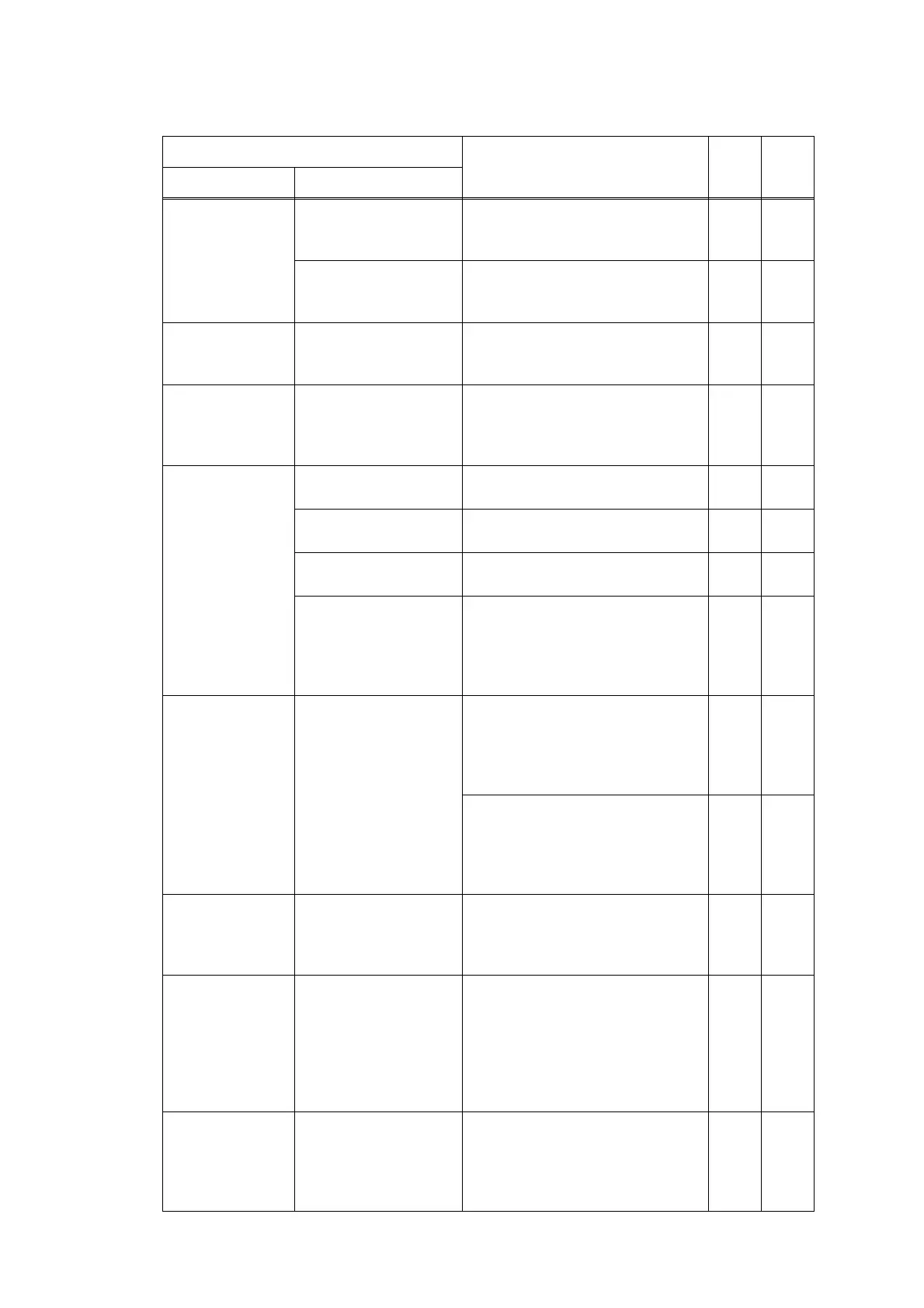2-23
Confidential
3.2.2 Touch panel models
Error Messages
Description
Error
codes
Refer
to:
Upper line Lower line
Access Denied Function Locked Failed in print limit ID
authentification on PC print or PC
print is forbidden.
--- 2-85
Function Locked. Job
Deleted. Press Stop
[X].
Failed in print limit ID
authentification on Secure print or
PC print is forbidden.
--- 2-85
Cartridge Error Put the Toner
Cartridge back in.
The new toner sensor could not
detect the new toner cartridge
correctly.
4F01 2-39
Cooling Down Wait for a while The side thermistor of the fuser
unit or the internal temperature
sensor detected a temperature
higher than the specified value.
6801 2-41
Cover is Open Close the ADF Cover. The ADF cover sensor detected
that the ADF cover was open.
A400 2-51
Close the Front Cover. The front cover sensor detected
that the front cover was open.
6001 2-40
Close the Back Cover
of the machine.
The eject sensor detected that the
fuser cover was open.
6004 2-40
Make sure there is no
paper jammed inside
the machine and close
the Back Cover, then
press [Retry].
The eject sensor was ON when the
power switch was turned ON.
7C00 2-46
Document Jam Open the ADF cover
and clear the scanner
jam, then press
Stop[x].
The first side document scanning
position sensor detected that the
document length was 90 cm or
longer while scanning the
document.
A200 2-50
The first side document scanning
position sensor has not detected
the top of the document even after
the document has been fed for the
specified distance.
A300 2-51
Drum ! Open the Front Cover
and slide the green tab
across the Drum Unit
several times.
Detected discharge that may be
attributable to dirty corona wire on
the drum unit.
6A00 2-43
Failed to Set Make sure the phone
line is connected. If
connection fails, call
phone service
company. Press
stop[x] if you do not
connect a phone line.
Completed auto-detect as line cord
remained connected to the
external terminal.
--- 2-94
Jam 2-sided Pull out the 2-sided
Tray and remove the
jammed paper.
The registration front sensor does
not detect paper pass within the
specified time after the first side
was printed in duplex printing
mode.
7700 2-46
