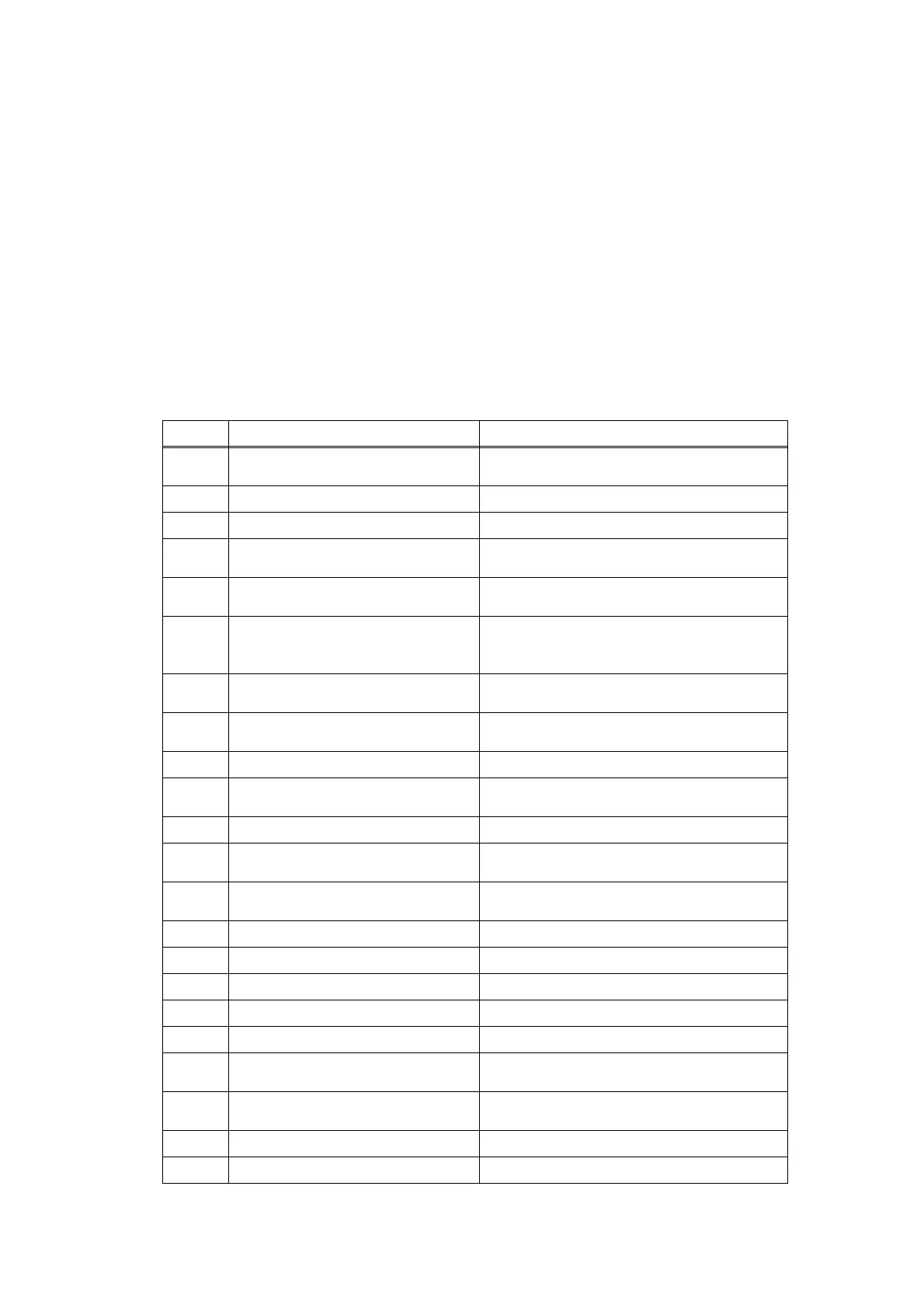2-94
Confidential
4.13 Troubleshooting for Fax Problems
4.13.1 Fax cannot be sent
<User Check>
- Check that the line cord is inserted into the socket correctly.
- Check that the dial function setting (tone/pulse) is correct.
- Check that the fax document is set in the ADF correctly.
- Check that the handset curled cord is inserted into the socket correctly.
- Check that the handset is placed on the handset holder correctly.
- Check that the number to be dialed is saved correctly in the telephone directory.
- Check that the receiver's machine works normally or the function you want to perform is
equipped with the receiver's machine.
- Move the machine to the other place to check whether there is any noise source near
the machine.
Step Cause Remedy
1
Connection failure of modem flat
cable
Reconnect the modem flat cable.
2
Connection failure of CIS flat cable Reconnect the CIS flat cable.
3
Connection failure of panel harness Reconnect the panel harness.
4
Connection failure of touch panel flat
cable (For models with touch panel)
Reconnect the touch panel flat cable.
5
Connection failure of key PCB flat
cable (For models with touch panel)
Reconnect the key PCB flat cable.
6
Connection failure of ADF cover/
document detection sensor PCB
harness
Reconnect the ADF cover/document
detection sensor PCB harness.
7
Connection failure of hook harness
(For models with handset)
Reconnect the hook harness.
8
Document detection actuator
coming off
Reattach the document detection actuator.
9
ADF cover actuator coming off Reattach the ADF cover actuator.
10
Hook actuator coming off
(For models with handset)
Reattach the hook actuator.
11
Line cord breakage Replace the line cord.
12
Hook switch PCB failure
(For models with handset)
Replace the hook switch PCB ASSY.
13
ADF cover/document detection
sensor PCB failure
Replace the ADF cover/document detection
sensor PCB ASSY.
14
ADF motor failure Replace the ADF motor.
15
First or second side CIS unit failure Replace the first or second side CIS unit.
16
ADF drive gear failure Replace the ADF unit.
17
Document scanner unit failure Replace the document scanner unit.
18
Panel PCB failure Replace the panel PCB ASSY.
19
Touch panel failure
(For models with touch panel)
Replace the touch panel ASSY.
20
Key PCB failure
(For models with touch panel)
Replace the panel unit.
21
Modem PCB failure Replace the modem PCB ASSY.
22
Main PCB failure Replace the main PCB ASSY.
