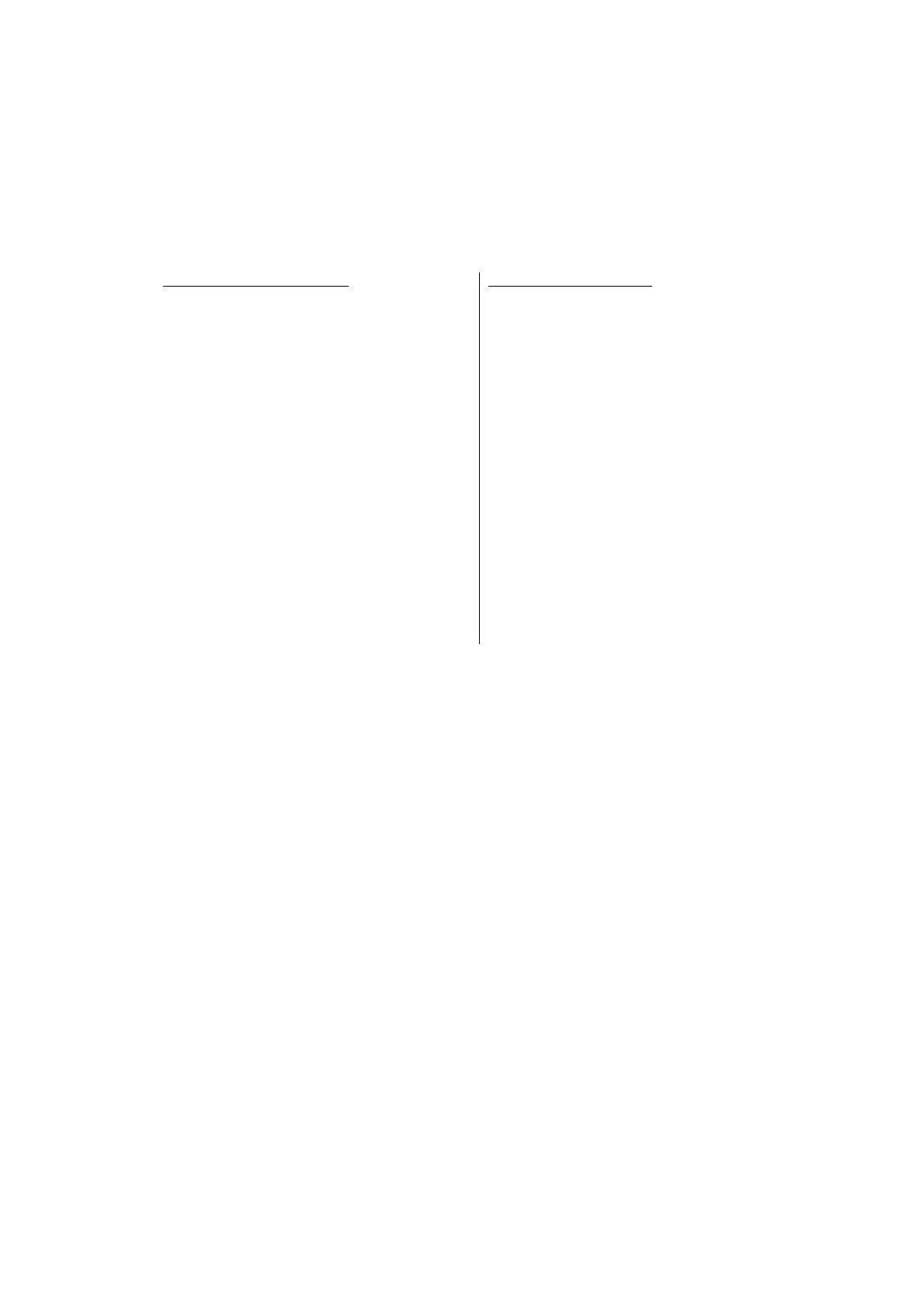For models without keypad
(1) Press the [▲] or [▼] key in the initial
state of maintenance mode to display
"MAINTENANCE 45" on the LCD, and
press the [OK] key.
(2) Press the [▲] or [▼] key to display
"DX.XAdjust" on the LCD, and press the
[OK] key. "DX.XAdjust=**" is displayed
on the LCD.
(3) To shift the writing start position to the
left, press the [▲] key to decrease the
value. To shift the position to the right,
press the [▼] key to increase the value.
(4) Press the [OK] key after adjusting the
value. "Accepted" is displayed on the
LCD, and the machine returns to the
initial state of maintenance mode.
For models with keypad
(1) Press the [4], and then the [5] key in the
initial state of maintenance mode.
"USBNo." is displayed on the LCD.
(2) Press the [▲] or [▼] key to display
"DX.XAdjust" on the LCD, and press the
[Start] or [SET] key. "DX.XAdjust=**" is
displayed on the LCD.
(3) To shift the writing start position to the
left, press the [▲] key to decrease the
value. To shift the position to the right,
press the [▼] key to increase the value.
(4) Press the [Start] or [SET] key after
adjusting the value. "Accepted" is
displayed on the LCD, and the machine
returns to the initial state of maintenance
mode.
