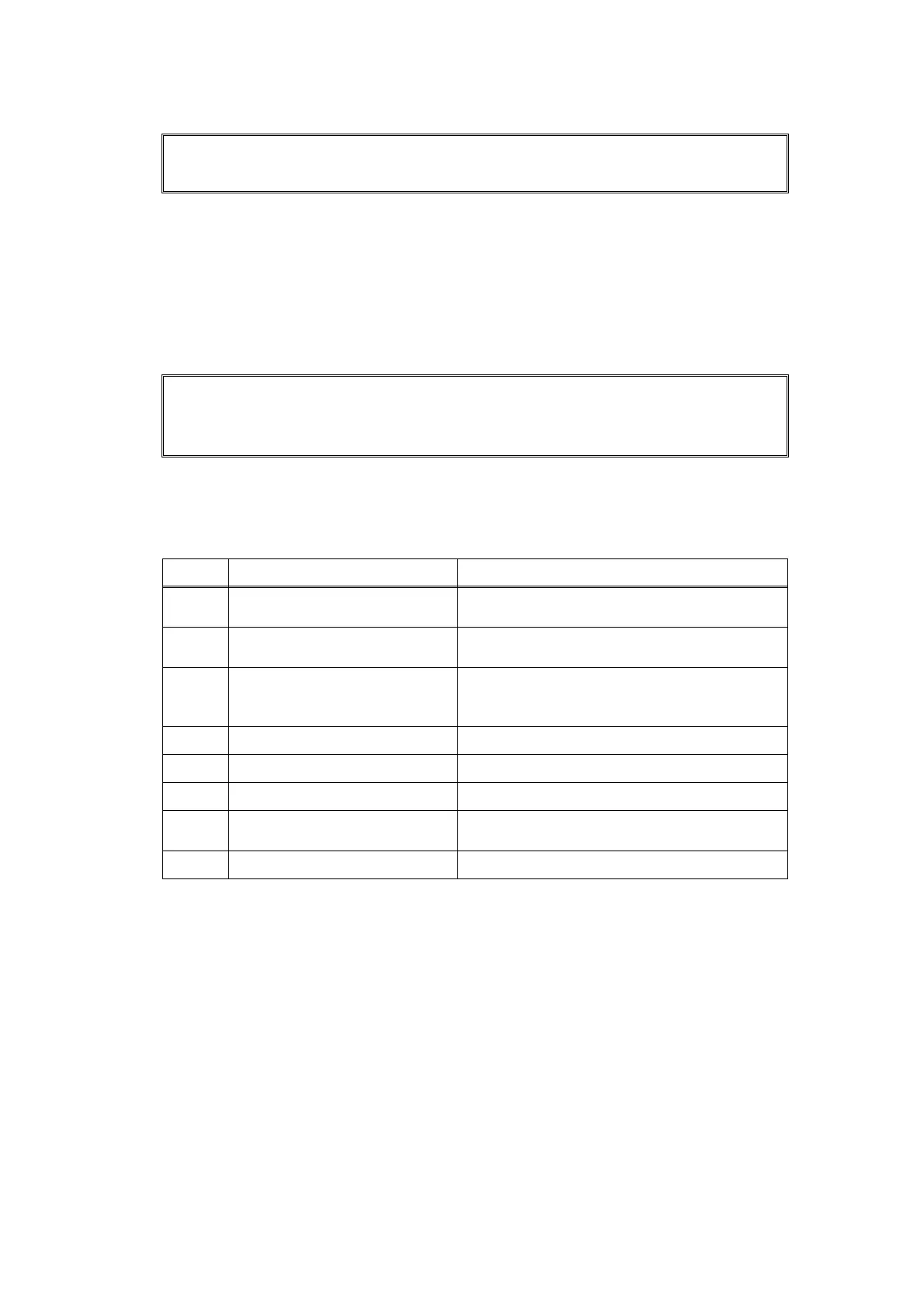2-44
Confidential
Error code 6F00
Detected irregular power supply for less than 100 times.
Error code 7000
The eject sensor does not detect paper pass after the registration rear sensor detected the
paper pass.
Print Unable ZC
Turn the power off and then back on again.
<User Check>
• Turn the power switch OFF and then back ON again.
• Put a filter into the power supply.
• Install a voltage stabilizer to the power supply unit.
Jam Inside
Open the Front Cover, pull out the Drum Unit completely and remove the jammed
paper.
<User Check>
• Remove the jammed paper.
Step Cause Remedy
1
Foreign object inside the
machine
Remove the foreign object.
2
Connection failure of the eject
sensor PCB flat cable
Reconnect the eject sensor PCB flat cable.
3
Eject actuator coming off or
caught in sections of the
machine
Reattach the eject actuator.
4
Fuser cover attachment failure Reattach the fuser cover.
5
Eject sensor failure Replace the eject sensor PCB ASSY.
6
Fuser unit failure Replace the fuser unit.
7
Damaged gears in the feeding
system
Replace the main frame L ASSY.
8
Main PCB failure Replace the main PCB ASSY.
