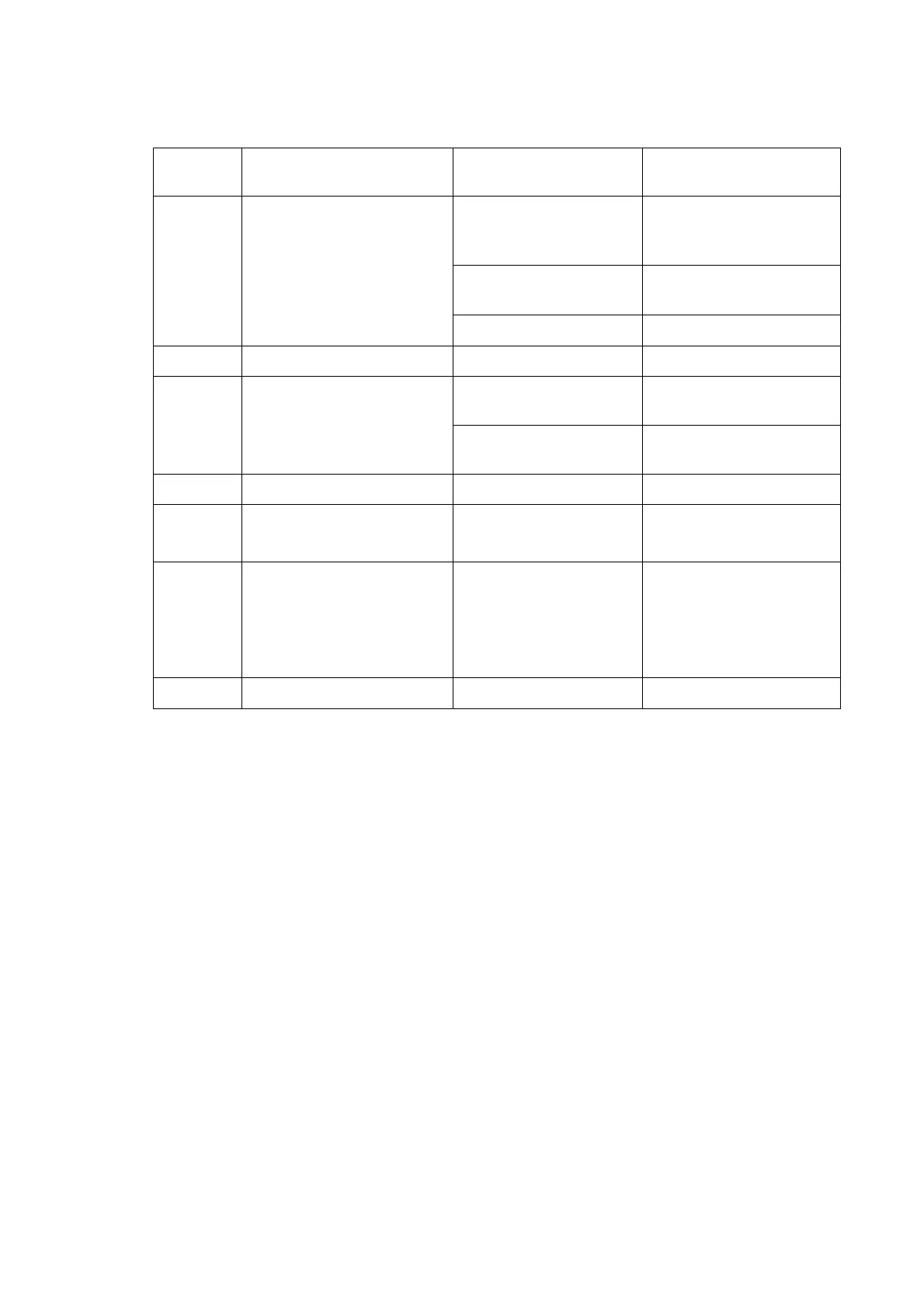4-20 Confidential
Error Code
(Hex)
Symptom Probable Cause Solution
Document front sensor
actuator caught on the
surrounding parts
Correct the surrounding
parts on which the
actuator caught.
Document front sensor
defective
Replace the document
front sensor PCB.
EA
Document removed at
phase B. *
1
Main PCB defective Replace the main PCB.
EB Not used.
Color LCD version not
detected correctly.
Unplug and plug the AC
cord.
EC Color LCD version
detection failure. *
2
Mismatch of color
LCD version
Replace the color LCD
unit.
ED-F6 Not used.
F7 Media module detection
failure.*
3
Main PCB defective
Replace the main PCB.
F8 Battery harness connection
failure (For models with
backup battery)
(Available in the
maintenance mode only)
Battery harness not
inserted correctly.
Correct the connection.
F9-FF Not used.
*
1
Phase B: FAX negotiation stage between sending machine and receiving machine
*
2
For models with color LCD
*
3
For models with PhotoCapture Center
