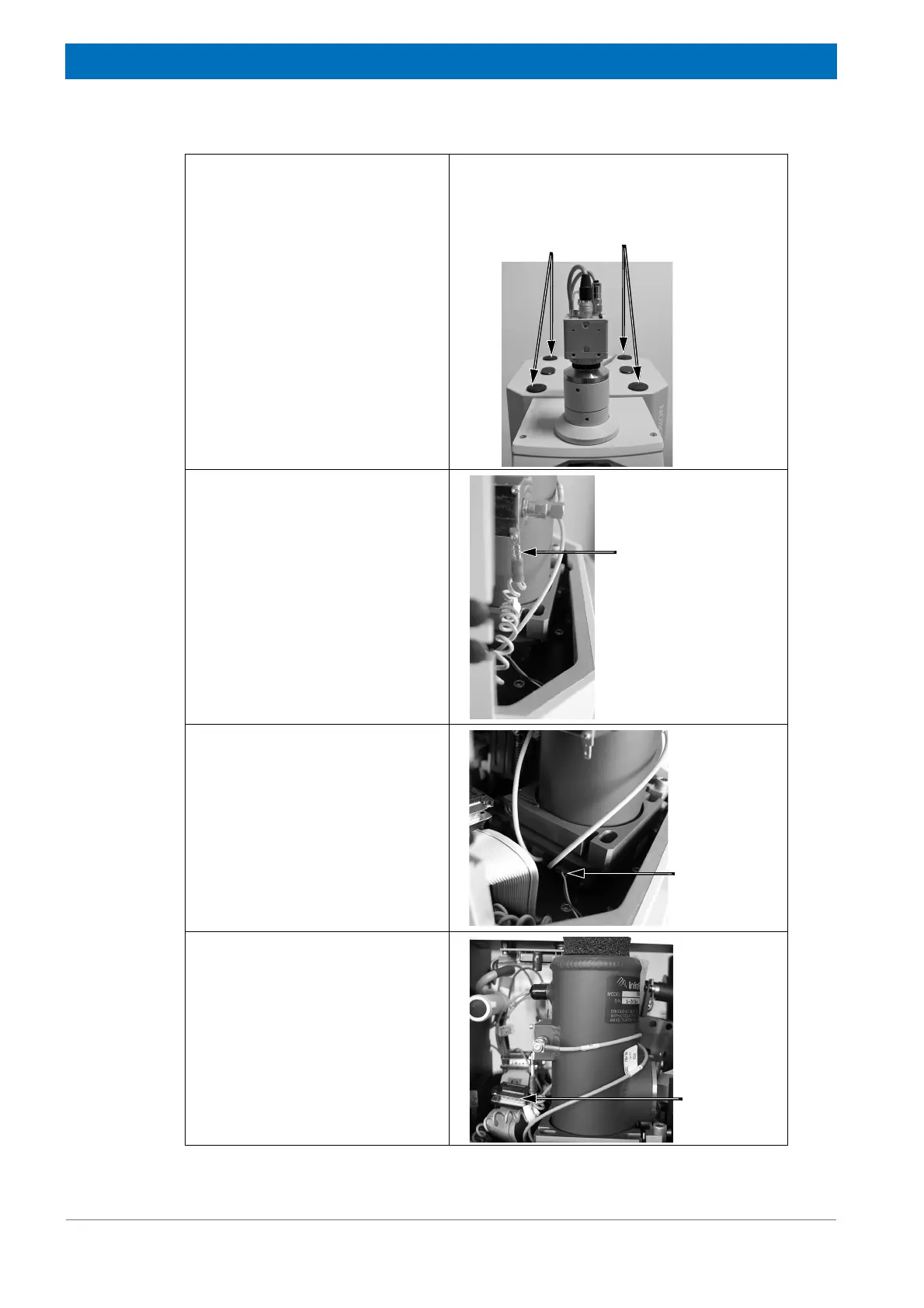126
HYPERION User Manual Bruker Optik GmbH
Repair and Maintenance 6
Step 2
Remove the housing of the detector
compartment in question. Loosen
the two fastening screws using an
adequate screw driver and remove
the housing.
Step 3
Disconnect the ground cable from
the detector.
Step 4
Disconnect the cable of the temper-
ature sensor from the detector.
Step 5
Disconnect the data cable from the
detector.
Fastening screw
of the left detec-
tor compartment
housing
Fastening screw
of the right detec-
tor compartment
housing
Ground cable
(yellow-green)
Cable of the
temperature
sensor (white
brown)