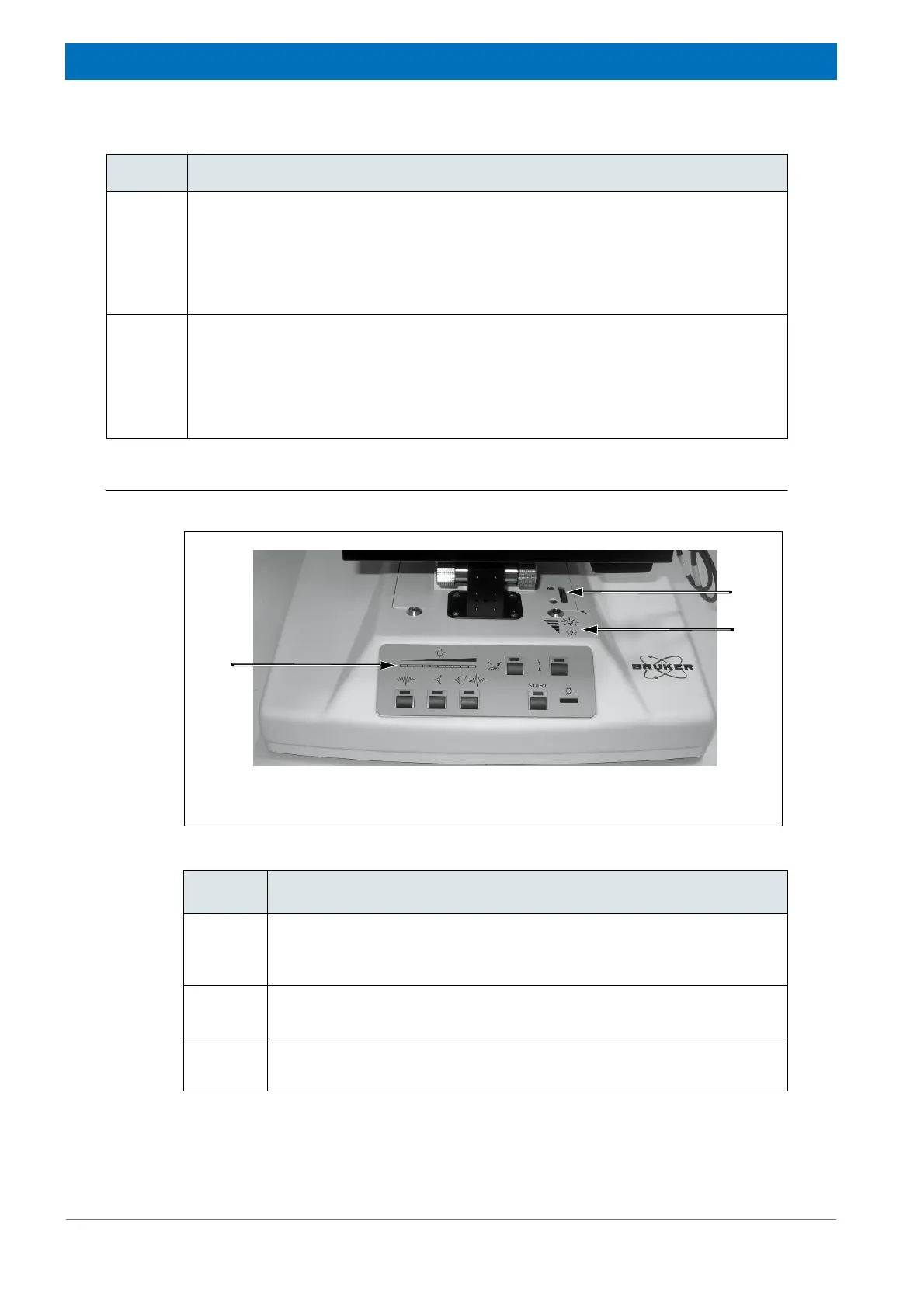30
HYPERION User Manual Bruker Optik GmbH
Overview 3
3.4 Brightness control and brightness indicator
G Detector temperature warning indicator: lights up red when the MCT detector tem-
perature exceeds its operating temperature. In case the microscope is equipped with
two MCT detectors, a red point lights up left or right in the display depending on
which detector has exceeded its operating temperature.
Note: In this case, the detector needs to be cooled with liquid nitrogen. For informa-
tion about how to cool the detector, see section 4.4.
H Start button: to start a spectroscopic measurement directly from the microscope
using the current measurement parameter settings in OPUS.
Note: Before pressing this button, make sure that either the IR button or VIS/IR but-
ton is activated, the OPUS software program is open and appropriate measurement
parameter settings are selected. (See appendix B in this manual and the OPUS Ref-
erence Manual.)
Fig. 3.4 Control element and explanation
Figure 3.5: Adjusting the brightness intensity of the microscope illumination
A
B
C
Fig. 3.5 Control element and explanation
A Brightness indicator: indicates the current brightness intensity of the
visible illumination in relation to the maximum possible brightness inten-
sity by means of a bar graph display.
B Brightness control: Thumb wheel for adjusting the brightness intensity
of the microscope illumination in a continuous manner.
C Icon legend to illustrate how to increase / decrease the brightness inten-
sity