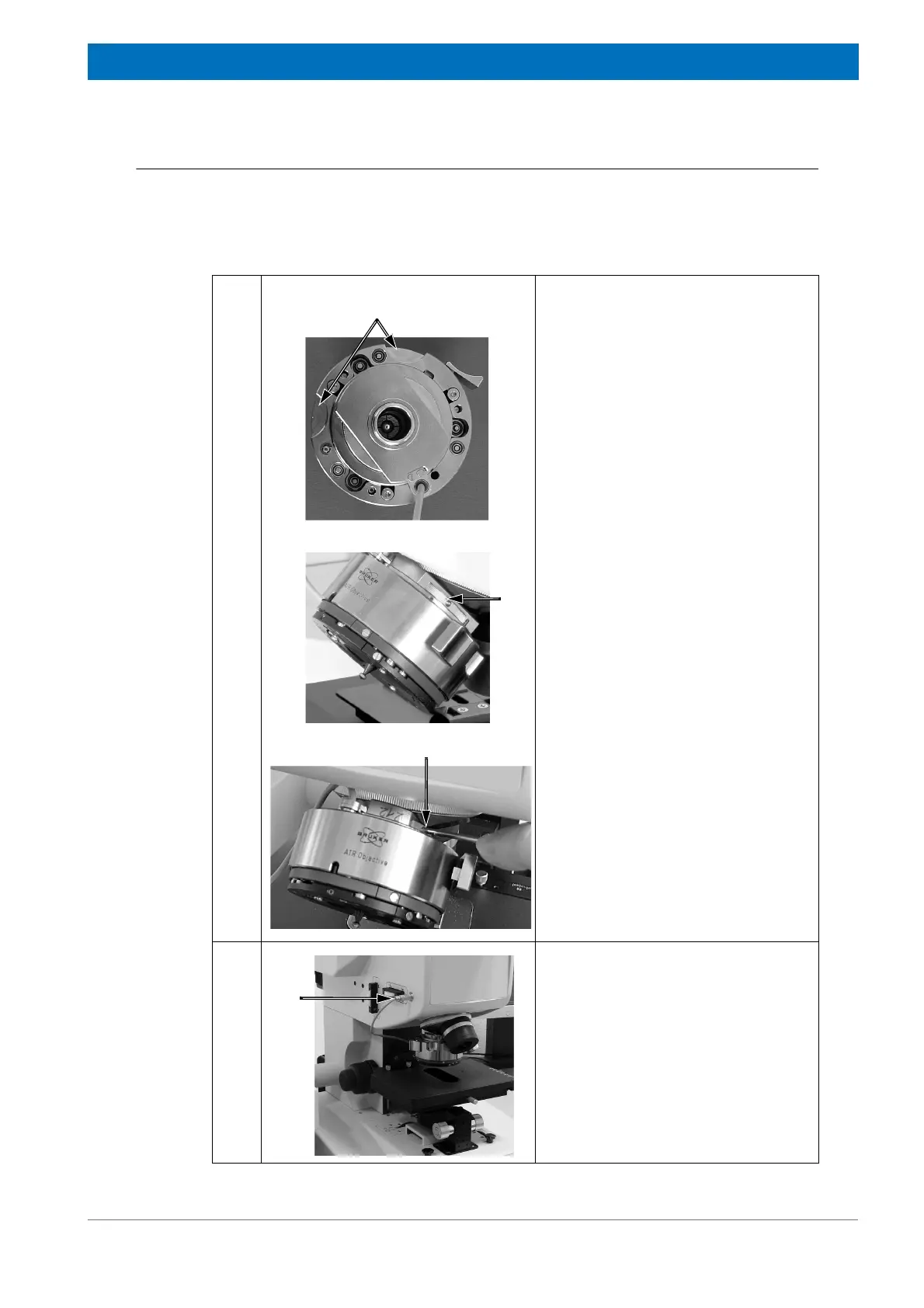87
Bruker Optik GmbH HYPERION User Manual
Operation 4
4.12.3 Attaching the ATR objective at the revolving nosepiece
Attach the ATR objective opposite to the 15x objective at the revolving nosepiece.
Before attaching the ATR objective, remove the plastic sleeve of the 15x objective. In
case there is another IR objective (e.g. 36x objective) attached at the nosepiece, remove
it before you attach the ATR objective.
To remove the ATR objective from the nosepiece, first disconnect the cable than detach
the objective.
1
Attaching the ATR objective at the
revolving nosepiece
Position the ATR objective at the nose-
piece with the two recesses
① point-
ing towards the two neighboring
objective positions at the revolving
nosepiece.
Screw on the objective by rotating the
knurled locking ring
②. Note: In doing
so, the ATR objective is not yet
attached firmly at the revolving nose-
piece.
Finally, to attach the ATR objective
firmly by inserting the supplied pin in a
hole of the knurled locking ring
③ and
rotating the knurled locking ring clock-
wise as far as it will go.
Important: Afterwards, check whether
the outer casing of the ATR objective
can be moved up and down all the
way without being hindered by other
objective.
2
Connecting the ATR objective to the
microscope
Connect the cable of the ATR objec-
tive at the corresponding socket
③ at
the left microscope side.