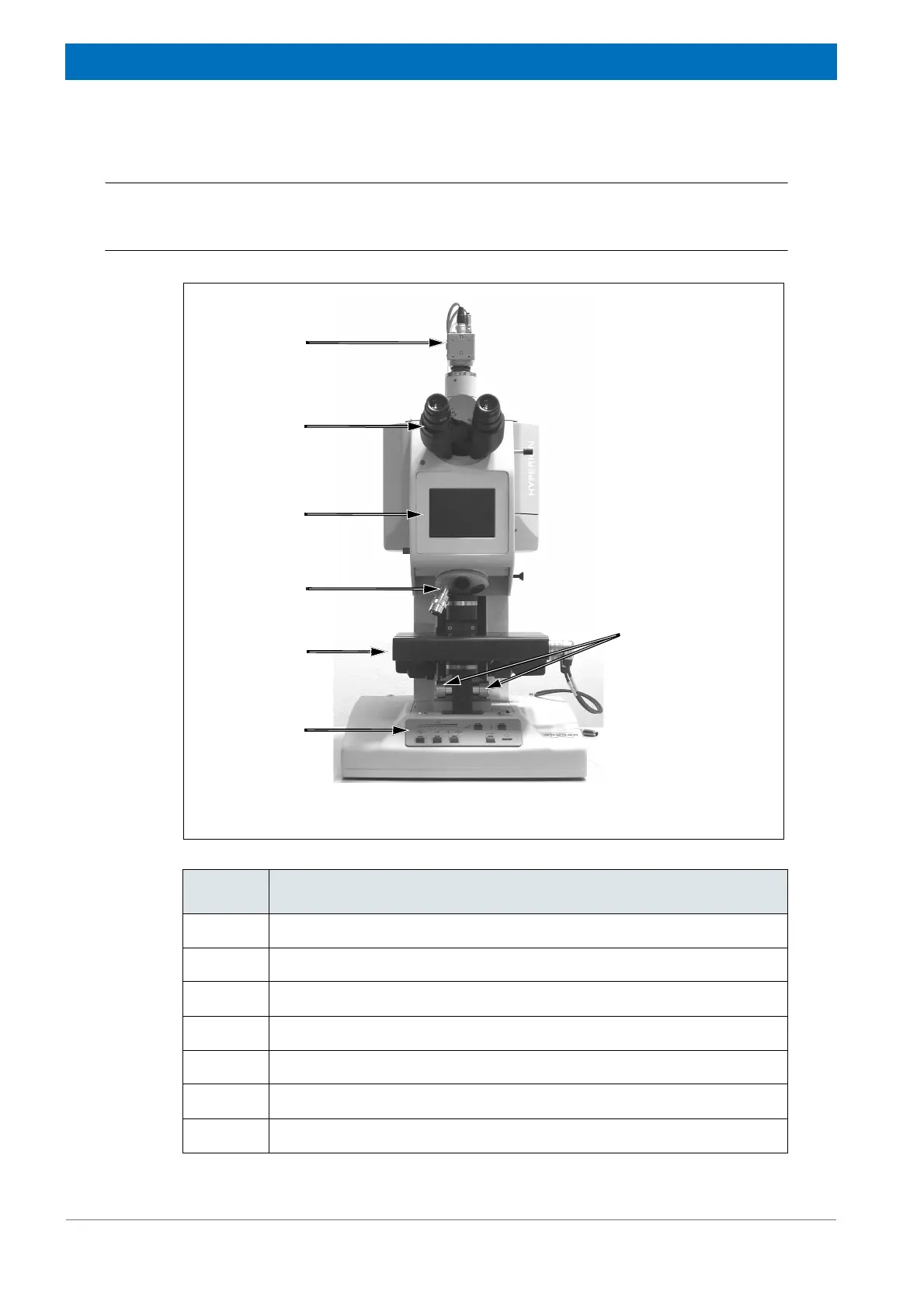26
HYPERION User Manual Bruker Optik GmbH
Overview 3
3.2 Complete overview - operating elements & components
Front view
A
B
C
D
E
F
Figure 3.1: HYPERION 2000 - Front view
G
Fig. 3.1 Component / Control element
A Control panel
B Sample stage (motorized stage)
C Revolving nosepiece with objective(s)
D LCD monitor
E Binocular
F Video camera
G Rotating knobs for focussing the condenser