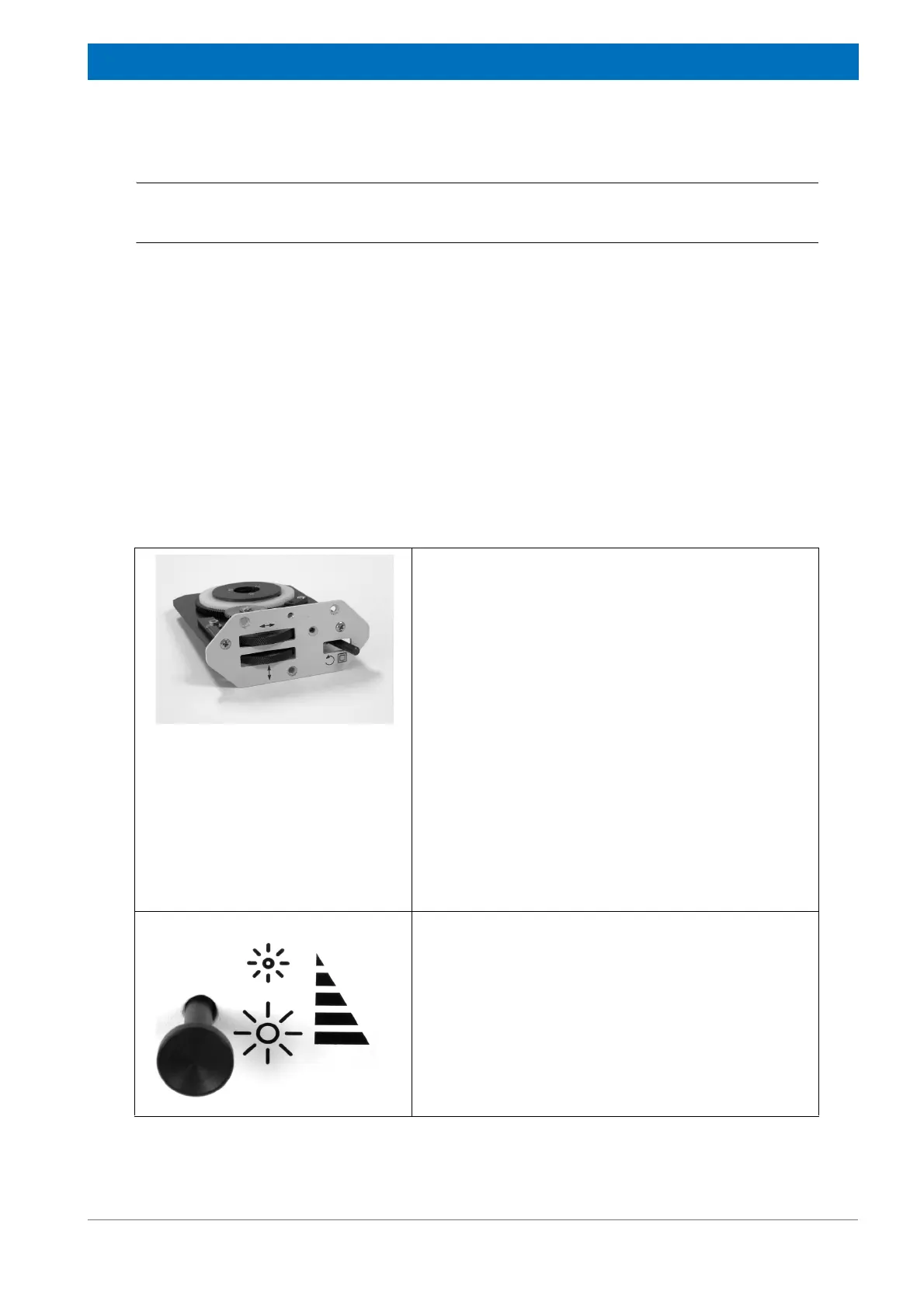37
Bruker Optik GmbH HYPERION User Manual
Overview 3
3.7 Apertures
3.7.1 Overview
The apertures in the microscope have different functions:
•The knife-edge aperture is used to mask off that sample area which is not
intended for spectroscopic analysis. The knife-edge aperture is a field dia-
phragm.
• The iris apertures are used for setting the Koehler illumination. The HYPERION
microscope is equipped with two apertures of this type: one iris aperture for set-
ting the Koehler illumination in transmission and another iris aperture for setting
the Koehler illumination in reflection.
• Depending on their locations, the pinhole aperture are used for adjusting the
condenser and for narrowing the sample area used for analysis.
By default, the HYPERION microscope is equipped with the following apertures and dia-
phragms:
Manual knife-edge aperture
This aperture is included in the standard delivery scope.
Depending on the material of the knife edges, there are
two types of knife-edge apertures available:
• aperture with knife edges made of metal
• aperture with knife edges made of glass
The knife-edge aperture with the metal knife edges can
be used for measurements in VIS, NIR and MIR range,
whereas the transparent knife edge aperture with the
glass knife edges can only be used for measurements in
the MIR range.
This aperture is used to narrow down the sample area to
be analyzed, i.e. sample areas which are not intended
for spectroscopic analysis are masked off by the aper-
ture knife edges.
☞ For information about how to operate the manual
knife-edge aperture, see section 3.7.3.
Iris aperture for setting the Koehler illumination in
reflection
This aperture is included in the standard delivery scope.
It is used for setting the Koehler illumination in case of
reflection microscopy.
The lever for opening and closing the iris aperture (I in
fig. 3.2) is at the right microscope side.
☞ For information about how to operate this iris aper-
ture, see section 3.7.4.