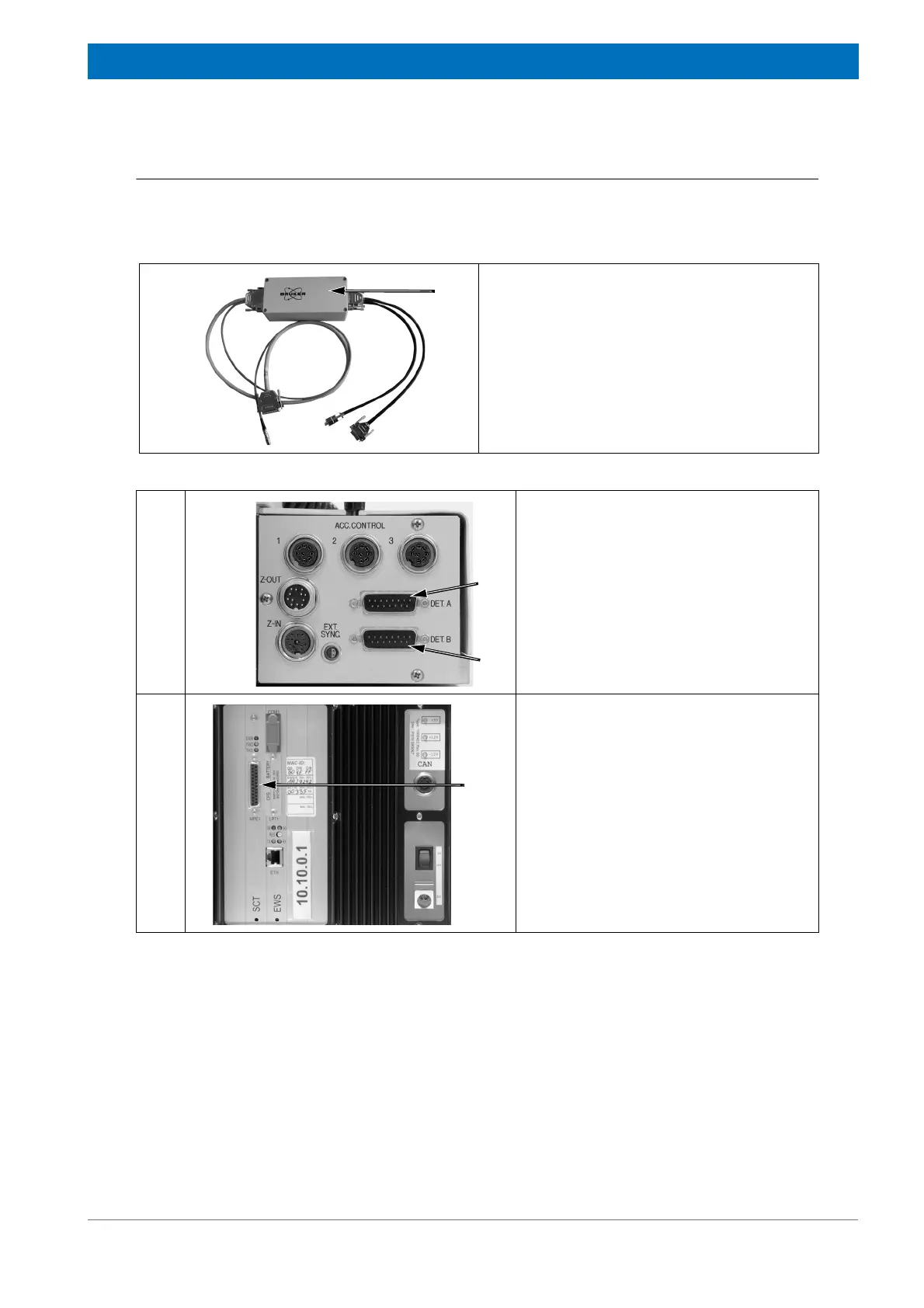19
Bruker Optik GmbH HYPERION User Manual
Installation 2
2.7.5 Connecting the MCT detector(s)
HYPERION 1000 and HYPERION 2000 can be equipped with at most two MCT detec-
tors; HYPERION 3000 with at most one MCT detector.
The required cables are included in the deliv-
ery scope.
Between microscope and spectrometer, there
is an A/D-converter
① which converts the
analog detector signals coming from the micro-
scope into digital signals. These digital signals
are transmitted to the spectrometer electron-
ics.
1 Connect the signal cable of the standard
MCT detector to the socket DET.A
① at
the microscope rear side.
In case the microscope is equipped with
a second MCT detector (option), connect
the signal cable of this optional MCT
detector to the socket DET.B
② at the
microscope rear side.
2 Connect the signal cable coming from the
A/D converter to the corresponding
socket
③ at the spectrometer rear side.
Note: In case of a spectrometer of the
TENSOR series, a distributor box is
required for connecting the second MCT
detector.