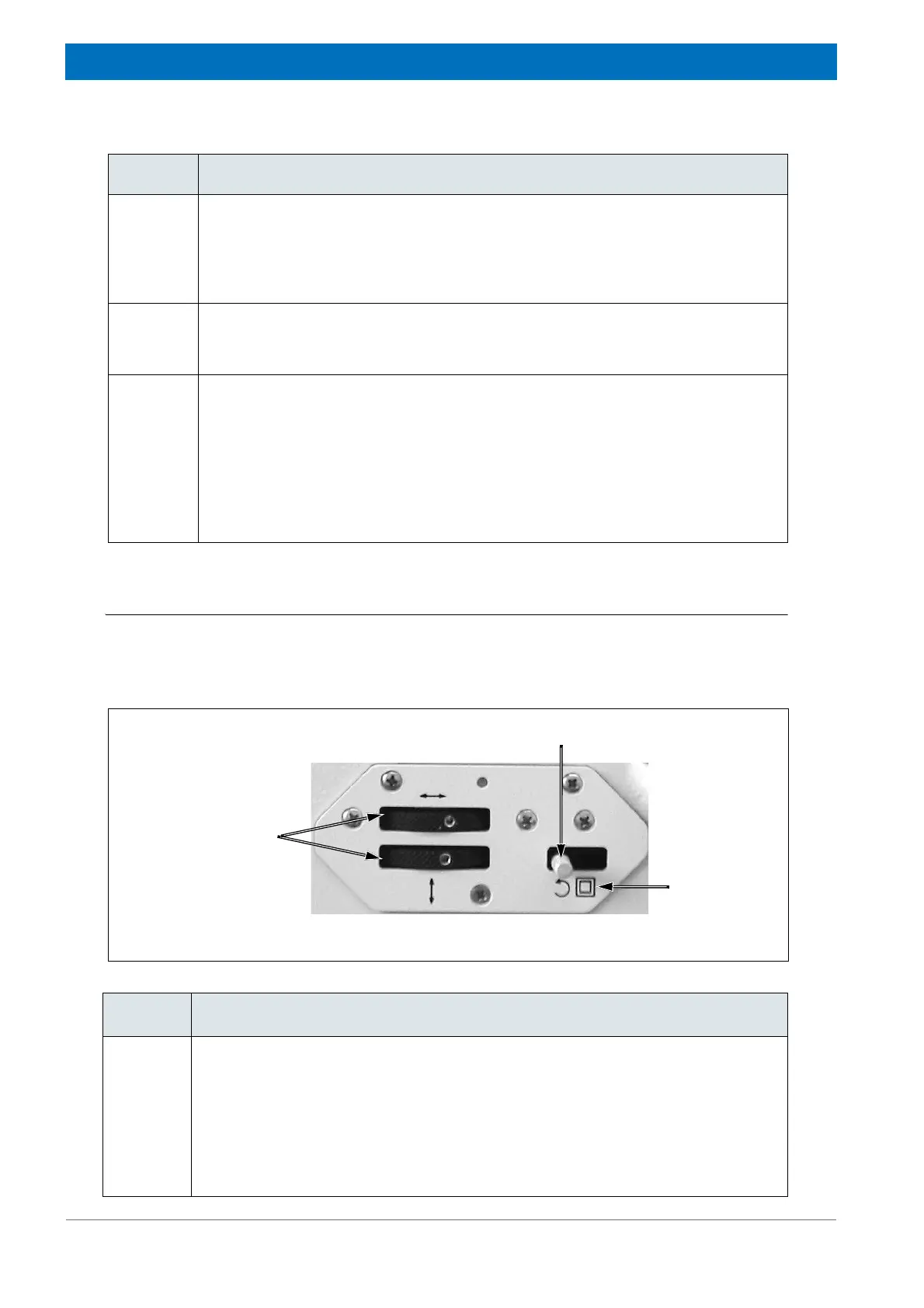40
HYPERION User Manual Bruker Optik GmbH
Overview 3
3.7.3 Manual knife-edge aperture
This type of aperture consists of four knife edges which are arranged at right angles to
each other. This arrangement of the knife edges results in a rectangular aperture open-
ing with the two opposite knife edges forming a pair each.
D Manual knife-edge aperture (with transparent knife edges made of glass):
used for narrowing down the sample area to be analyzed, i.e. sample areas which
are not intended for spectroscopic analysis are masked off by the aperture knife
edges.
☞ For information about how to operate this aperture, see section 3.7.3.
E Iris aperture for setting the Koehler illumination in reflection: This aperture is
opened and closed by a lever.
☞ For information about how to operate this aperture, see section 3.7.4.
F Motorized knife-edge aperture: used for narrowing down the sample area to be
analyzed, i.e. sample areas which are not intended for spectroscopic analysis are
masked off by the aperture knife edges.
Note: The motorized knife-edge aperture is an option. It is installed instead of the
manual knife-edge aperture (D in fig. 3.10). It is operated exclusively by the OPUS/
VIDEO software.
☞ For information about how to operate the motorized knife-edge aperture, refer
to the OPUS/VIDEO Manual
Fig. 3.10 Aperture and explanation
Figure 3.11: Operating elements of the manual knife-edge aperture
C
A
B
Fig. 3.11 Operating elements of the knife-edge aperture
A
Thumbwheels:
These two thumbwheels are used for realizing the following functions:
• increasing or reducing the distance between two opposite knife edges (i.e. setting
the size of the
rectangular aperture opening
)
• rotating the complete knife-edge aperture with the previously adjusted
rectangular
aperture opening (rotation angle up to 360°)
Which of these two functions is actually realized depends on the current position of the
lever. (See B and C in fig. 3.11.)