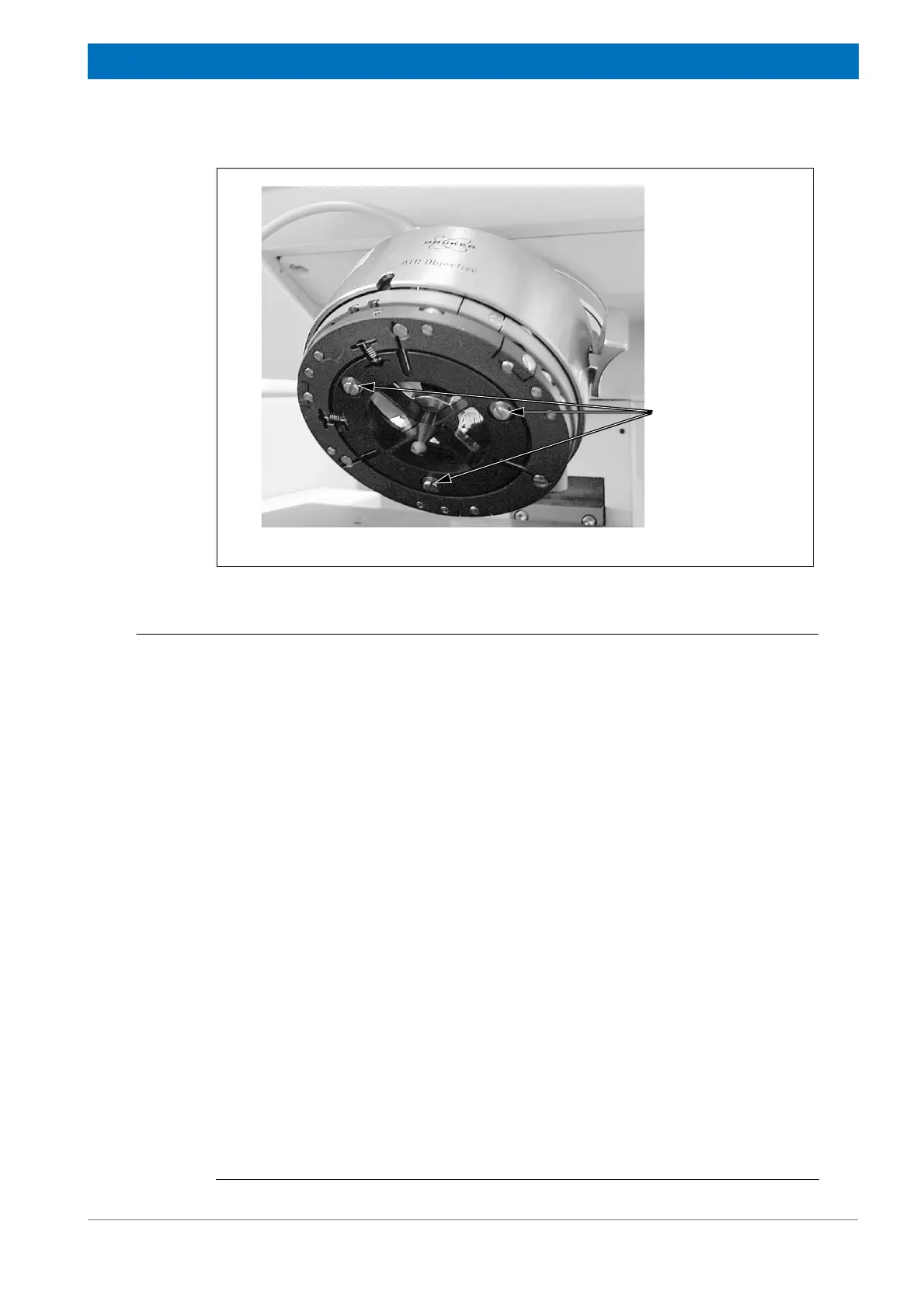143
Bruker Optik GmbH HYPERION User Manual
Repair and Maintenance 6
6.4.6 Checking the height setting of the ATR crystal
1. Make sure that the ATR objective is connected to the microscope. (For information
about how to connect the ATR objective to the microscope, see section 4.12.3.
2. Make sure that the beam path is not blocked, for example by a polarizer or a knife-
edge aperture (i.e. the knife-edge aperture has to be open completely).
3. Move the microscope stage downwards.
4. Swing the ATR objective in the beam path.
5. ATR objective: Set the ATR crystal in the measurement mode position (i.e. lower
position), if not yet done. (See section 4.12.4.)
6. ATR objective: Set contact pressure level 1. (See section 4.12.5.)
7. Put the plastic ring
1
on the microscope stage. Position the ring concentrically under-
neath the ATR objective.
8. Microscope: Activate the measurement mode using the IR button on the micro-
scope operating panel (C in fig. 3.4).
9. Microscope: Activate the reflection mode using the reflection mode button on the
microscope operating panel (E in fig. 3.4).
10. Start the OPUS software. Select in the Measure menu the Advanced measurement
function. In the Measurement dialog, click on the Advanced tab. Click on the Load
button and load an adequate experiment file (’*’.xpm). (See appendix B.)
11. In the Measurement dialog, click on the Check Signal tab. Activate the Interfero-
gram option button, if not yet activated. (See fig. 6.9b.)
12. Move the microscope stage slowly upwards until the plastic ring pushes the ATR
crystal in the focus position.
Figure 6.8: ATR objective bottom side
Slotted-head screws
(Note: They are used
for fastening the crystal
assembly at the ATR
objective bottom side.)
1. The plastic ring is included in the delivery scope of the ATR objective.