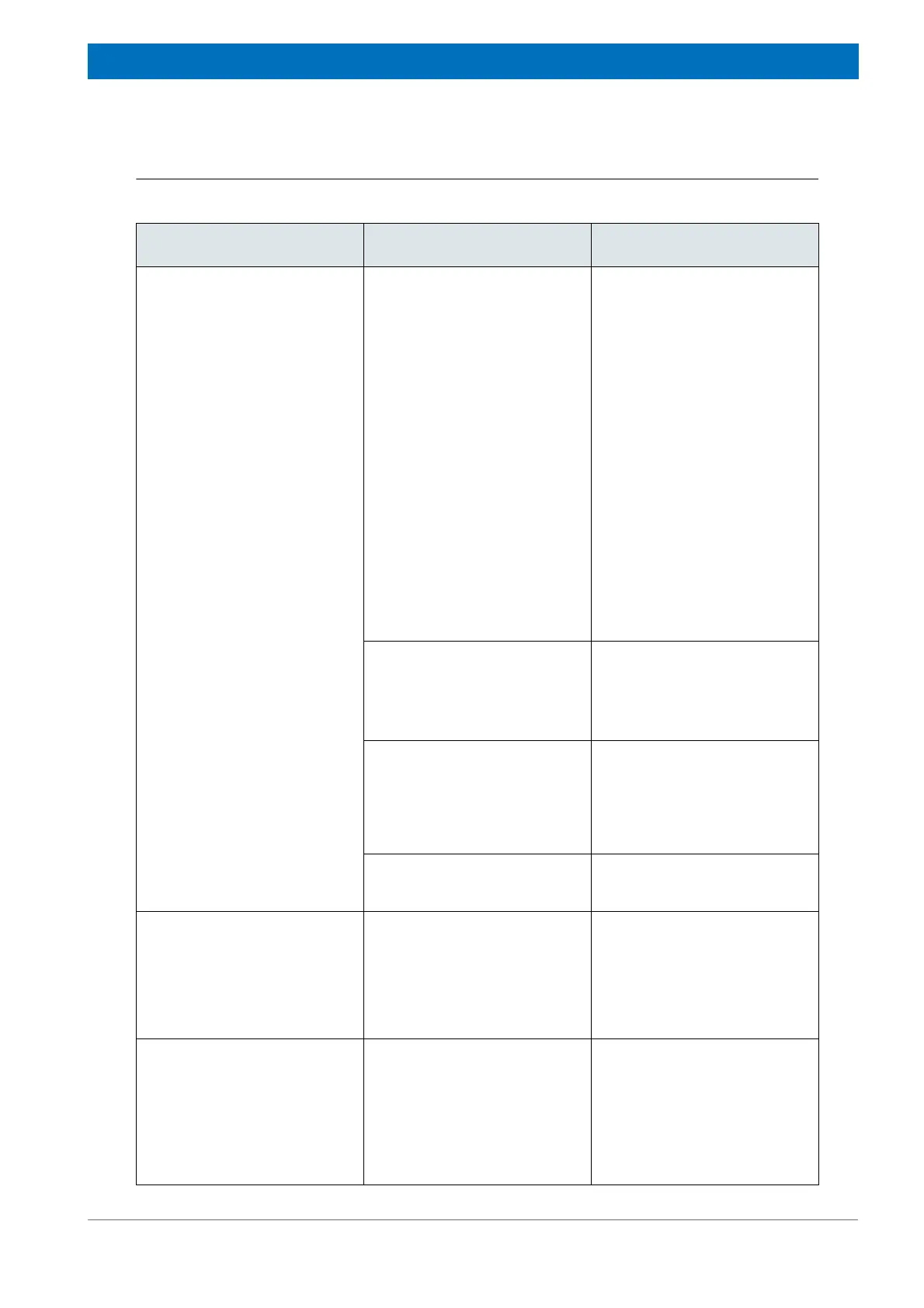155
Bruker Optik GmbH HYPERION User Manual
Troubleshooting 7
7.2.6 Problems regarding the ATR objective
Problem Possible cause Solution
No IR signal is detected or the
detected IR signal intensity is
too low.
• ATR crystal is damaged.
Check the ATR crystal for
damages.
☞ See section 6.4.2.
If the check reveals that the
ATR crystal is damaged,
replace the crystal assembly.
☞ For the order number of a
replacement crystal, see
appendix C. For informa-
tion about the replace-
ment procedure, see
section 6.4.3.
After having replaced the crys-
tal assembly, check the ATR
crystal position for centrality
and correct it, if required.
☞ See section 6.4.4 and
section 6.4.5.
• ATR crystal is in the viewing
mode position (i.e. upper
position.)
Bring the ATR crystal in the
measuring mode position (i.e.
lower position.)
☞ See section 4.12.4.
• Height of the ATR crystal
(i.e. crystal position in z-
direction) is not set optimally.
Correct the height setting of
the ATR crystal (i.e. alignment
of the ATR crystal position in
z-direction).
☞ See section 6.4.7.
• ATR crystal is dirty.
Clean the ATR crystal.
☞ See section 4.12.2.
The IR signal check in OPUS
reveals that the focus position
of the ATR crystal and the
ATR crystal position, at which
the max. IR signal intensity is
detected, are not coincident.
• The z-position of the ART
crystal (i.e. height setting) is
misaligned.
Correct the height setting of
the ATR crystal (i.e. alignment
of the ATR crystal position in
z-direction).
☞ See section 6.4.7.
You focus with the ATR crystal
being in the measuring mode
position but you do not suc-
ceed in find the focus position
because the In-focus LED
does not indicate a focus posi-
tion at all.
ATR objective is not con-
nected or not connected prop-
erly to the microscope.
Check the cable for correct
connection. Connect it cor-
rectly.
☞ See section 4.12.3.