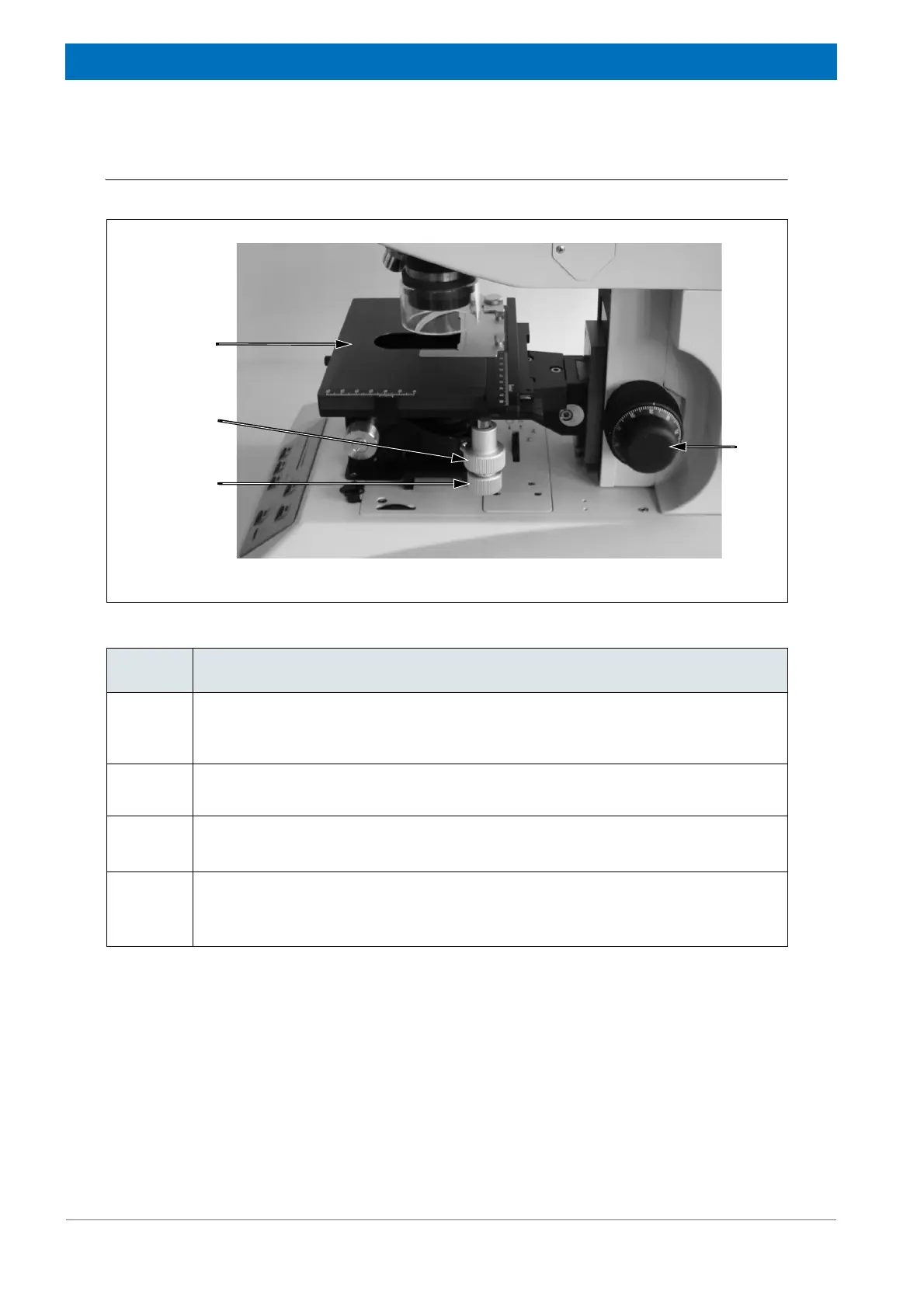32
HYPERION User Manual Bruker Optik GmbH
Overview 3
3.5.2 Manual stage
Figure 3.6: Manual stage - Right side view
D
A
B
C
Fig. 3.6 Control element and explanation
A Rotary knob for moving the stage in x-direction: Using this knob, the stage is
moved to the left / to the right, assuming the operator stands in front of the micro-
scope.
B Rotary knob for moving the stage in y-direction: Using this knob, the stage is
moved backward / forward, assuming the operator stands in front of the microscope.
C Manual x/y-stage
Note: The sample has to be placed over the hole.
D Rotary knob for moving the stage in z-direction: Using this knob, the stage is
moved upward / downward for focussing purposes.
☞ More information about focussing, see section 3.5.3.