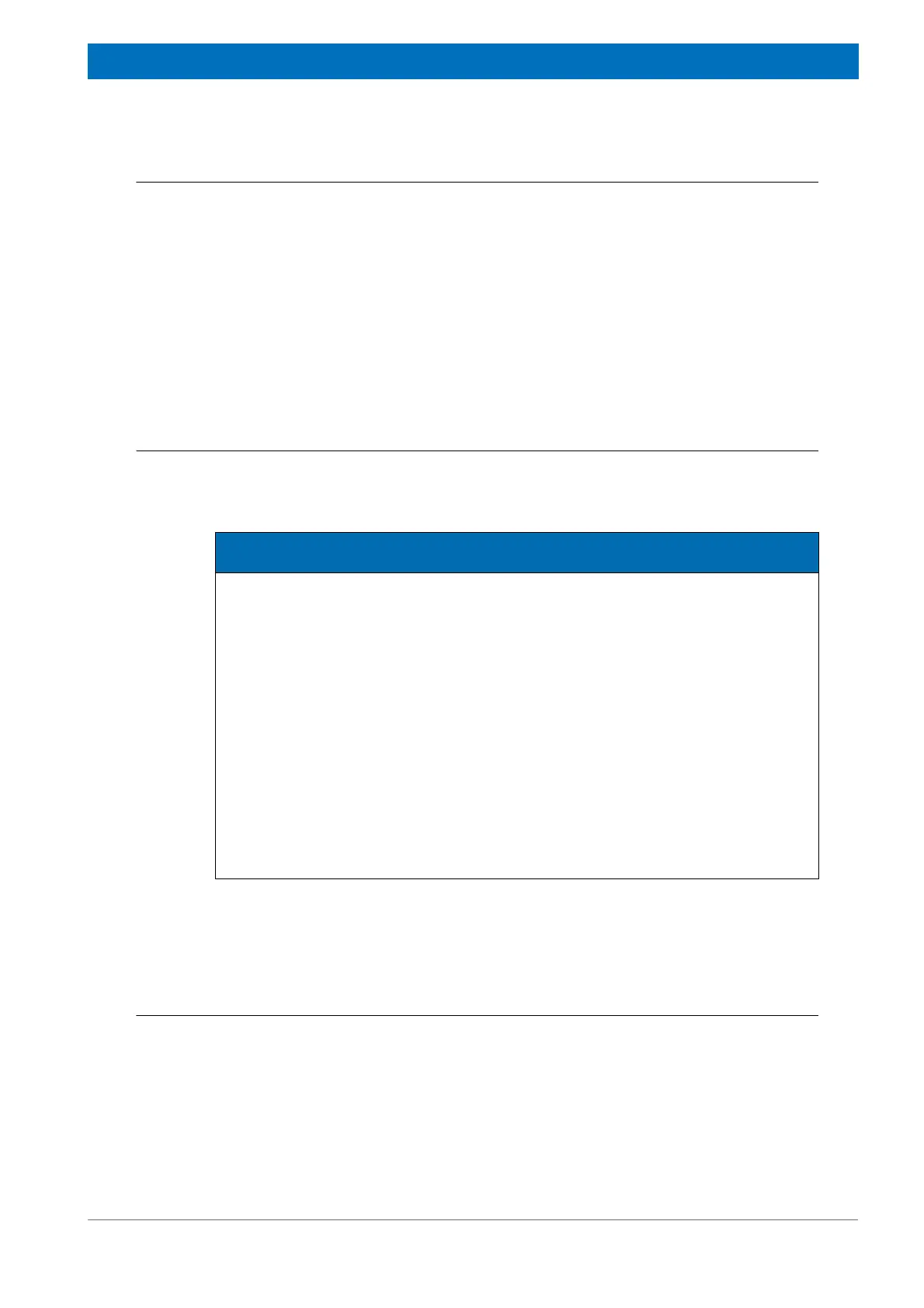135
Bruker Optik GmbH HYPERION User Manual
Repair and Maintenance 6
6.4 Replacing a damaged ATR objective crystal
This section describes the following steps:
• Checking the ATR crystal for damages
• Replacing the ATR crystal assembly
• Checking the ATR crystal for centrality
• Aligning the ATR crystal centrically
• Checking the height setting of the ATR crystal
• Correcting the height setting of the ATR crystal
6.4.1 General handling instructions
The ATR crystal is fragile. To prevent the ATR crystal from getting damaged, observe the
following handling instructions when working with the ATR objective:
➣ Important note: Spectroscopic measurements performed with a damaged ATR
crystal do not deliver reliable measurement results!
6.4.2 Checking the ATR crystal for damages
1. Activate the viewing mode using the VIS button on the microscope operating panel
(B in fig. 3.4).
2. Set the ATR crystal in the viewing mode position (i.e. upper position), if not yet
done. (See section 4.12.4.)
3. Put the supplied mirror on the microscope stage. Position the mirror below the ATR
crystal.
4. Move the stage carefully upwards until the distance between ATR crystal tip and
stage is approx. 2 mm.
Note
Risk of damaging the ATR crystal
➣ Handle the ATR objective with utmost care. Prevent the ATR crystal tip from fitting
the microscope stage. Especially in the following situations, be aware of the
potential risk of damage:
• attaching the ATR objective to the revolving nosepiece or removing the ATR
objective from the revolving nosepiece,
• swinging the ATR objective in the beam path with the microscope stage being
set too high,
• moving the microscope stage upwards to focus on the sample and
• pulling down the outer casing of the ATR objective to bring the ATR crystal in
the measuring position and/or set a certain contact pressure level.
➣ Using the ATR objective, the sample temperature should not exceed 40°C. In
case of a higher sample temperature, the ATR crystal may become detached.