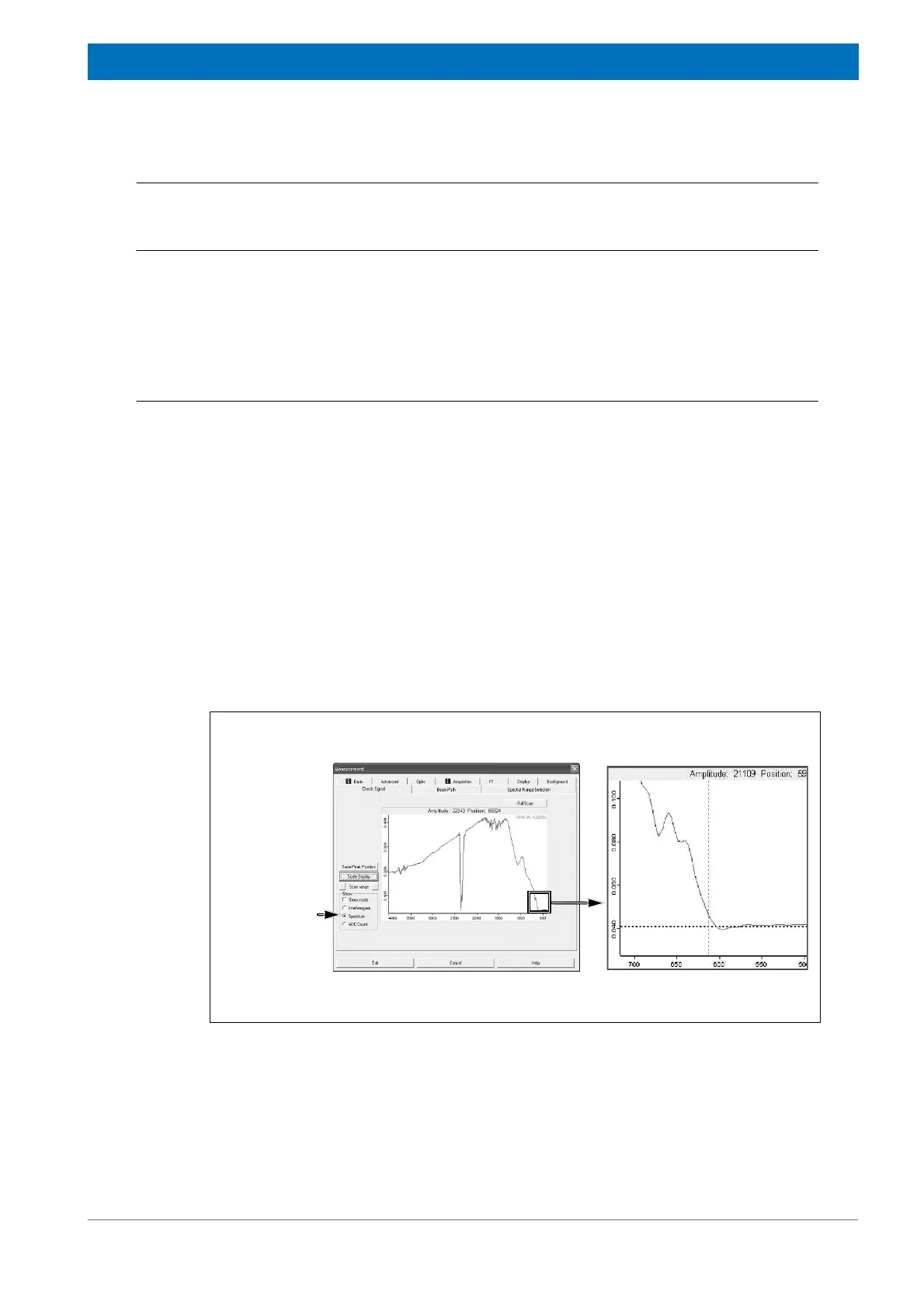75
Bruker Optik GmbH HYPERION User Manual
Operation 4
4.8 Checking the detector saturation
General information
Especially when you measure in transmittance or when you measure highly reflecting
samples in reflectance, it is advisable to check the detector saturation before each mea-
surement. If the detector is oversaturated, the IR spectroscopic measurement may not
yield meaningful results.
Procedure
1. Prepare the microscope for a background or sample measurement in transmittance
or reflectance.
☞ For measurements in transmittance, see section 4.10. For measurements in reflec-
tance, see section 4.11.
2. Activate the measuring mode by actuating the IR button (C in fig. 3.4) on the operat-
ing panel of the microscope.
3. Start the OPUS software. Select in the Measure menu the Advanced Measurement
function. Load an adequate experiment file (’*’.xpm).
☞ For information about the available standard experiment files, see appendix B.
4. Click in the Measurement dialog on the Check Signal tab. Make sure that the Spec-
trum option button is activated. (See fig. 4.1.)
The spectrum in fig. 4.1 results from a normal detector saturation.
Figure 4.1: Spectrum acquired with a normally saturated detector
Enlarged section
This option but-
ton needs to be
activated.